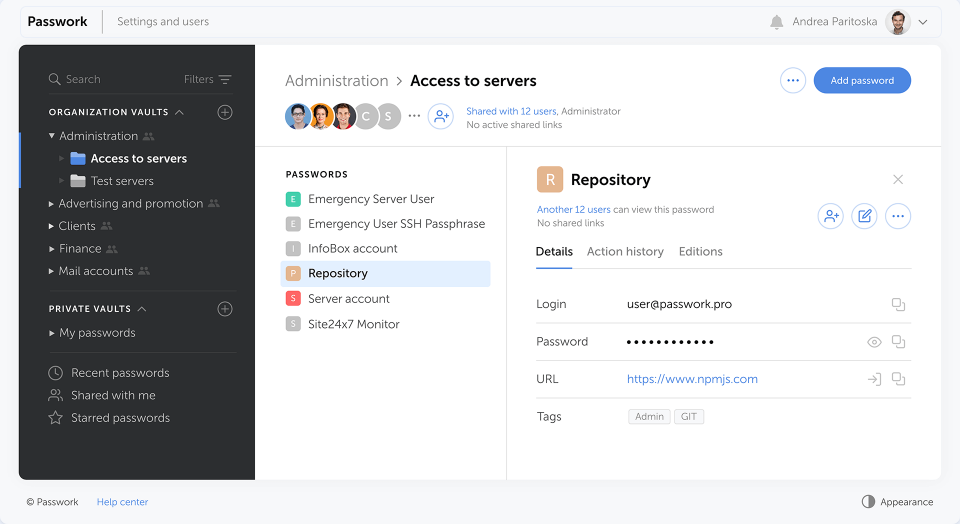
Make routine or ad-hoc tasks more affordable and productive with these useful apps that drive profitability and prevent revenue loss.
Today, every business needs a few professional applications to manage various tasks like project management, collaborative work, remote work, hiring, etc. If you are looking for apps for these purposes, you have come to the right place.
This is the ultimate list of little-known business apps that most successful startup founders and SMBs use to maximize gain and reduce overhead costs. Not to mention, this is a perfect blend of free and affordable tools that will help you get started with any business in any industry.
Let’s explore.
Passwork

You need a password manager to store passkeys safely on the cloud or on-premise. For instance, you run a small business, create various online accounts for staff, and manage them. Alternatively, you might have given your staff the power to create and reset their passwords.
Passwork is highly suitable for this job. It is the need of the hour because you are dealing with hundreds, if not thousands, of passwords, PINs, security questions, etc. You can bypass all the headaches by simply taking your business’s password management to Passwork.
Features
- Security auditing
- Automation in password and business app access management
- Holistic monitoring of all the data transactions using professional accounts
- Advanced search bar with color coding and tags
- Integrating Azure Active Directory (Azure AD) with LDAP
- Password export and import
- On-site, cloud, and mobile application
- Compatible with browsers like Chrome, Mozilla, Edge, and Safari

Business Use Cases
- Lightweight Directory Access Protocol (LDAP) configuration and integration for employees
- Setting up Single Sign-On (SSO) authentication access to business apps
- Give automatic access to apps, documents, files, workflows, and more based on the job roles
- Instantly revoke access to business apps, documents, and servers when employees exit the company or during a security incident
- Create user rights for shared content and invite external and internal collaborators to work on business documents without putting trade secrets at risk
- Enforce password policies within the organization in a single click
- Prevent phishing and social engineering by stopping employees from using business accounts for personal work
- Encrypt your business passwords on the cloud or on-site systems using AES-256 encryption
- Monitor password usage on business apps and servers and audit security practices
Download: Passwork for iOS | Android
V2 Cloud
For Desktop-as-a-Service (DaaS) solution, you must subscribe to V2 Cloud. If you are a small, medium, or large business in the following domains, then this cloud app will be highly cost-effective and beneficial:
- Independent software vendors
- Managed service providers offering cloud portals
- Business owners in any industry
- IT Managers
With V2 Cloud DaaS, you do not need to invest in costly IT infrastructures like workstations and power backups for employees. Go with the BYOD policy and ask the employees to log in to a secure virtual Windows PC environment.
You can configure the virtual desktops in such a way that it does the following automatically:
- Website blockers to prevent non-productive activities
- Track employee time
- Prevent staff from copying data to external drives
- Stop access instantly during security incidents
Features
- Effortless visual and no-code DaaS management console
- Single virtual Windows server with up to 250 user accounts
- Windows 10 desktop instances for high-performance business apps
- Browser-based access to business apps
- SSL-encrypted connection to virtual desktops
- Access cloud desktops from mobile, PC, Chromebook, macOS, and more
- Raspberry Pi App for dual monitor, printer redirects, cameras, microphone, and more
- Azure Active Directory Integration
Business Use Cases
This virtual IT infrastructure platform suits many industries, including online schools, IT, engineering, accounting, and customer service. You can utilize it in the following ways:
- Give employees access to business apps from anywhere with a mobile/computer and Internet
- As a complete desktop experience on the cloud for coders, customer care agents, insurance agents, sales agents, etc.
- Bring all the remote employees to a digital workspace for collaboration and complete control over their productivity
- Migrate existing desktops to the cloud and save time on DaaS setup with V2 Cloud VDI Solution
- Role-based remote accesses with user rights, access control, and more
- Facilitate remote work and connect field or on-premise employees with remote IT experts
Download: V2 Cloud for iOS | Android
ClickUp
ClickUp should be your top choice for a project management app. It is a cloud-based app that runs on most web browsers. However, you can also download ClickUp on Windows, Mac, Mac M1, and Linux.
The best thing is the app is suitable for any custom, ad-hoc, and one-time business project that does not fit any existing project template because the tool ensures that your business teams get everything they need, like document management, whiteboard, dashboards, etc., in one lightweight application.
Features
- ClickUp Overview or Everything view gives you a complete picture of one or many business projects.
- Customizable Tasks enable the access holder to modify an automated task that might have been created by GitHub, Slack, Harvest, Outlook, Google Calendar, Zoom, Microsoft Teams, etc.
- It offers 15+ project or task views, including those needed in Agile DevOps projects.
- ClickUp is a no-code business app. You can customize the tool inside out without writing any scripts.
- ClickApps enable extensive automation in Agile and Scrum projects via 35+ apps that you can install inside the ClickUp installation.
- Routine and repetitive work automation is possible through If This Then That (IFTTT) functions.
Business Use Cases
It is best suited for project management, remote workspace, and CRM application. Now, whether your business is a small or enterprise, if you need these services, you can use ClickUp.
All the departments in your company can use this app for whatever they do since it supports the following job roles:
- Software development
- Sales and marketing
- Product development, designing, and managing
- Education and learning content management
- Finance
- Real estate
- Human resources
- Legal services
- Customer service
In the above departments, you can use ClickUp for the followings:
- Project management
- Remote work
- Personal Productivity
- Event planning
- CRM
- Business operations
Download: ClickUp for iOS | Android
Miro
Once you have set up your cloud PCs, online accounts, and projects, and the team is ready to deliver awesome productivity, you need a collaborative brainstorming platform.
Alternatively, a digital whiteboard replaces the physical whiteboard. Miro is one of the best for online designing, drawing, and whiteboarding.
Features
- Hybrid workspace mode connects remote and on-site teams on one creative canvas
- Miro Integrations allow your business teams to connect third-party apps like Google Docs, Jira, Zoom, Slack, Gtmhub, Smartsheet, etc.
- Integrated apps work like native apps, so you can close extra tabs and focus your hard work and creativity on Miro.
- Standard collaboration features like brainstorming, diagramming, workshops, Scrum events, strategic planning, etc., are available.
Business Use Cases
- Product management teams can use this tool from ideation to market and everything in between
- Engineering teams in automobile and manufacturing industries can use this cloud blueprinting tool for process or product designing
- App development companies can use Miro for UI and UX design projects
- Sales and marketing teams and agencies use Miro for campaign designing, brainstorming, content creation, etc.
- Consultancy services use Miro to plan projects by onboarding clients on the Miro digital whiteboard.
Download: Miro for iOS | Android
Omnisend
It is challenging to grow your business, website, or agency without email marketing. Hence, you must use Omnisend for email marketing. It is a battle-tested cloud app for blast campaigns and automated messages with personalization.
Features
- The Email Campaigns feature supplies you with tools like marketing email templates, branding assets, drag-and-drop building, dynamic discounts, etc.
- The Automation feature enables you to create complex marketing workflows. For example, send personalized cart recovery text, promotions for account reactivations, abandoned cart notifications, etc.
- Analyze marketing performance by reviewing email open, email clicks, on-site behavior, promotion usage, etc.
- Landing pages, pop-ups, teasers, and wheel of fortune to grab new users and prospective buyers.
Business Use Cases
It is appropriate for any business that wants to perform affordable online marketing by its team. However, marketing agencies use this tool the most. Since the tool facilitates marketing on various channels like email, SMS, Google Search, etc., it is perfect for any business that wants to boost lead collection and conversions.
You can also market for audiences on platforms like Shopify, Shopify Plus, WooCommerce, BigCommerce, and Wix.
signNow
signNow helps you to get into business contracts with electronic signatures that are legally binding. Hence, you can reduce overhead costs on agent transportation for contract signing. Simply facilitate eSigning of agreements, tenders, contracts, payments, etc., with signNow.
Features
- eSignature tools for signature fields, drawing signs on mobile, adding multiple signees, etc.
- Advanced eSignature function to replace signee, view signing history, delete signing roles, set up signing roles, etc.
- Popular business document templates for contracts with built-in eSignature provisions
- Unique business document ID to prevent fraud and phishing
- Session inactivity timeout for document signing
- Authenticate eSignatures via phone calls
- Integrates with Microsoft Teams, Salesforce, BIM 360, Box, Gmail, etc.
- API access to the signNow interface and services from in-house applications
Business Use Cases
You need signatures for approvals and acceptance in every industry. No deal can see success unless parties agree with a signed contract. Moreover, you need signatures when accepting payments from credit cards, cheques, and more.
Hence signNow has a vital presence in every industry, including the followings:
- Finance
- Healthcare
- Insurance
- Legal services
- Real estate
- Sales
- Accounting
Download: signNow for iOS | Android
Sync
Now that you have set up your business using some of the above apps, you will need a robust document and file-sharing system for extensive collaborative work. For that, you need Sync. It makes cloud hosting and file sharing easier than popular apps like OneDrive and Google Drive.
Sync does not just host your business data on the cloud. It helps you to create secure file-sharing practices and policies within your business. Not to mention advanced tools that help you create a pipeline of document workflow for creation review, approval, delivery to the client, etc.
Features
- Selective Sync lets you create one folder of documents and files and share that with employees and clients with different file selections and access rights.
- The Restore Deleted Files feature lets you go back in time and recover deleted files in several versions from multiple Sync backups.
- Create the file or document-sharing links with customized passwords, expiry dates, link labels, download limits, notifications, etc.
- Non-Sync users can also upload content to your Sync cloud folders using upload-enabled links.
Business Use Cases
This cloud storage is suitable for niches like education, financial services, legal works, healthcare, and government. You can put Sync in the following business use cases:
- Protecting client files and copy-protected digital assets
- Unlimited file sharing among internal and external collaborators
- Store unlimited business data securely with multiple backups
- Version control your development codes, business proposals, etc.
- Facilitate remote work
- Share file content of unlimited size
Download: Sync for iOS | Android
Recruit CRM
Recruit CRM is perfect for small teams offering staffing support, staffing agencies, SMBs, and enterprises. It is simultaneously an applicant tracking system and recruitment software (CRM) for the digital processing of hiring pipelines.
Recruit CRM Features
- As an ATS tool, it helps recruiters and HRs with resume parsing, hotlisting, aggregating CVs in a talent pool, sending candidate profiles to clients, creating candidate profile backgrounds, etc.
- Its recruitment CRM feature handles everything about recruiting, documenting, assessing, and offering from an end-to-end application.
- Source candidates from job boards, company’s career pages, and more.
- Ready-to-use, automated, and custom reporting tools are also available in this app.
- You can run the whole hiring project from an intuitive dashboard.
Recruit CRM Business Use Cases
The tool has built-in algorithms to source international labor laws and regulations. Hence, you can use the app globally. Also, the tool is good for most industries, including the followings:
- Sole business owners
- HR and staffing agencies
- Public and private companies
- Premium leadership staffing agencies
- Governments and not-for-profit organizations
Download: Recruit CRM for iOS | Android
Wrapping Up
So far, you have gone through some amazing business applications that could make a visible difference in your business operations.
Give these apps a try now and experience agility and efficiency irrespective of the industry or mode of business, like remote, hybrid, or brick-and-mortar.
You may also be interested in these enterprise data backup solutions.








