
Windows 10 KB5032278, with the highly-anticipated Microsoft Copilot feature, is finally heading to production. This update is available for download via Settings > Updates & Security > Windows Update, and you can also find KB5032278 offline installers (.msu) on the Microsoft Update Catalog.
KB5032278 is an optional update, so it won’t download or install unless you manually head to Settings and click “Download and install”. Installing the November 2023 Update will bump Windows 10 22H2 to Build 19045.3758, and all the fixes or new features in the update will automatically ship with December 2023 Patch Tuesday.
The biggest change in the Windows 10 November 2023 optional update is support for an early preview of Microsoft Copilot, which lets you access ChatGPT and Bing Chat AI without opening your browser. Microsoft is also increasing the “News and Interests” window size to house more items.
The patch is titled “2023-11 Cumulative Update Preview for Windows 10 Version 22H2 for x64-based Systems (KB5032278)” and it can be downloaded by heading to Settings > Update & Security > Windows Update > Check for updates, and finally click “Download and install”.
You can also select “View all optional updates” to manage available patches or drivers.
Download Links for Windows 10 KB5032278
Windows 10 KB5032278 Direct Download Links: 64-bit and 32-bit (x86).
Windows 10 KB5032278 (Build 19045.3758) Full Changelog
After updating to Windows 10 Build 19045.3636, you will notice a new colourful Copilot icon button next to the Action Center icon on the taskbar.
This new button opens the Bing Chat AI in a Microsoft Edge-powered WebView, letting you interact directly with ChatGPT-like features on the desktop. But there’s a catch – Copilot on Windows 10 lacks support for native APIs, so you won’t be able to open apps or change settings as you can in Windows 10.
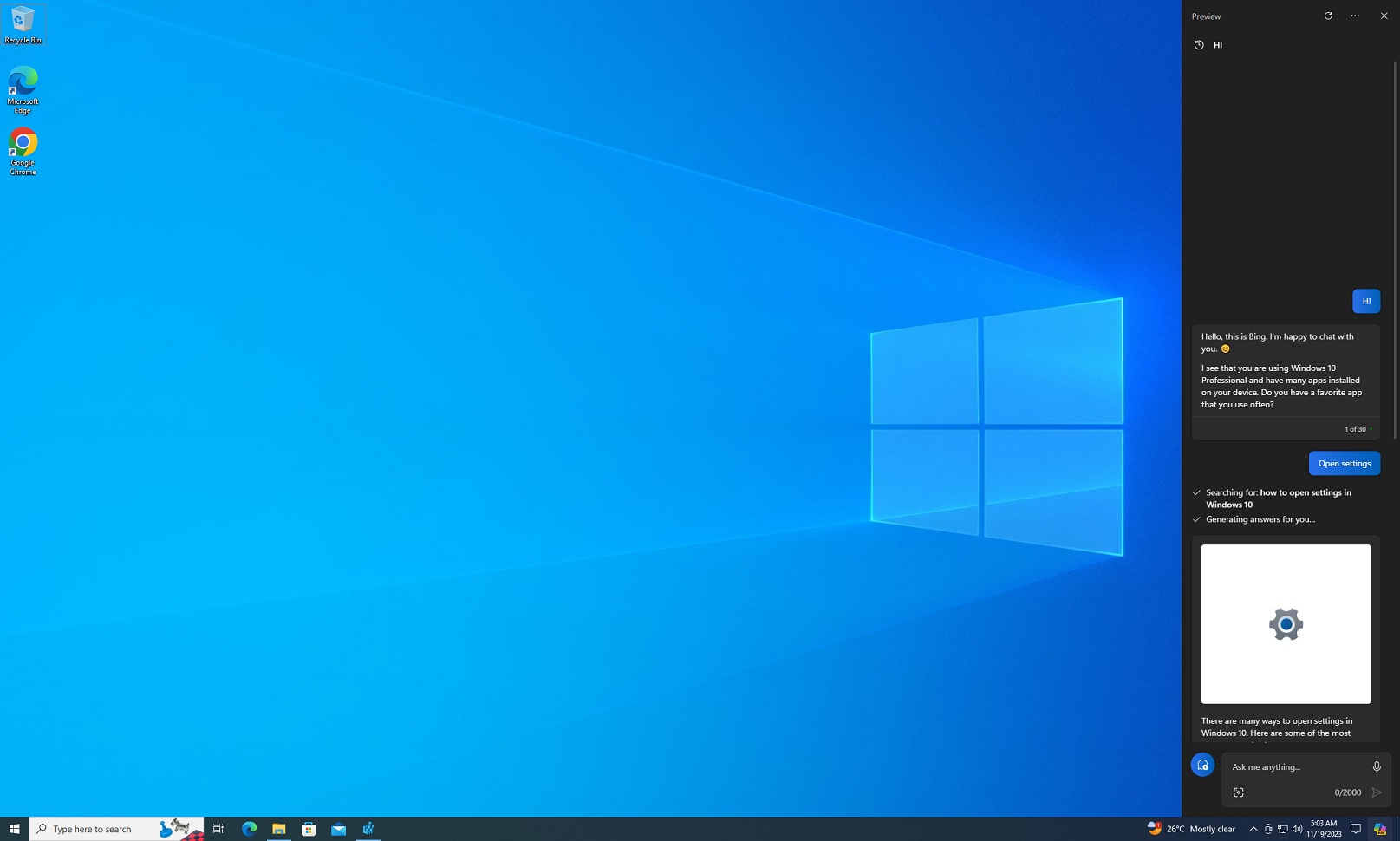
Also, installing KB5032278 doesn’t guarantee access to Copilot. Microsoft told us Copilot is available in select regions only, such as the United States, United Kingdom, and some Asian countries. If you’re in Europe or Asia and do not see Copilot, try changing your region.
There are other requirements to use Copilot on Windows 10:
- Windows 10 Home and Pro editions.
- 4GB of RAM and 720p resolution.
Our tests showed that Copilot in Windows 10 isn’t as impressive as its Windows 11 counterpart. If you aren’t a big fan of AI, you can always right-click the Copilot icon and hide the feature on the taskbar, reverting to the original look.
In addition to Copilot, Windows 10’s November 2023 update makes the news & interests feature a bit larger.
Similarly, several important bug fixes include fixing an issue that causes mouse movement lags and Internet Explorer mode crashes.
