Sybill is a sales-specific AI assistant designed to automate sales call note-taking, follow-up emails, and CRM data entry without manual effort.
During sales calls, Sybill’s multimodal intelligence uses both verbal and non-verbal cues to analyze prospect engagement level, interests, pain points, and more.
Its process-aware automations and native CRM integration help you bring call insights back to your CRMs (100% fill rate) ~ saving 10+ hours of data entry time.
I tested Sybill’s AI sales assistant and meeting recap, and in this Sybill review, I’ve shared my detailed experience of using the tool.
Sybill Review Methodology
Geekflare tested Sybill by conducting real calls over Zoom and Google Meet, analyzing features like meeting summary, AI emails, and behavioral insights. Our review is based on hands-on use, expert feedback, and third-party users’ review to provide an honest assessment.
What is Sybill?
Sybill is an AI-powered sales platform designed for sales and customer-facing teams to capture rich verbal and non-verbal (behavioral) insights during sales calls.
It brings science to the art of selling, leveraging natural language processing (NLP) and multimodal AI to analyze what is said (speech content) and how it is said (voice tone, pauses, facial expressions, body language) during sales calls.
Sybill is purpose-built for:
- Accounts Executives
- Sales Professionals
- Customer Success Teams
- Revenue Operations (RevOps) Professionals
But what makes Sybill REALLY stand out is its unique blend of AI technologies, such as:
- Multimodal Intelligence: It goes beyond words, analyzing verbal and non-verbal signals to gauge engagement and sentiment.
- Behavioral AI: Tracks and interprets buyer engagement, attention, and sentiment in real-time to help reps tailor their approach.
- Process-Aware Automation: Automates follow-ups, CRM updates, and sales workflows with contextual awareness, reducing admin work and boosting productivity.
Sybill Key Features and Benefits
I tested Sybill’s AI sales assistant along with other core features. I’ll be honest—I loved them, and here’s my detailed assessment.
Magic Summaries
Sybill offers an AI notetaker that swoops into meetings with you (you decide which ones) and notes down everything that matters—what was discussed, what needs to happen next, and even how engaged your client was.
For example, I recently had a sales call with a client. And I thought, why not test Sybill’s note taker on this call?
I must say, the post-call insights, or what Sybill markets as ‘Magic Summaries’, were highly reliable and accurate. The summary captured my client’s interests and pain points very well. In fact, it was way over my human assessment for this call.

I like how the overall call analysis is well-formatted, essentially divided into five parts:
- Outcomes: A quick read capturing essential insights, buying intent, objections, etc.
- Next steps: The next steps for everyone on the call
- Key takeaways: A summary of key takeaways from the meeting
- Pain points: A list of obvious and hidden pain points from call participants
- Interests: The key topics on the call that interested the client
Oh, I also get to replay and download my meeting recordings as many times as I like.
Magic summaries are super helpful for team alignment, too. If your teammate misses a call, they can just check the summary in Slack or from their inbox.
However, the insights are not real-time. In my case, the meeting length was short, but it took Sybill 5 minutes to generate and make available the insights on my dashboard. And then another few minutes to send them over via Slack or email.
As with advanced sales prospecting tools like Apollo, ZoomInfo, HubSpot, etc., Sybill is capable of capturing behavioral or non-verbal signals from your sales calls. This means you can find out if a prospect is interested in your product by how they behave during the call (smile, nods, etc)
Sybill’s Behavioral Insights are available for Zoom meetings only. However, you must allow Sybill access to your camera. Enabling this feature also increases the insight generation time to 30 minutes.
Behavioral insights are currently not supported on Google Meet.
CRM Integrations
Sybill integrates with popular CRM platforms such as HubSpot, Salesforce, Zoho, and more.
You can configure the CRM integration settings from the Main Settings panel. For example, I’ve integrated my HubSpot CRM with Sybill. I got multiple options to configure and map the insights I wish to sync with HubSpot.
Based on your selection, Sybill automatically fills those CRM fields with relevant call data.

AI Follow-Up Emails
With every call summary, Sybill AI automatically drafts a follow-up email based on the call context and resolution. Clicking on the Generate follow-up email with AI on top of the summary tab will open an email editor containing a pre-drafted email.
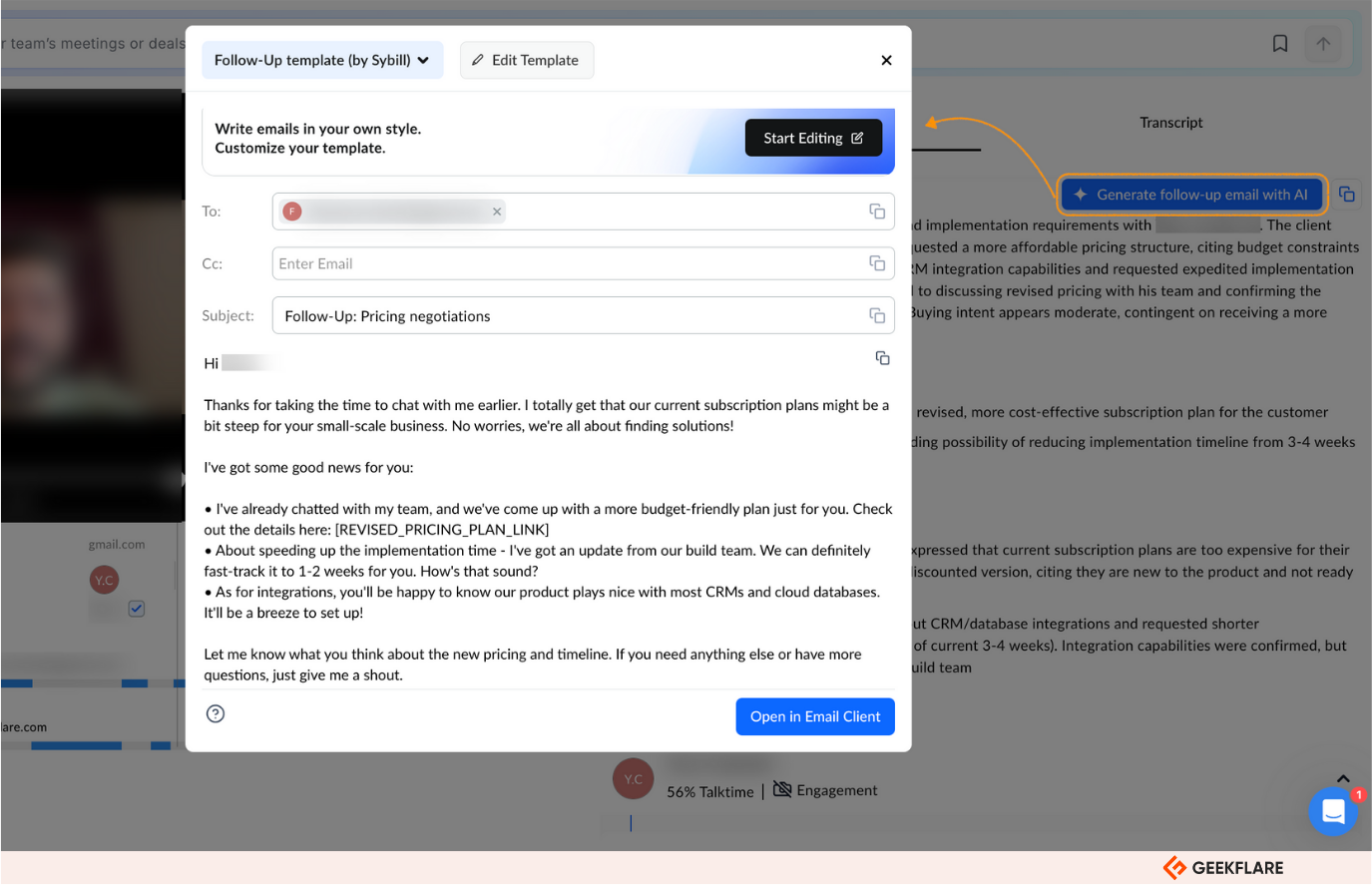
You can edit and customize the email using the editor. For example, you can:
- Adjust the email’s length and tone to resonate with your recipient and best match your message.
- Insert meeting data by typing # and choose from the available options to directly pick details available from the meeting.
- Trigger custom instructions for A by typing your instruction (prompt) inside brackets
.
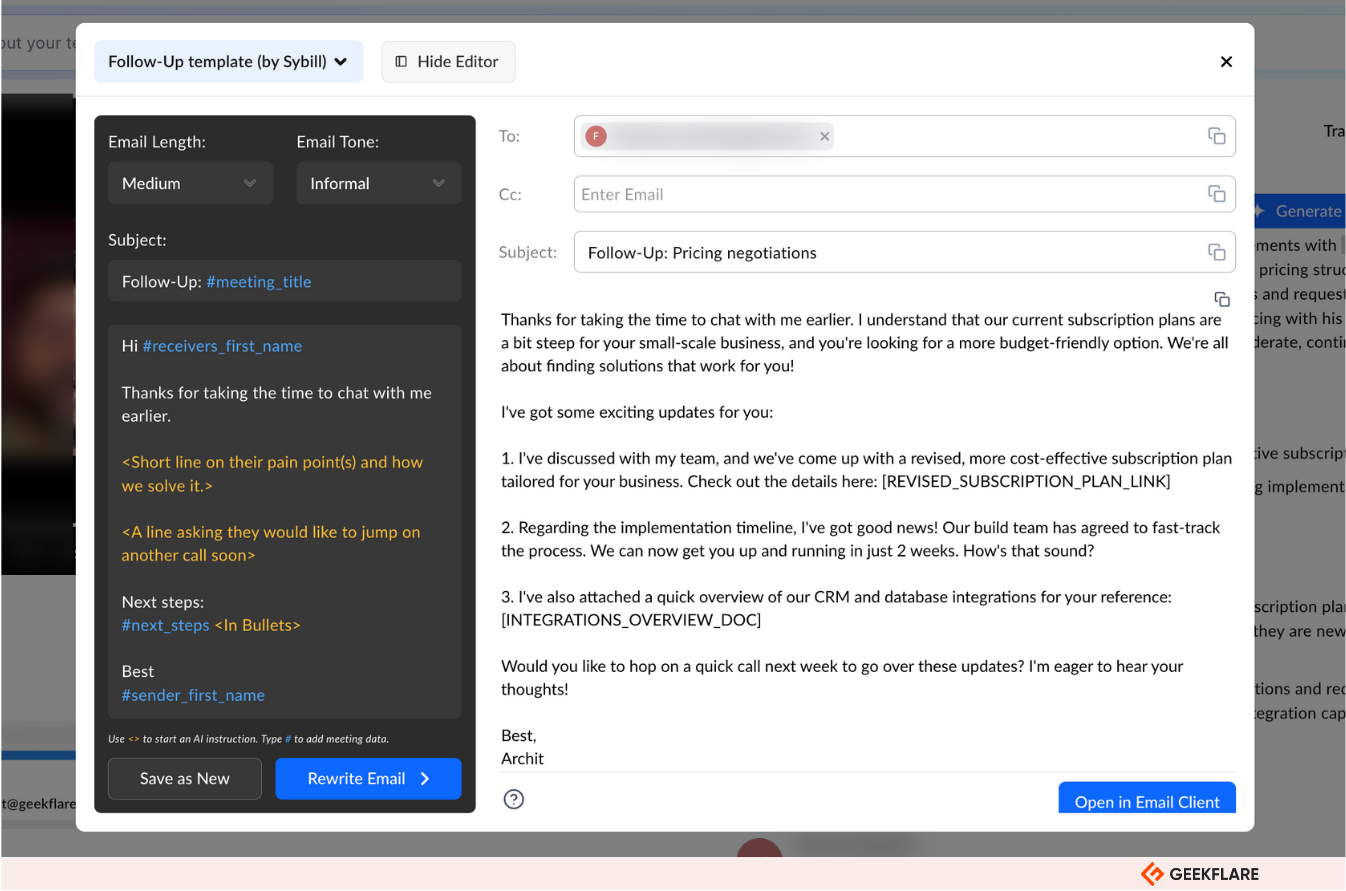
Deal Insights and Predictions
Imagine a scenario where your sales rep conducts a call with a potential client. During the conversation, the client shows purchase intent for a specific product and outlines their decision-making timeline.
However, now your CRM is filled with chaos of words and opinions, but no actionable insights.
Here’s when Deal summaries come into play.
Deal Summaries provides granular insights from sales calls and emails, going beyond simple data logging to offer qualitative analysis.
It captures call conversations and emails during the deal lifecycle. Then uses AI to learn from past data, understand patterns, and identify the triggers and barriers, buying intent, and the role of every individual on the buying committee.
And Sybill auto-updates these nuances on your CRM software in real-time without reps making manual entries. Whether you’re a fan of MEDDPICC, SPICED, or BANT, or have added custom fields in your CRM, Sybill AI fills in the gaps with the right data.

Moreover, Sybill’s Deal HQ dashboard provides access to all your deal status, meetings, qualification insights, and every other detail in a single view.
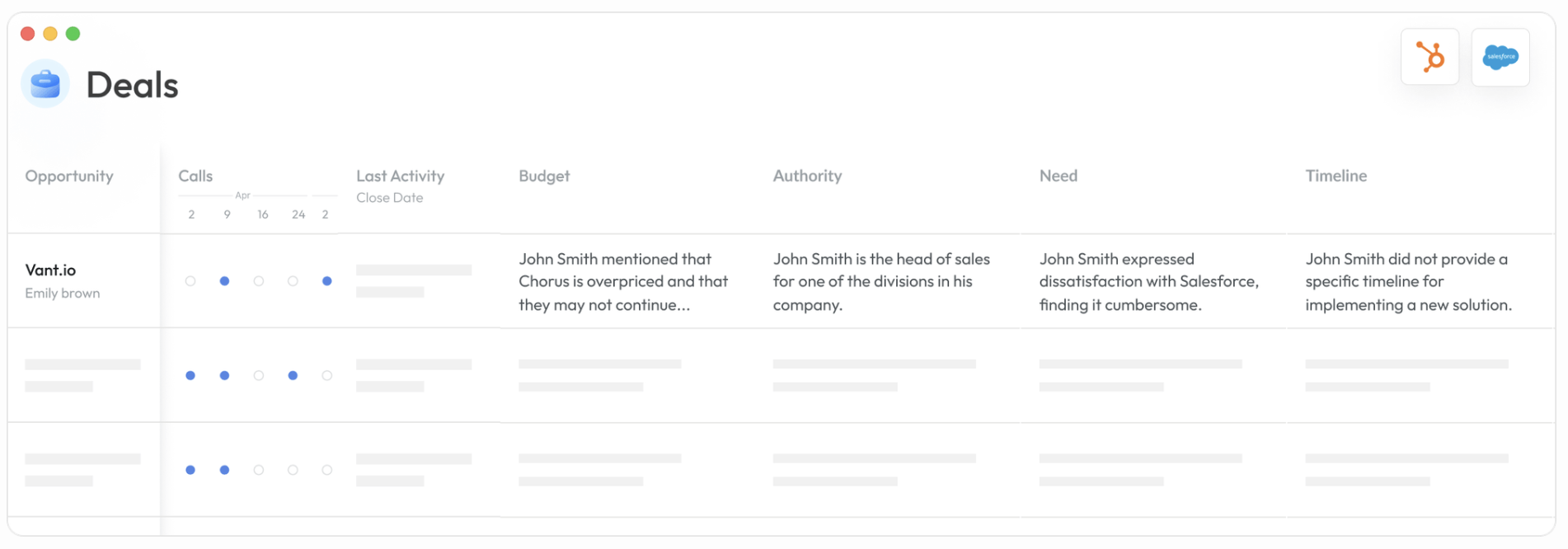
For each deal, Sybill creates a deal card that has everything—from customer contacts and activity logs to deal insights and Deal AMA—all in one place.

Ask Me Anything (AMA)
Sybill’s AMA is a conversational AI chatbot that delivers hands-on insights and answers to questions related to your interactions with potential customers. It’s like your personal GPT accessible on all boards—Meeting, Deals, and independently via the Ask Sybill icon on the right-hand side bar.
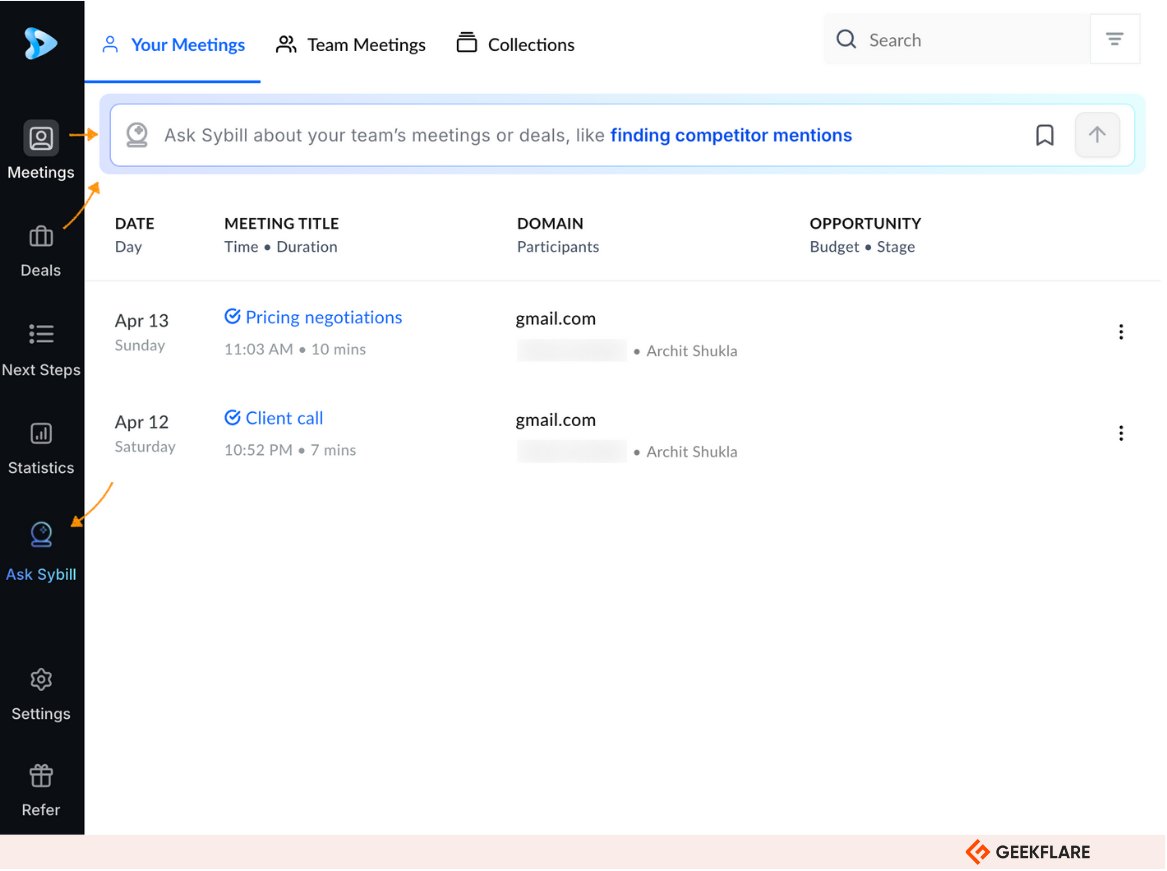
With AMA, you can instantly get help with blockers, next steps, buyer sentiment, winning strategies, and key insights.
Suppose you’re a sales rep, you can ask:
- “What objections were raised in the last call?”
- “What could have gone better?”
- “What are the agreed-upon next steps?”
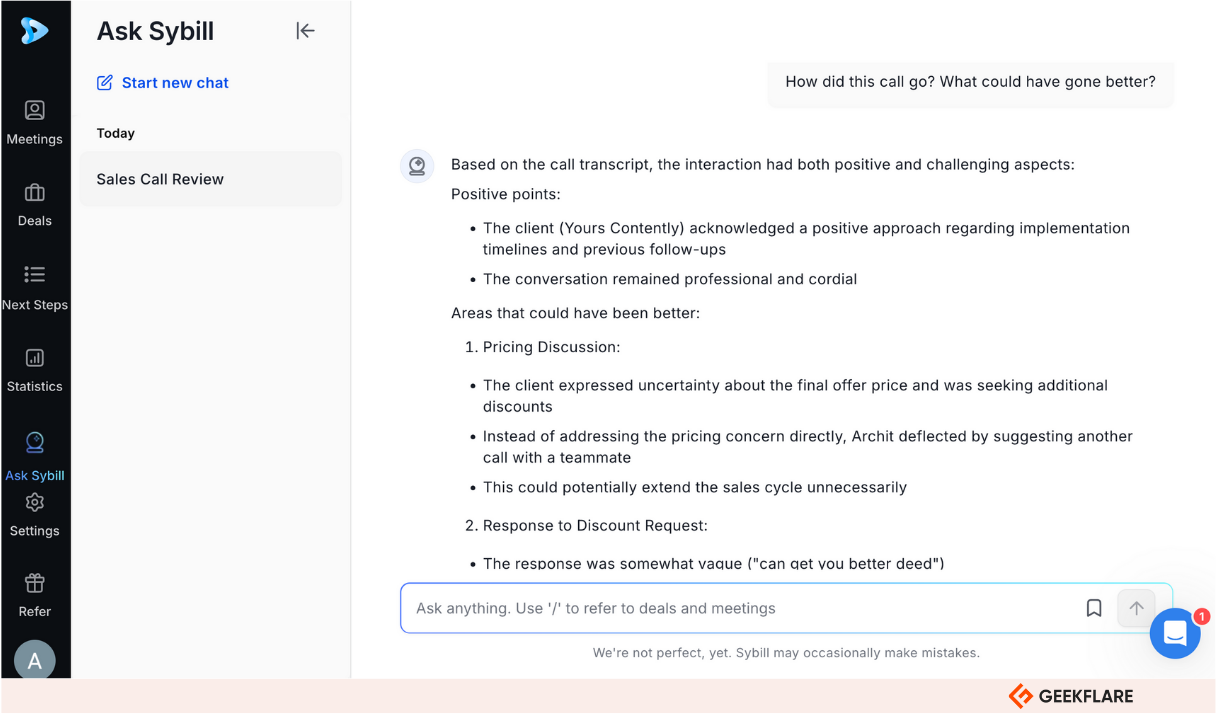
Sales Coaching
Sybill offers on-spot sales coaching for you and your team in various ways, such as:
- AI-recommended next steps
- Call snippets or playbooks
- Easy-to-digest data and insights
Let’s get them one by one.
Sybill magically detects the next steps from your calls and emails. You can find them aligned in the Next Steps section. When Sybill detects you’ve completed a task—like sending requested info or scheduling a follow-up—it automatically marks it done and prompts you to review.
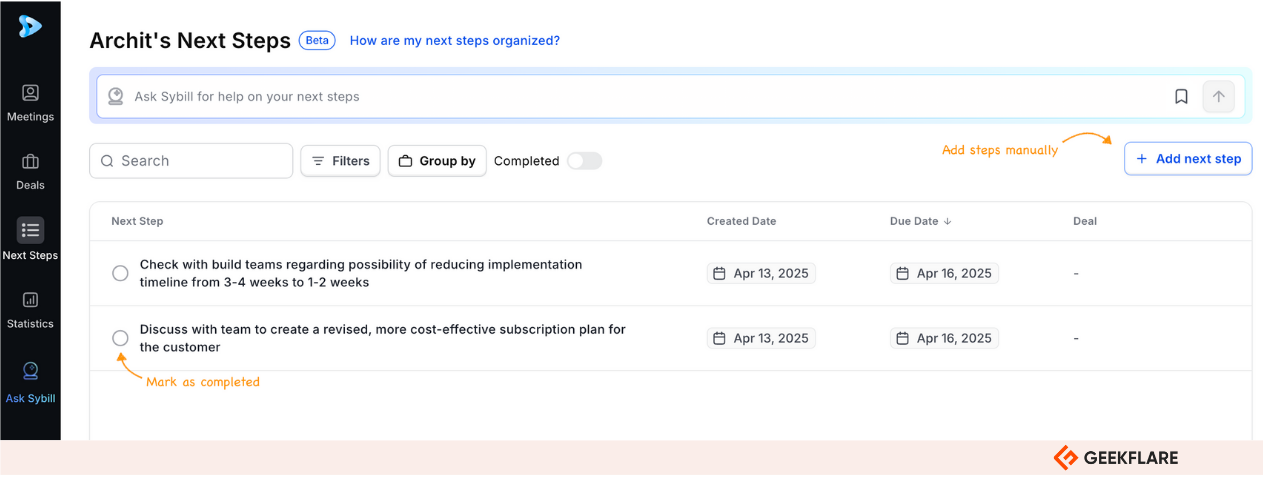
You can create insightful video snippets of call summaries and recordings, so new hires quickly grasp your sales process and strategies.
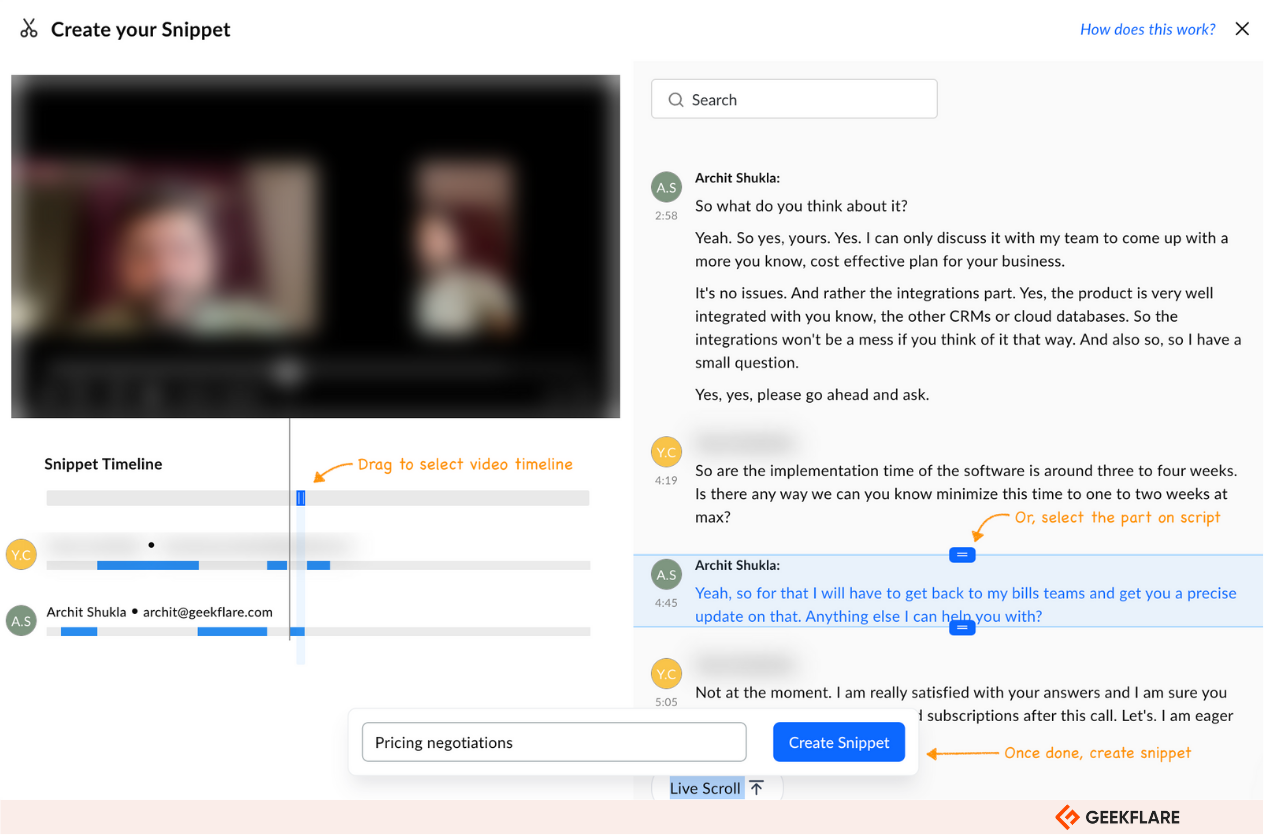
Quantify winning talk patterns from winning sales calls using call metrics such as engagement, % talk-time, filler word ratio, and more. Switch stats between Interactions, Activity, and Trackers for detailed insights.
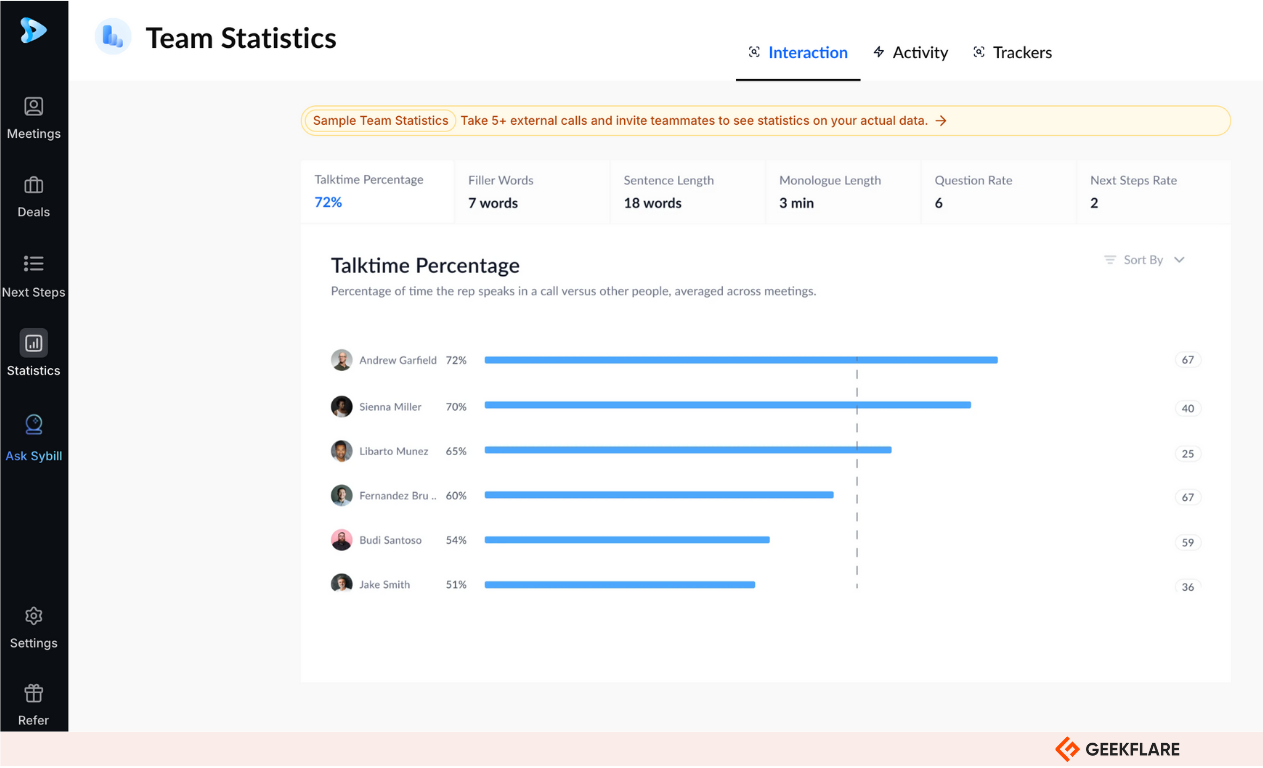
Sales Team Efficiency
Sybill AI automates most of your repetitive tasks, such as:
- Get pre-call briefs ready with preempted action items, discussion points, and possible conflict scenarios
- Automatically distributing call summaries and insights via Slack or email to the team
- Log call data to CRM and save hours of manual entry
- Every deal update is sent to your Slack and CRM as it happens
- Draft follow-up emails based on the content and context of sales calls
Sybill Integrations
Sybill natively integrates with your favorite tools, including:
- Popular call recorders: MS Teams, Google Meet, Zoom
- CRMs: HubSpot, Salesforce, Zoho, monday.com, Pipedrive, and Close
- Workspace apps: Slack, Gmail. Notion, Outlook, and Google Workspace apps
You can also integrate Sybill to your favorite apps using Webhook automations, either using custom webhooks or through automation apps like Zapier or Make.
How much does Sybill cost?
Sybill’s starting plan costs $19/month/user, billed annually. It also has a business plan priced at $ 79/user/month, billed annually. Both plans offer a 14-day free trial.
However, here’s what differentiates them:
Plans
Essential
Business
Pricing (billed annually)
$19/user per month
$79/user per month
Unlimited calls and recording
✅
✅
Multilingual transcriptions
✅
✅
Call AMA
✅
✅
Pre-call research brief
❌
✅
AI-follow up
✅
✅Customizable
Deal management and insights
❌
✅
Slack Newsfeed
❌
✅
SOC 2 Reports
❌
✅
While Sybill claims to save sales reps two hours of manual work daily and improve productivity, many businesses could argue that alternative tools provide similar benefits at lower prices.
Are there any alternatives to Sybill?
Yes, the best alternatives to Sybill for conversation intelligence include Gong, Chorus, and Fireflies.
- Gong is a leading revenue intelligence platform and a go-to Sybill alternative. Its conversational intelligence captures and analyzes sales conversations, providing actionable insights to improve sales strategies and drive revenue outcomes.
- Chorus is known for its AI-driven conversation intelligence, which helps sales teams analyze calls and meetings, offering insights to improve performance and close deals effectively.
- Fireflies.ai is a versatile Sybill alternative for simple meeting transcription and conversation analysis, but it is not a core sales tool. It integrates with various platforms to automate note-taking and provide key insights from discussions.
Other alternatives include Fathom, Avoma, ZoomInfo Sales, etc., depending on specific needs like lead qualification or AI-powered text summarization.
Who should use Sybill (and shouldn’t)?
I recommend Sybill to B2B sales teams, sales professionals, businesses that need deeper call analytics, customer success teams, etc.
However, Sybill is not the ideal choice for individuals or solopreneurs without regular video meetings, having a tight budget, or not using a CRM. If your basic requirements include taking meeting notes and not much insight, I highly recommend MeetGeek.
The future of sales and conversational AI
According to a MarketsandMarkets report, the conversational AI market is expected to expand to $49.9 billion by 2030, growing at a 24.9% CAGR.
The focus is now shifting from building autonomous sales bots towards full-fledged sales systems that think, adapt, and iterate based on your sales workflow.
Where does Sybill stand?
Sybill has ALMOST caught up with the pace. It has developed multimodal AI models that capture verbal and non-verbal cues from your sales calls to deliver insights that were often missed or ignored.
Unlike competitors, Sybill uses generative AI to simulate customer interactions for training and provides real-time feedback to sales agents. However, if you wish to prepare and adapt for the AI-driven future, here’s what you can do:
- Start with focused trials (AI sandboxes) to rebuild trust among reps
- Help your team with adequate AI training programs for practice
- Ensure that AI tools are aligned with key performance indicators (KPIs) to show measurable improvements
- Invest in high-quality data systems and scalable infrastructure to support AI adoption
Sybill Verdict
In my assessment, Sybill is a perfect AI assistant for sales teams needing automation and insight in a human-like, intelligent way.
Its multimodal AI and deep CRM integration helps you capture and manage sales insights in a centralized and easy-to-digest manner, and that’s why Sybill wins the Geekflare Innovation Award.
Navigating the platform is simple, and you won’t encounter a steep learning curve.
