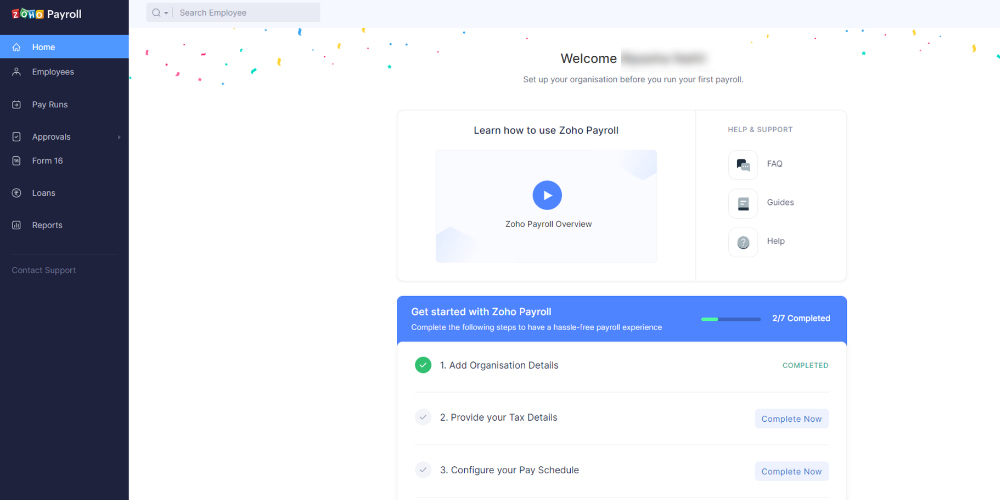
Do you find managing payroll the most challenging part of your growing business? Look no further and try out the smart employee payment and tax processing system Zoho Payroll.
Since overseeing employee payments, benefits, hikes, and tax withholding are complex tasks, businesses of any size use software to accomplish all these tasks with one central tool. Such a tool is widely known as the payroll processing application.
However, businesses report that most of these payroll apps are too complicated. Sometimes companies need a team of dedicated accountants and human resource (HR) executives just to operate the tool.
But, payroll should not be that complicated. It is a non-productive operation for any company yet needs the utmost focus from the business owner, board members, and the chief financial officer (CFO).
How about a truly simple app that a single payroll executive can operate and handle thousands of employees? Find out how the Zoho Payroll app comes out of this challenge as we review this innovative financial tool from Zoho.
What Is Zoho Payroll?
Zoho Payroll is a payroll processing app on the cloud. The web app has been built into the Zoho Books accounts processing platform. Zoho designed this employee payment and tax planning app with the USA tax and workforce laws in its purview. Therefore, it enables easier payroll processing through automated operations without getting into legal waters.
The tool offers automatic payroll calculations, generation of employee payslips, and also pays the staff on time to keep them engaged. It also comes with a statutory compliance module to help you comply your business with federal laws. Not to mention the salary re-structuring to compute multiple salary arrangements for different staff.
Moreover, it gives your employees access to a self-service portal to download forms and pay stubs or upload investment declarations for tax savings purposes. The self-service platform helps you to offload unnecessary burdens on the payroll staff so they can focus on work that matters.
It effortlessly integrates HRMS functionalities using the Zoho People app. Also, it syncs the accounting processes of Zoho Books with Zoho Payroll. As a result, you can onboard employees quicker and pay them faster.

Zoho Payroll is appropriate for startups, small businesses, medium ventures, and even large companies. As of now, the tool includes federal tax and workforce rules from the following states: California, New York, Washington, Tennessee, North Carolina, Texas, Florida, Illinois, and Kansas. However, you can also request early access for other states since Zoho is working to include more regions.
Zoho Payroll Features
#1. Employees Management
Managing employees on an HR system and processing their payroll from an accounting tool does not seem logical. Therefore, Zoho implemented an employee management module right into your favorite Zoho Payroll app.

The functionality provides all the necessary tools like staff onboarding, paperless paperwork, and employee exit management. Furthermore, you can import employees’ historical payroll data and start from there even if you have gone ahead with payroll for the ongoing financial year.
#2. Payroll Processing
Zoho Payroll comes with an intuitive payroll processing module that makes payroll management a cakewalk. Minimum payroll staff can prepare company pay runs, authorize payroll inputs, and finish pay runs smoothly.
The payroll function comes with a few sub-features like gross-to-net calculation, review of an approved payroll, schedule payday (weekly/bi-weekly/monthly), and online payment directly into bank accounts.

Are you staffing both salaried employees and hourly freelancers? Not an issue processing their payments according to their contracts since the tool offers pay types and rates features. Moreover, bonus payments are made easy with the app since it automatically calculates benefits and tax withholdings.
#3. Payroll Benefits & Accounting
The payroll benefits & accounting module lets you include health insurance, retirement benefits, and taxable benefits with an employee compensation package. The Zoho Payroll library has various benefits packages, from 401(k) retirement plans to health insurance. You simply need to select the components you want from an exhaustive list.

You can also plan paid time offs, sick leave, and vacation policies when you use the built-in tools of this smart payroll app. Furthermore, you can also allow employees with excess leave balance to encash their PTOs when they quit the company.
#4. Taxes and Forms
You do not need to dig the internet for tax rule clarifications or payroll forms. The Taxes and Forms module of Zoho Payroll has all the systems in place in compliance with the supported USA states. All you need to do is select the appropriate state and federal tax to complete the filing process.
For example, choose Form 944 to create an automatic report of your business’s annual tax liabilities for withheld federal income taxes, Social Security, and Medicare. Similarly, select Form 941 to fetch the quarterly statement for tax returns of total tax deposits, Social Security, and withholding tax from employees’ wages.
#5. Payroll Metrics
Payroll data analytics is an important report that helps you optimize your company and shred unnecessary expenses. You will be able to get such data insights from Zoho Payroll thanks to the Payroll Metrics feature.

It creates an expenses summary that outlines all spending heads like staff salaries, contributions, benefits, state taxes, and federal taxes. You can export such reports to other business intelligence tools for extensive analysis.
#6. Payroll Administration
Payroll Administration is a vital feature of any standard payroll software. Firstly, it lets you control app access for payroll associates, executives, and managers.
Secondly, if you manage a distributed workforce where employees or contractors are stationed across the USA or abroad, Payroll Administration lets you create different work locations for easy employee payment tracking.
Zoho Payroll: Benefits for Employees
- Get paid on time for accurate working hours without any disputes to raise.
- Comply with federal taxes easily and effortlessly.
- Get paid securely and conveniently through wire transfers.
- Access payroll documents like payslips, tax forms, etc., from a self-service platform.
Zoho Payroll: Benefits for Startups

- Be in control of your payroll operations through permissions and role-based access.
- Focus on product/service marketing and investor relations by automating the entire payroll system for payments, taxes, perks, etc.
- Creates a self-service system for handing out tax forms, investment proof forms, pay stubs, etc.
- Reduces your staffing spend on the payroll department.
Zoho Payroll: Benefits for Small Businesses
- It calculates employee payments accurately and saves your business treasury from unnecessary losses.
- Assess and prepare taxes with ease while saving a lot of time in the process.
- Automated and secured salary payments via Forte.
- It syncs with Zoho Books for payroll accounting data and makes the entire process seamless.
Zoho Payroll Mobile App
The mobile app of Zoho Payroll works as an on-the-go self-service portal for employees along with the web-based kiosk. Your employees can download the app from Apple Store and Play Store for their respective smartphones.

Employees can visualize their pay stubs and pay slips from this mobile app. They can also get a detailed breakdown of the compensation plans from the same application. Moreover, your staff can plan their time off by checking PTO balances and policies from the tool.
Zoho Payroll Alternatives
OnPay
OnPay is a payroll tool that also includes HR and employee benefits. It is an online web app so accessing and operating the tool is easy. Additionally, it has a long list of business types to choose from. For example, you can pick startups, professional entrepreneurs, agriculture, dentists, restaurants, NGOs, accountants, etc.
The app facilitates the quick and easy onboarding of new employees, contractors, and vendors. It enables you to link and organize all employee paperwork and finances in one secure app. Moreover, you can integrate the tool with other financial applications like Xero and QuickBooks.
Rippling
Rippling is a full-service and fully automated payment processing tool for small to large businesses. It supports tax withholding, payroll, benefits, and statutory compliance for all the 50 states of the United States of America. Furthermore, you can easily deal with international employees and contractors since the tool also comes with the required functionalities.
Along with automatic workforce compliance and tax filings, the app also offers other essential functionalities like tracking paid time off (PTO), monitoring working hours, recording workdays, and granular payroll reporting. Moreover, the job code feature lets you visualize which employee is costing you what for which client and how to save more.
Patriot Software
Patriot Software is yet another popular employee payment processing tool. Along with the payroll module, it also comes with a full-fledged accounting feature should you choose to subscribe. Since the app is fully online and mobile-friendly, startups in several industries and seasoned businesses use this tool to process payroll.
Depending on your business size and payroll complexities, you can choose from basic and full-service payroll. You can run employee payroll and file taxes on your own in the basic plan. On the contrary, if you are highly engaged with revenue-making tasks, you can get the full-service plan where the Patriot Software team will file and deposit federal taxes.
Final Words
The review should unambiguously explain the business-worthy features of Zoho Payroll. The article also helps you to make strategic decisions when you need to choose the right payroll management app for your startups, small, and medium businesses.
You can also utilize the tool for enterprise-level businesses since it offers a flexible scaling option. Get a free trial of the app now to experience the difference and productivity features you are looking for.
You may also have a look at ADP HR and Payroll Solutions.
