Microsoft has launched Copilot— its GPT-4 powered AI chat assistant— on the Android platform. Users of the Google ecosystem can now download the free AI app on their smartphones. With Google and Apple already dominating the mobile platform with their own virtual assistants, Microsoft has also now arrived on the scene.
Microsoft Copilot Android app is powered by OpenAI’s GPT-4 and DALL E 3 technologies. While GPT-4 is all about answering complex user queries, DALL E 3 is focused on delivering more accurate and higher quality images for the user.
Microsoft claims that with these AI technologies, the Copilot assistant for Android will deliver “fast, complex, and precise responses” to the user prompts and will also be able to “create breathtaking visuals from simple text descriptions.”
Microsoft hopes that Copilot for Android will help users boost their productivity with its free AI assistance.

Microsoft Copilot for Android: Main Features
The Microsoft Copilot Android app comes with a slew of nifty features to up your AI game on Android. It can help you create emails, write stories and scripts, give easily-understandable summaries of complex texts and can also translate content from one language to the other. It can optimize and proofread content to free it from errors.
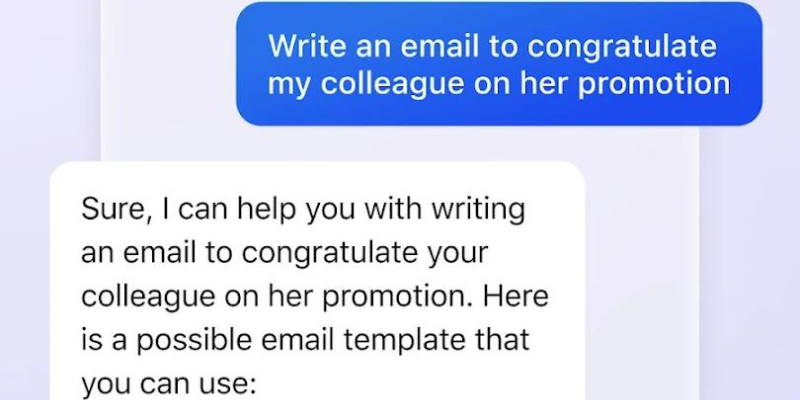
With Microsoft Copilot AI assistant, users can also create job resumes and spruce them up with their latest accomplishments. Hence, you can build your resume on the go with the AI assistant on your Android phone.
The AI tool can help you plan your travel itineraries as well. So, now you can take the help of Microsoft Copilot on Android to plan your trip.
If you are bored, you can also ask Microsoft Copilot to tell you jokes.
One of the most important functionalities the AI tool comes with is the Image Creator. With the Image Creator, you can create visuals by giving text prompts. We will discuss more on that in the upcoming section.

Designing With Image Creator in Microsoft Copilot on Android
Let’s delve a bit deeper into what you can accomplish with the Image Creator functionality in Microsoft Copilot.
With the Image Creator, you can make logo designs and custom backgrounds. The AI packs in new styles you can search for and use. You can also create book illustrations with the help of the AI chat tool.
In addition to that, the Image Creator in Microsoft Copilot will also help you in creating a draft for film and video storyboards. The Image Creator also gives you the flexibility to curate your social media uploads.
For now, the Microsoft Copilot app is available on Android. Microsoft may soon roll it out for iOS as well.



