Mattermost and Slack are great communication tools to bring together everyone from your team in one place and collaborate effectively.
Communication plays an important role in every team and business to foster collaboration and know each other well. While working on a project remotely, communication is a life jacket for every team member.
Mattermost and Slack eliminate the communication gap between the teams so they can collaborate effectively no matter where they are working.
Although the purpose of both tools is the same, Mattermost and Slack are different in various aspects.
Let’s compare Mattermost and Slack with their features, capabilities, and other grounds in order to decide which among them will be the better choice for your business.
Mattermost vs. Slack: Introduction
What Is Mattermost?
Mattermost is a self-hostable and open-source online chat service that comes with search, integrations, and file-sharing options. It gives a powerful workspace for the engineering and operational teams to collaborate effectively and securely.

Originally, Mattermost was used as the internal chatting tool at SpinPunch, which is a game developer studio. Later, it was open-sourced, and the first version was released on 2nd October 2015. The open-source project is developed and maintained currently by Mattermost Inc.
From sprint planning to release management and product incidents, Mattermost allows you to go beyond the chat solution with its integrated productivity solutions. It comes with shared platform services and a robust UI structured around card-based task management, channel-based communications, and checklist-based automation of the processes.
Mattermost is supported by an open API, a developer framework, and a rich ecosystem of different community-driven applications so that you can enhance and customize the platform. You can choose from secure or self-hosted cloud deployment options to access the controls you need.
Furthermore, Mattermost connects your processes, tools, and people. Apart from general-purpose communication, it enables you to include slash commands, automation, code snippets, bot integrations, and more.
What Is Slack?
Slack is an instant messaging application for small to large size businesses that connects people and allows them to easily share information. This brings people together to communicate effectively and work as a team. It’s a widely popular tool across the world that has transformed the way team members communicate in an organization.
Slack can easily replace traditional ways of communication like text messaging and email by keeping all the information inside the chat so that you can easily access it at any time. You can share writings, images, and videos with your teammates.

During the development of an online game, Glitch, Slack was used as an internal app by Tiny Speck. In August 2013, Slack became public. It was designed and developed by Slack Technologies and owned by Salesforce.
Popularly known as “Slack”, it stands for “Searchable Log of All Conversation and Knowledge,” as defined by Stewart Butterfield. Previously, Slack was compatible with XMPP and Internet Relay Chat (IRC) messaging protocols. In 2018, the company closed the corresponding gateways.
Slack helps you work in a flexible, inclusive, and connected way. You can easily contact colleagues by collaborating in person or group chat. It contains different channels that bring the right information to the right people.
Furthermore, you can access the data you need regardless of your location and time. If shared in a group, everyone in the organization can access the same searchable and shared information, resulting in staying aligned and making quick decisions.
Slack offers two types of chats – person-to-person chat and group chat. All the communication takes place in the chat window, which allows you to read messages, utilize emojis, upload gifs, attach files, see RSS feeds, receive notifications, create reminders, and more.
You can start a video or voice conference call with team members and use @mention to notify the tagged person of the message meant for them. It is good for impromptu voice chats, quick polls, gaining attention, making quick decisions, and onboarding new members via a link.
Mattermost vs. Slack: Features
Features of Mattermost
#1. Channels

General-purpose collaboration is an old concept. Mattermost channels bring the next-level collaboration where you can add automation, bot integrations, slash commands, and more. It enables all the team collaboration in a single place through different channels.
When typing is not that fast, you can switch to secure audio calls while sharing presentations, documents, images, and more. You will get the entire control of the data with admin settings and granular user settings so that you can keep your secure. Its capabilities are as follows:
- You will get screen share and a native video calling feature
- The option to share links, images, and files
- The tool offers async and real-time messaging along with integrated video and voice
- Mattermost offers a rich markdown formatting option
- You will also get multiple language support with code syntax highlighting
- It provides searchable and unlimited message history
- You can access a full history search
- It allows you to chat in 1:1 as well as group
#2. Playbooks
Mattermost lets you use the configurable playbooks with in-built checklists and real-time messaging so that every member can know what is happening and where to proceed.
Eliminate “what now” and utilize “now this” using Mattermost’s playbooks. This helps your team align on a specific goal by leveraging context, clear instructions, communication, and ownership. When even seconds matter, there is no need to switch context. You can integrate your processes into its messaging platform to enhance visibility into important workflows.

You will get:
- Configurable templates: Mattermost offers different customizable templates for your repeatable processes, including routine releases, incident response, etc.
- Actions and triggers: You can streamline your repeatable tasks using automated actions and triggers so that your team focuses on the most important things.
- Integrations: You can integrate it with the business tools you use to experience better.
Playbooks have the following capabilities:
- The tool offers customizable playbooks
- You will find ad-hoc and prescribed checklists
- Mattermost allows you to know the stakeholder overview
- You can access aggregate analytics
- You will find retrospective reports, timelines, and configurable templates, along with data reports
- Mattermost provides a countdown timer and reminder
#3. Security
From securing intellectual property to improving national security, Mattermost helps you maintain privacy, compliance, and security. It is one of the most secure and developer-friendly platforms that you can deploy on-premises and move faster without the risk.
With no help from third-party monitoring, you can retain complete control over the sensitive data of your business. In addition, you can define granular controls to keep your data properly accessed and secured.
Mattermost allows you to pull compliance auditing on user’s behaviors and conversations. You will get a secure installation in the data center with SSL, DMZ, and VPN. Additionally, you can manage all the internal controls along with the databases.
Features of Slack
#1. Channels
Discover a new way of working that brings the right information to the right people through Slack channels. This helps you share ideas, move work forward, and make important decisions quickly. Channels bring clarity and order to work so that you can create a unique place for your team to work productively on projects.
With Channels, you can focus more on work and conversations that matter the most. It provides a shared view to your team and gives access to the information so everyone in the channel can work collaboratively. Make your files and conversations a searchable archive. To this, you can get the context, find answers, and make decisions without chasing information or people.
Channels offer a flexible space for your team. You will find three channels in Slack:
- Public channels: Public channels are open and allow anyone in the Slack workplace to access messages, files, and information.
- Private channels: For confidential and sensitive conversations, Slack offers you private channels. You can send a link to those who want to join the team so you can view the channel and access the information.
- Slack connect: Using a single channel, you can work with several organizations. This helps you speed up communication with different vendors, agencies, clients, and more.
#2. Security
Slack offers enterprise-grade security of your data and empowers you to meet compliance requirements. It ensures that only the right people and devices can access the business information with various features, including single sign-on, support for EMM, and domain claiming.

The tool encrypts all the information by default so that data at rest or in transit are safe. In addition, Slack provides multiple data protection tools, such as audit logs, Slack Enterprise Key Management, and integrations, along with data loss prevention providers.
Moreover, Slack has risk management and governance capabilities to offer the flexibility you need to meet the organization’s needs. This includes custom terms for support, global retention policies, and more.
#3. Workflow Builder
Slack Workflow Builder helps you build an amazing work life. It enables you to automate everyday tasks without a single line of code. To this, you will get answers and approvals faster with less effort. Whether it is sharing updates, streamlining any processes, gathering feedback, or onboarding, Workflow Builder can automate every single task.
You can create a standard request process so that you will always receive information at the right time to deliver results efficiently and quickly. You only need to choose the workflow to start, follow the steps, and deploy the best possible way of streamlining your project’s tasks.
Furthermore, Slack allows you to bring other applications into the workflow so that you can manage everything in a single place. Thus, Slack Workflow Builder helps you uncover many possibilities, from gathering requests to crowdsourcing new ideas.
#4. Messaging
Slack’s efficient and organized chat feature lets you work better with your team members. Whether individuals or teams, you can reach people easily. Choose the right words and send your message instantly, or schedule your message for later.

Slack will become a virtual office where all the team members can share their ideas, views, and feedback on any data or text. Also, group team chat aligns your team, no matter where they are. You will get updates on the ongoing work, discuss it with other members, and take necessary action.
You can chat privately with every member to know their personal views on any project. This can be done by naming and organizing the channels by client, project, or anything that makes sense to you. You can easily refer to your previous messages or open conversations in channels to start a conversation.
#5. Slack Atlas
Slack Atlas enables you to unlock your team’s productivity with rich user profiles that give you valuable context. This will enhance connection and collaboration. It will display user affiliations and skills, along with dynamic and interactive org charts. It further helps your teammates understand each other and build trust, resulting in faster work.
#6. File sharing
You can add critical details to your conversation by sharing documents and files. In addition, it is easy to share documents, files, videos, and photos from your device, cloud storage, or computer without switching tabs.
#7. Clips
Record and share audio and video clips easily and conveniently to your conversations without fixing any meeting. This helps your team get announcements, explanations, and updates straight from the chat. You can post screen recordings, videos, or audio to give more context and color.
Mattermost vs. Slack: Integrations
Mattermost’s Integrations
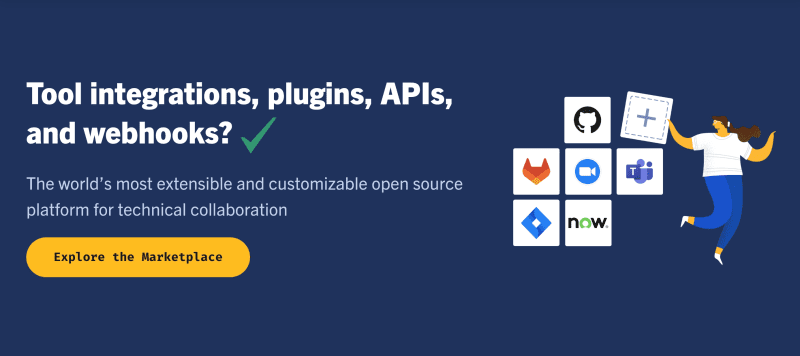
Mattermost is the world’s most customizable and extensible open-source platform for your operational and technical collaboration. You can easily integrate your business tools, so you no longer need to switch between applications to get your job done.
Mattermost helps you automate your repetitive tasks by integrating with various tools and adding plugins and webhooks. Get the most essential tools in your stack, such as ServiceNow and GitLab.
Furthermore, you will get interactive and lightweight customizations and add-ons written in any language that runs on HTTP-compatible hosting services. Mattermost enables you to get full API access and language-specific docs to integrate it with your favorite applications. You can interact with users, orchestrate workflows, build bots, and more using the powerful REST API.
Slack’s Integration
Get more value from your business tools by integrating the tools you already use with Slack. Business applications help in keeping information and work at your fingertips. In addition, you can streamline daily tasks to save time. Also, your entire team can manage calendars, join video calls, and collaborate on files with ease.
Slack integrates with Wrangle, Zapier, Workast, Lucidchart, Loom, Clockwise, Sparkly, Asana, Zoom, Google Calendar, OneDrive, Facebook, Dara, Microsoft Teams, and many more.
Mattermost vs. Slack: Pricing
Pricing of Mattermost

Mattermost offers various plans for teams, from startups to large companies.
- Free: In this plan, you will get several features, such as unlimited teams, users, file storage, channels, playbooks, plugins, cards, saved views, message search, and more.
- Professional: Small-sized to medium-sized companies can get advanced controls at $10/month/user if billed annually. It includes guest accounts, AD/LDAP user sync, single sign-on, shared channels, advanced team permissions, and more.
- Enterprise: In this plan, you will get advanced compliance features so that large enterprises can benefit. Talk to sales and request the best quote according to your requirements.
Pricing of Slack
Slack offers both free and paid plans.
- Free: You can access 90 days of recent chats in this plan. This plan is best for small-scale businesses or startups.
- Pro: Teams who want better collaboration can choose this plan at $7.25/month.
- Business: You can scale your business, enhance productivity, and connect your team in a more efficient way at $12.50/month.
- Enterprise Grid: You need to contact Slack’s sales team to get the flexibility and power to match your business growth.
Mattermost vs. Slack: Use Cases
Use Cases of Mattermost
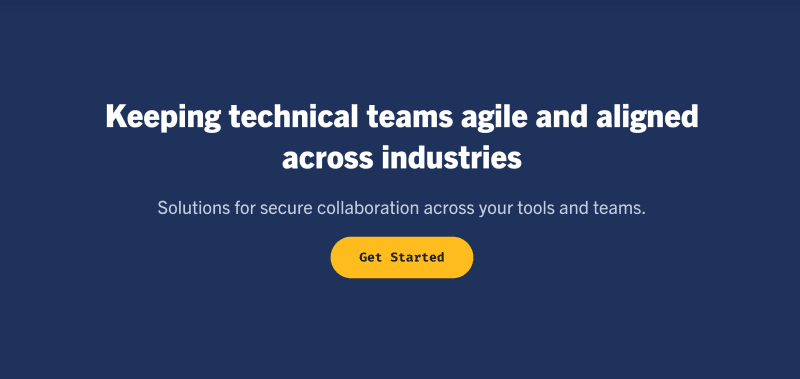
- Government: Mattermost brings modern collaboration to the public sector organization to secure data sovereignty and communications.
- Financial services: Mattermost helps these industries overcome compliance hurdles and keep collaboration across your teams and tools.
- Healthcare: You can keep your sensitive data safe without compromising the team’s ability to build the software.
- Media and entertainment: Mattermost lets you secure your IP while making collaboration, operations, and communication easy.
Use Cases of Slack
- IT: Slack helps IT companies boost their organizational efficiency using centralized knowledge and scalable automation.
- Retail: You can grow your customer loyalty and enhance your employee productivity with Slack’s new retail environment.
- Small business: Take your business to the next level with Slack’s communication software and stay organized throughout the project.
- Education: Slack helps you keep students connected and engaged when everyone is remote with its communication and resources in one place.
Final Words
Mattermost and Slack are popular communication platforms for small and large businesses. These tools have excellent features and capabilities to send and receive messages, share information, and collaborate effectively.
Thus, if you are security-conscious and need advanced features in a communication tool, Mattermost can be the better choice for you. But, if you are looking for an easy communication tool with multiple integrations for your startup or small business, Slack could be better for you.
Next, check out our detailed article on Slack vs. Teams.


