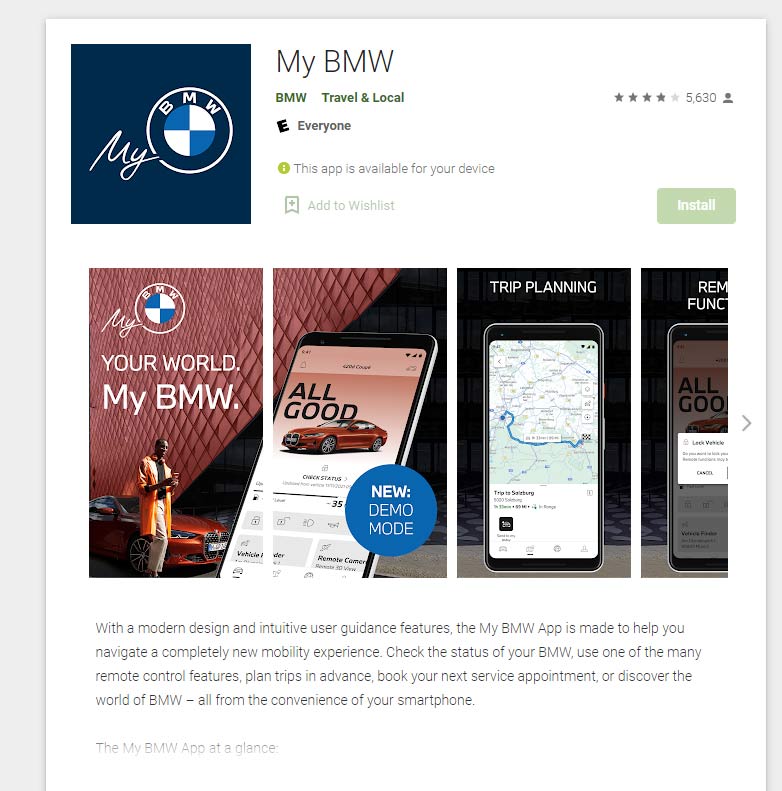
The idea of turning your Android 12 phone into a digital car key to unlock your car is both exciting and intriguing.
Google hopes to make smartphones the center of customers’ everyday lives and activities by delivering digital car keys.
Assuming that your phone has Android 12 or higher, like Samsung Galaxy S21, you can easily download the digital car key applications on it. However, the Google team hopes to develop the digital car key application further for smartphones with other versions of Android as well.
If you have a compatible car and an Android 12 phone, keep reading to learn how to pair them so you can unlock your car without having to take out the key.
What Is a Digital Car Key, and How Does It Operate?
The digital car key usually functions in two ways, which is defined based on the technology used to develop it:
A radio transmission sensor is incorporated within the digital key application locating the direction of the signal coming from your car like a radar. Using Ultra-Wideband (UWB) technology, it is now possible to locate and communicate with UWB-equipped automobiles.
Using this technology, you can lock and unlock your car without even taking your phone out. Therefore, due to the existing UWB technology, your digital key functions perfectly well, even if you are standing about a meter away from your car. Consequently, you can keep your phone in your back pocket and still manage to unlock your car door.
If your car features Near Field Communication (NFC), all you have to do is take out your smartphone, and it will unlock your car’s door in no time. NFC technology requires no contact to exchange data between two devices.
Additionally, this technology functions within a radio frequency field with a base frequency of 13.56 MHz which can exchange data within a range of up to 100 meters.
The manufacturer’s technology in the car determines the performance of the digital key. Since most automakers, including Ford, GM, and Honda, have wireless Android Auto in their cars, Google’s new function allows car owners to lock and unlock their vehicles using their smartphones.
Keyless Entry System For Cars
There is another way to categorize digital cars based on their keyless entry system type. So far, two types of keyless entry systems have been developed:
PKE: Passive Keyless Entry (PKE) is a technology that requires drivers to bring their digital car keys within one meter of their vehicle’s doors.
Once the digital car key is placed near the car doors, it instantly connects to the car’s system and unlocks the doors after validating the owner’s identity. You need not take any further action to open your car’s door.
RKE: The Remote Keyless Entry enables the car owners to unlock their car using their digital key while standing within a certain distance from their vehicles. This type of digital car key functions based on a Radio Frequency signal. So, there is no need to place your smartphone next to your car.
Method #1: Use Your Android 12 Phone as a Digital Key to Unlock Your Car
You must first pair your phone with your vehicle. You can do it in several ways.
Using the car manufacturer’s application:
A few automobile manufacturers, including BMW, have created customized applications that enable car owners to unlock their cars using a digital key.
To activate your digital car key using your car manufacturer’s application, you need to follow these steps:
Step 1: Download the app from Google Play. The example shown here is for BMW. For other manufacturers, use their app.

Step 2: Next, open the app and set up your account.
Step 3: Look for the “digital car key” section within the app to pair your car to your account.
Step 4: Put your phone next to your car key reader and wait until the pairing process is complete.
After pairing, tap the Add to home screen option on your smartphone to instantly access your digital car key.
Using the car head unit:
Step 1: Select the “Digital Key Setup” on the car head unit.
Step 2: Put your phone next to the car key reader.
Step 3: Tap “Set Up Your Digital Key”
Step 4: Next, sign in with your Google account.
Step 5: Review terms and select “Agree & Continue”
Step 6: Enter your activation code.
Your original digital key name is “your username + your phone model,” but you can change it if you like.
Step 7: Then, put your phone next to the car key reader for them to pair.
Step 8: Tap “Add to Home Screen” for ease of access in the future.
You’ll be able to unlock your car using your Android 12 phone once you’ve paired them.
Method #2: Unlock Your Car With Android 12 Phone Using Keyconnect App
You can install KeyConnect on your Android 12 smartphone if your car manufacturer hasn’t yet built an app for its digital car key.
Before you download the app, make sure it’s compatible with your phone by following the steps below:
Step 1: Contact your car manufacturing company to check whether your car is equipped with wireless Android Auto.
Step 2: Then, go to the KeyConnect website.

Step 3: Scroll to the bottom of the page and select Check compatibility.

Step 4: After that, enter your car’s VIN ID to check that the app is compatible with it.

Step 5: Next, download the KeyConnect from Google Play if it supports the brand and model of your automobile. KeyConnect supports more than 20 car brands in the United States.
Step 6: Launch the app and pair it with your car.
With this app on your Android 12 phone, you can now lock and unlock your car.
Conclusion
Despite developments in digital car key technology, it is still unclear whether digital car keys will become a key feature or a fleeting trend in the age of smartphones.
Because this is a new technology, car manufacturers and owners should test the Google-launched digital car keys for reliability.
Notably, developers of digital car keys should promise car owners that access to their vehicles will not be restricted in the event of a technical malfunction.
The technology behind digital car keys is still in need of further development. Notably, car manufacturers and Google should continue developing digital car key technology compatible with other Android versions.
You may now look at some smart home gadgets you can use.
