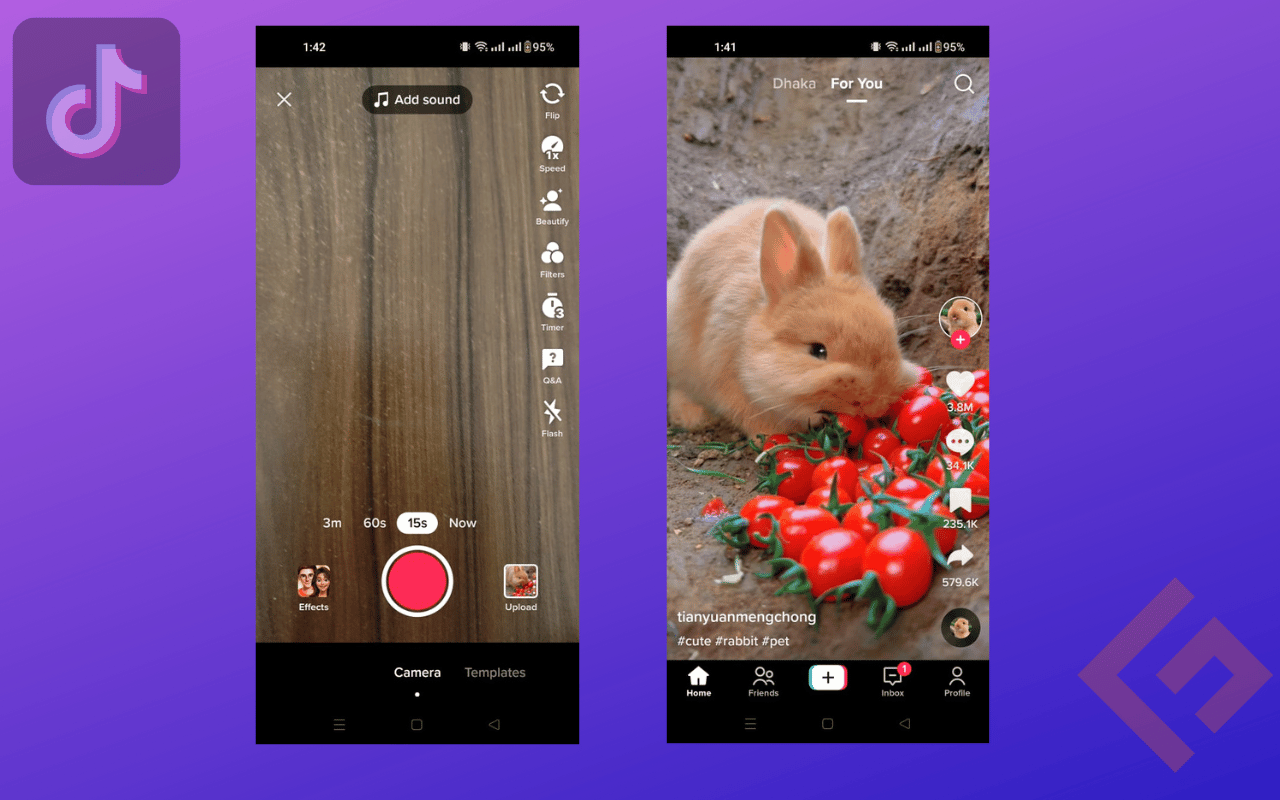
TikTok is an extremely popular social media platform that has taken the world by storm in recent years.
Originally launched in China as Douyin in 2016, the app was later rebranded as TikTok for international audiences in 2018. Since then, TikTok has become one of the fastest-growing social media platforms, with over a billion active users as of 2021.
The app’s popularity is largely due to its unique and engaging content, consisting primarily of short-form videos ranging from 15 to 60 seconds.
These videos can be anything from dances, lip-syncing, comedy skits, and challenges to educational content, life hacks, and beauty tutorials. The app’s algorithm also ensures you are presented with content personalized to your interests, making it highly addictive and engaging.
TikTok has also become a platform for discovering new music and trends, with many popular songs and dances originating on the app before spreading to mainstream culture. Celebrities and influencers have also taken notice of the platform’s massive audience, with many using TikTok to promote their brands and content.
TikTok’s popularity shows no signs of slowing down, and it has quickly become a major player in the social media landscape.
What is the TikTok Profile view?
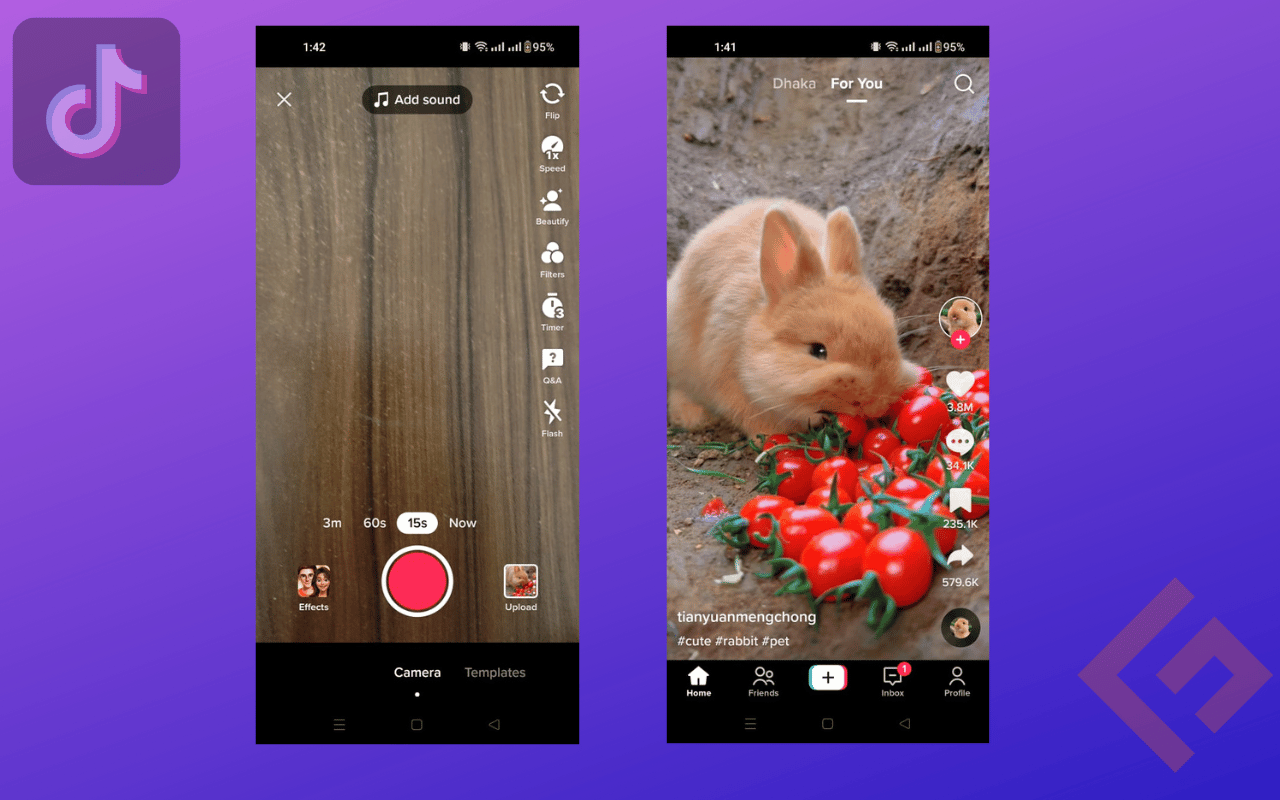
TikTok Profile view refers to the number of times your profile page on TikTok has been viewed. When someone clicks on your username or profile picture on TikTok, they are taken to the profile page. The page typically displays your profile picture, bio, and a grid of your videos.
Each time someone views your profile page, it is counted as a profile view. Profile views can be an important metric for TikTok users interested in growing their following and increasing their engagement on the platform.
By tracking your Profile views over time, you can gain insights into how many people discover your content and engage with your brand.
In addition to profile views, TikTok tracks various metrics related to user engagement, such as likes, comments, shares, and followers. These metrics can help you gauge your content’s popularity and identify growth trends and opportunities.
TikTok also provides analytics tools for creators and businesses to track their performance on the platform and optimize their content strategy accordingly.
Things to Know Before Using the ‘Profile View History’ Feature on TikTok
It’s important to keep in mind a few things before proceeding, as these points may be the reason if you do not see the feature or are not getting the desired results:
- You can only see your profile view history if you have less than 5,000 followers.
- You must be at least 16 to see your profile view history.
- No one else can see your profile view history except you.
- You can only view your profile view history for the last 30 days.
- You can only see the accounts that have turned on their profile view history.
- If your account is private, you cannot see your profile view history, but you may still appear in someone else’s profile view history if they have enabled the feature.
- Disabling the feature will remove your profile view history, but reactivating it will restore the previous results.
- Other accounts will not be able to see you in their profile view history after you disable the feature, but you will reappear if your view occurred within the last 30 days after you reactivate the feature.
How to Turn on the Profile Views on TikTok?
Generally, TikTok doesn’t display the individuals who have viewed your profile unless you choose to enable this feature.
However, you can use a few methods to activate the display of profile views.
Method 1: From the Privacy Settings
- Step 1: Tap on your TikTok profile icon in the bottom right corner of the screen.
- Step 2: Tap on the three horizontal lines “menu” on the top right corner of the screen
- Step 3: Tap on “Settings and Privacy” from the options.
- Step 4: Select “Privacy” and then tap on “Profile Views”
- Step 5: Toggle the “profile view history” to enable profile views on Tiktok.
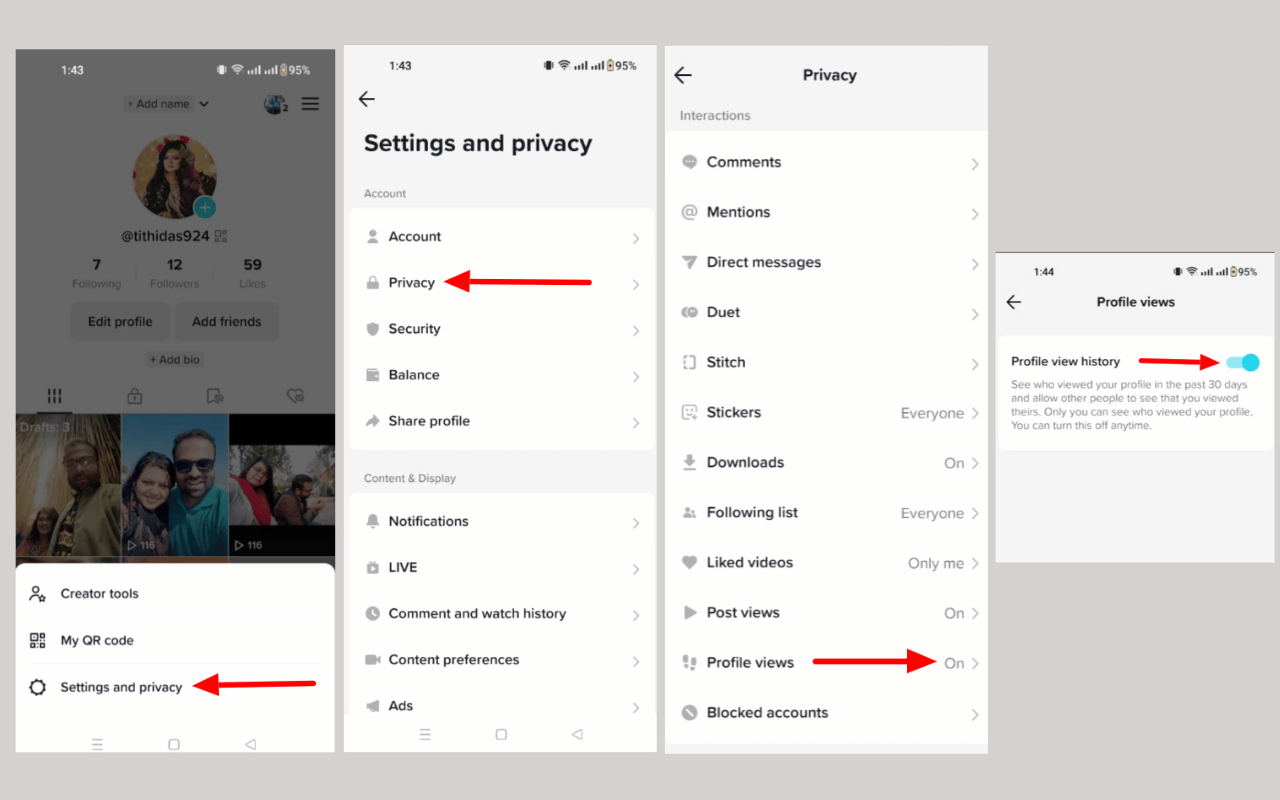
Method 2: From the Profile View Page
You can also turn on the profile view history from your profile page by following the below steps:
- Step 1: Tap on your TikTok profile icon in the bottom right corner of the screen.
- Step 2: Tap the “Step” icon next to the menu in the top right corner.
- Step 3: It will direct you to the profile view page. Tap on the “Turn on” button to enable profile view history.
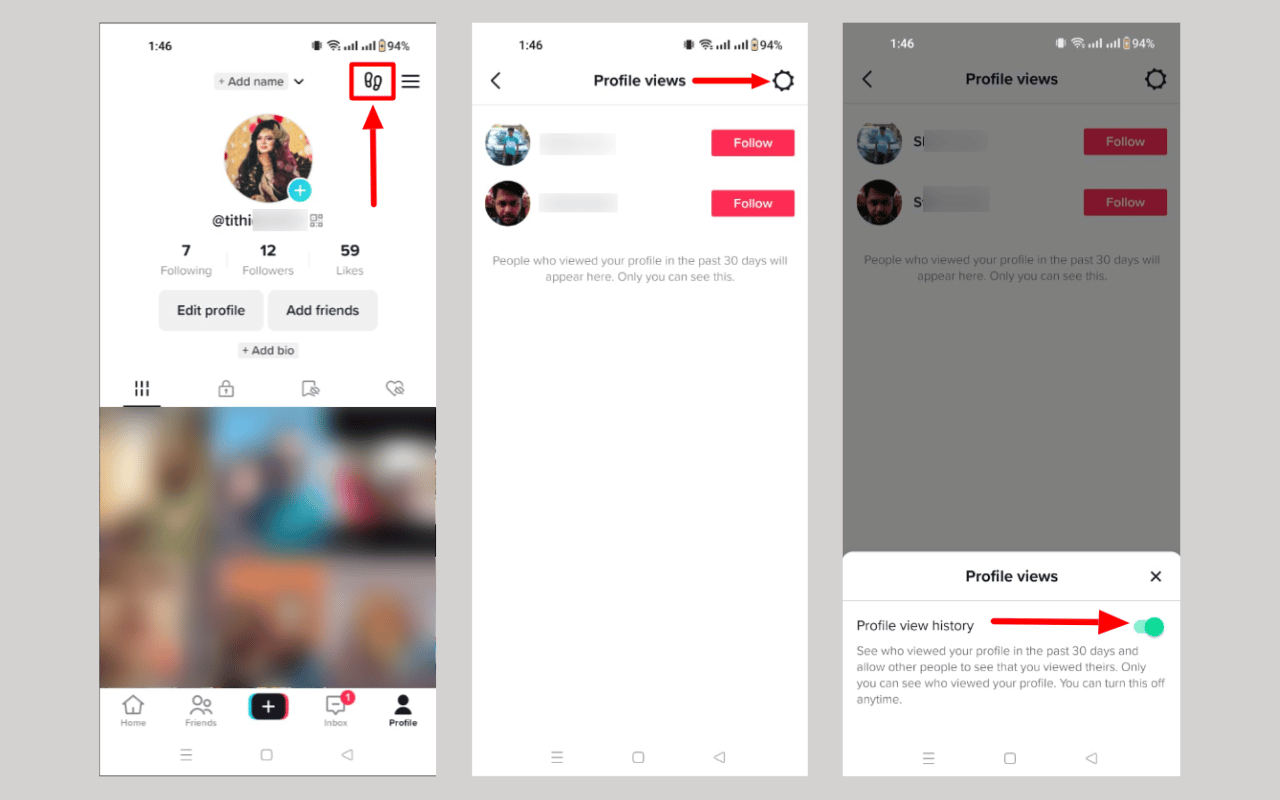
Method 3: From the Inbox
Another alternate method to turn on the profile view history is through inbox by following the below steps:
- Step 1: Tap on the “Inbox” icon at the bottom of the screen.
- Step 2: Under the “Activities” section, tap “Profile views.”
- Step 3: It will head directly to the profile view page. Tap on the “Turn on” button to enable profile view history.
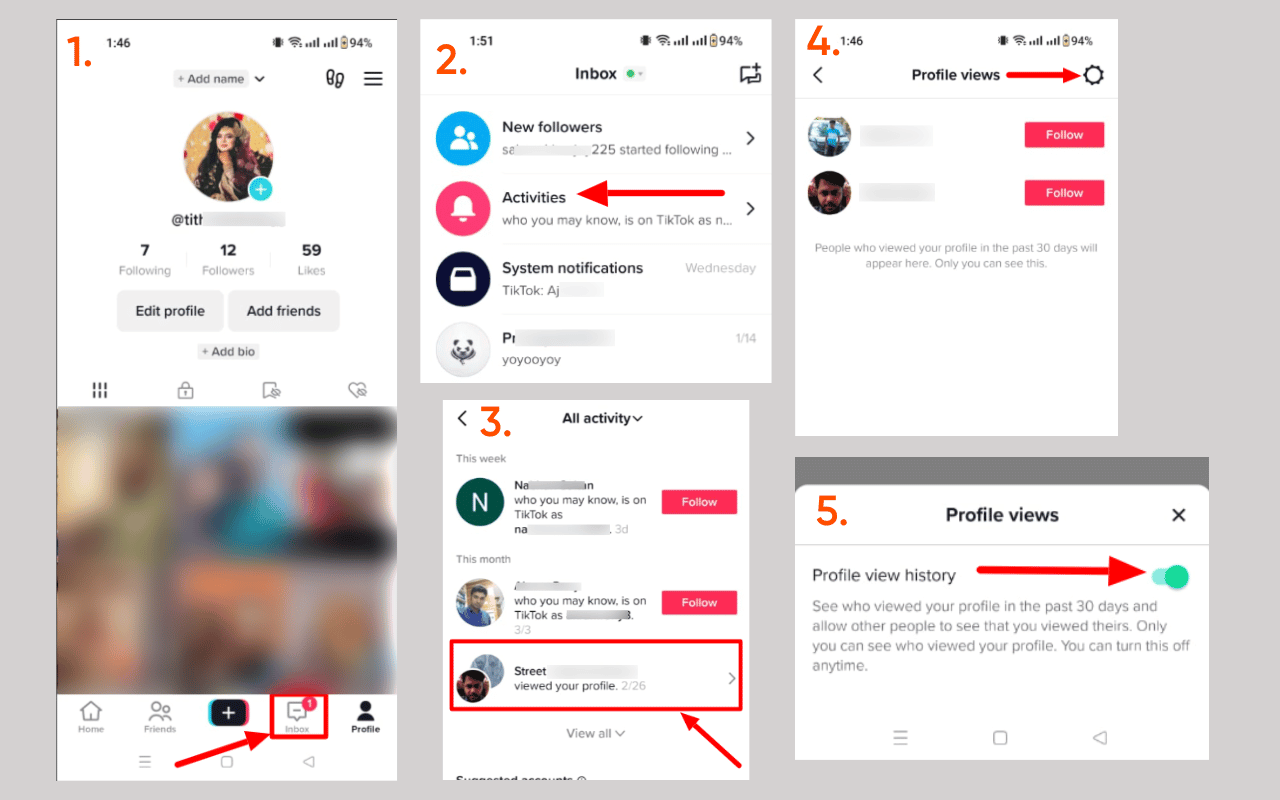
How to Turn off the Profile Views on TikTok?
You may turn off your profile views on TikTok for various reasons, such as wanting to maintain the privacy or limiting the visibility of your activity on the platform. By disabling the profile views feature, you can also prevent other users from seeing who has viewed your profile and its frequency.
There are multiple ways to turn off TikTok profile views, just like turning it on:
Method 1: From the Privacy Settings
- Step 1: Tap on your TikTok profile icon in the bottom right corner of the screen.
- Step 2: Tap on the three horizontal lines “menu” on the top right corner of the screen
- Step 3: Tap on “Settings and Privacy” from the options.
- Step 4: Select “Privacy” and then tap on “Profile Views”
- Step 5: Toggle the “profile view history” to switch off the profile views on Tiktok
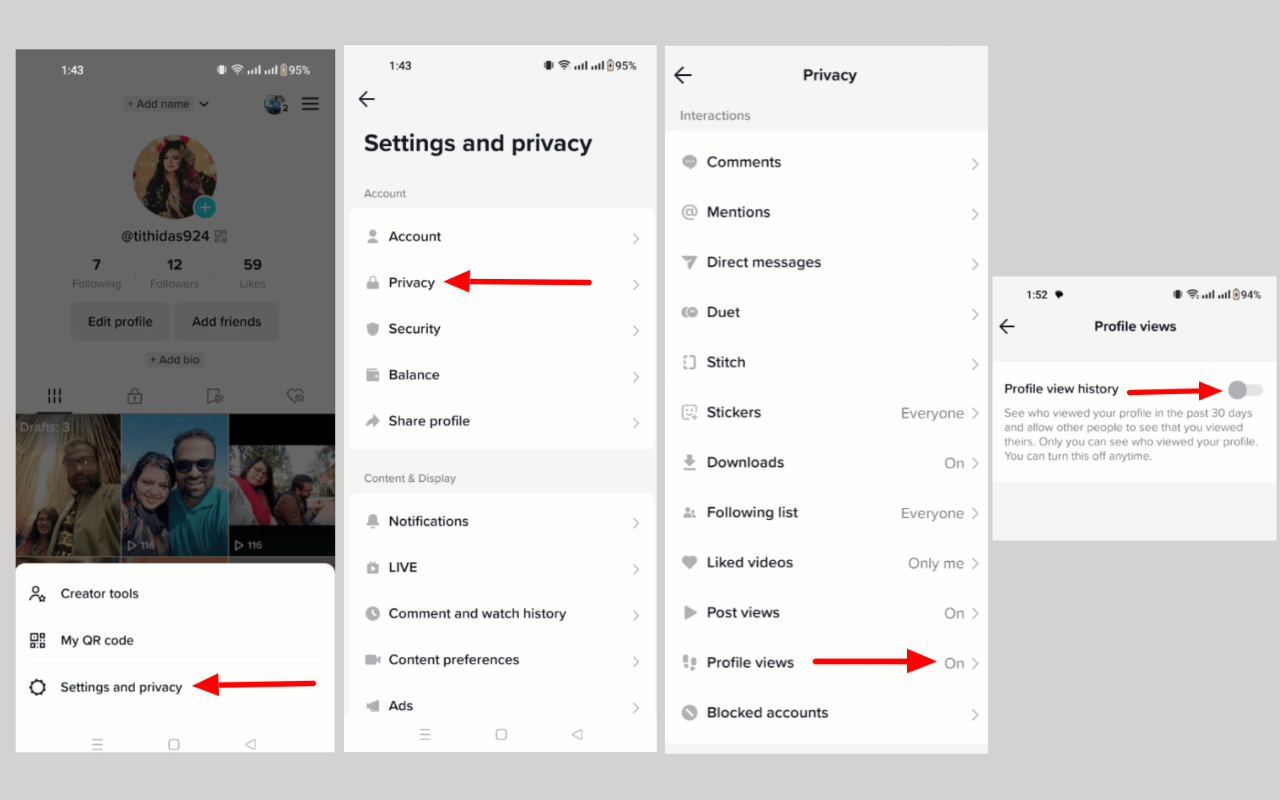
Method 2: From the Profile View Page
- Step 1: Tap on your TikTok profile icon in the bottom right corner of the screen.
- Step 2: Tap the “Step” icon next to the menu in the top right corner.
- Step 3: Tap on the settings options in the top right corner. It will open a shortcut to “Profile view history.” You can toggle it off and close the window.
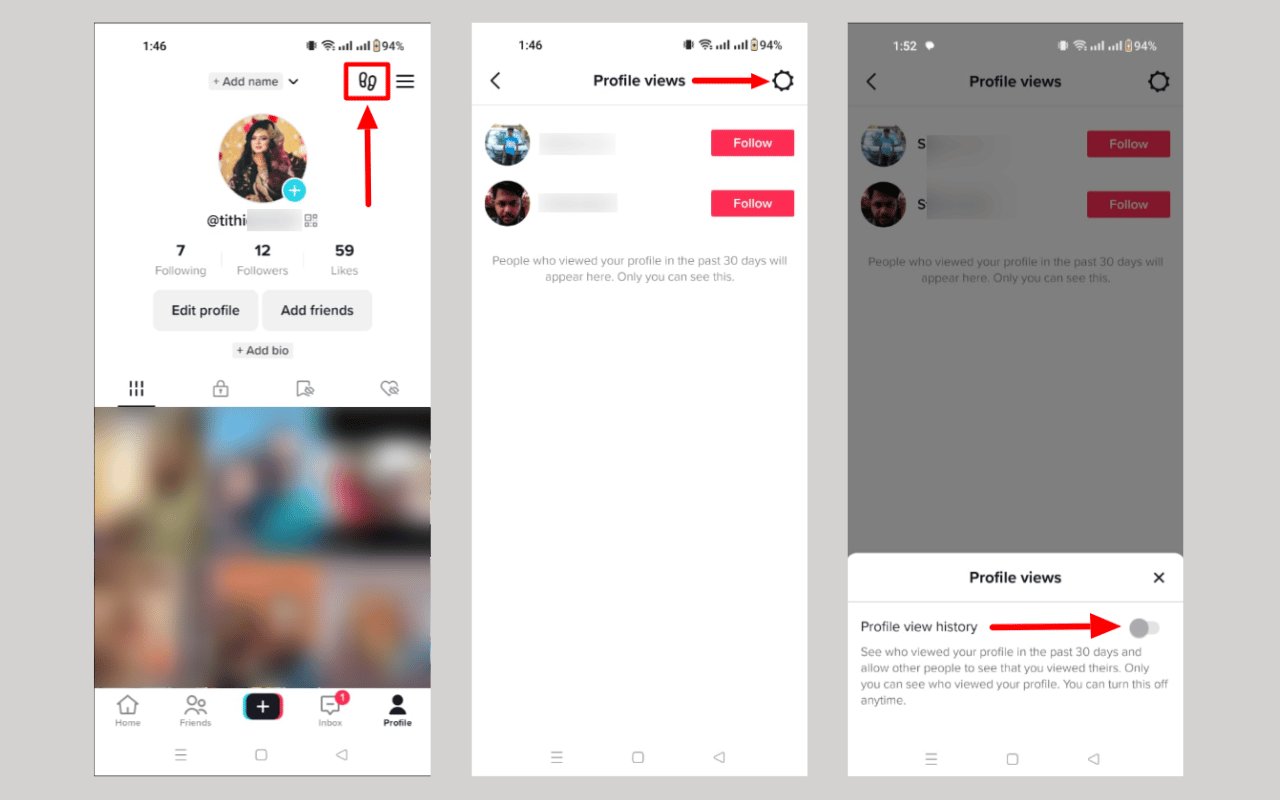
Method 3: From the Inbox
- Step 1: Tap on the “Inbox” icon at the bottom of the screen.
- Step 2: Under the “Activities” section, tap “Profile views.”
- Step 3: It will head directly to the profile view page. Tap on the settings options appearing in the top right corner.
- Step 4: It will open a shortcut to “Profile view history,” where you can toggle off the settings profile view.
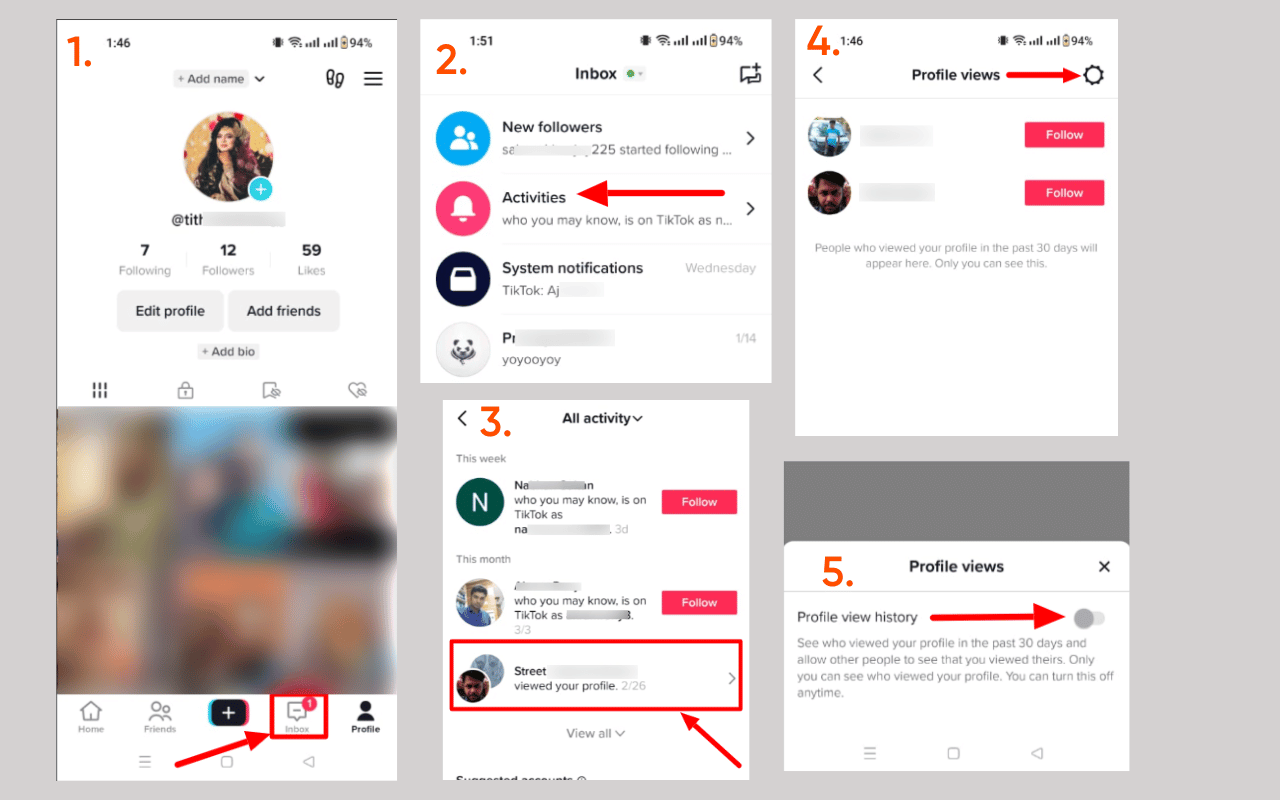
How to see who Viewed your Profile?
People generally like checking who has viewed their profile on social media platforms. It can either be out of curiosity or for security purposes.
You can also use TikTok as a tool for networking, as it helps to identify potential networking opportunities or to see if any brands or individuals are interested in collaborating with them.
You can see who viewed your profile by following the below steps:
Method 1: From the Profile View Page
- Step 1: Tap on your TikTok profile icon in the bottom right corner of the screen.
- Step 2: Tap the “Step” icon next to the menu in the top right corner. If there are views on your profile you have not yet seen, then the “Step” icon will be replaced by the profile picture of the last account that visited your profile. A number badge will also be there, which will indicate the total number of new profile views.
- Step 3: When you tap on that icon, you will see who viewed your profile, a “Follow” button, and a link to their account.
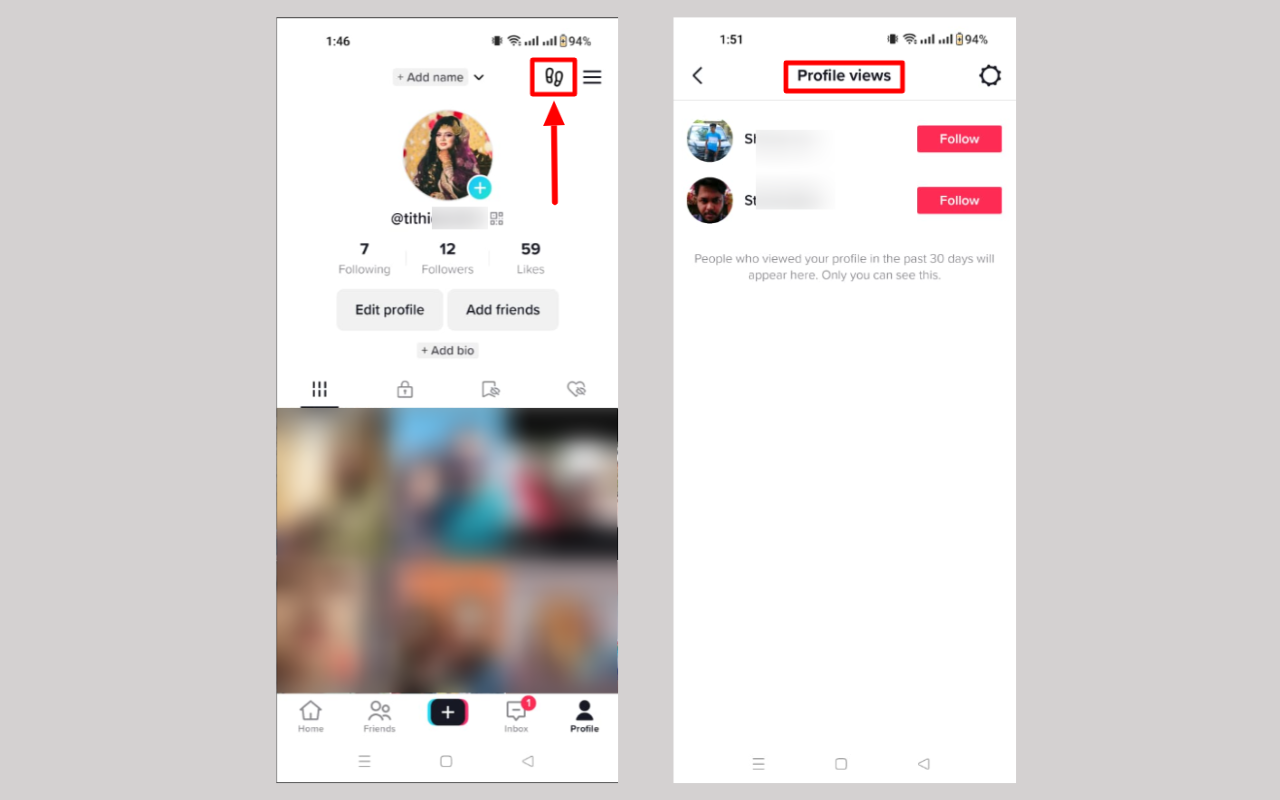
Method 2: From the Inbox
Alternatively, you can also see who viewed your profile from the inbox by following the below steps:
- Step 1: Tap on the “Inbox” icon at the bottom of the screen.
- Step 2: Under the “Activities” section, tap “Profile views.”
- Step 3: You’ll be able to see who viewed your profile along with a “Follow” button and a link to their account.
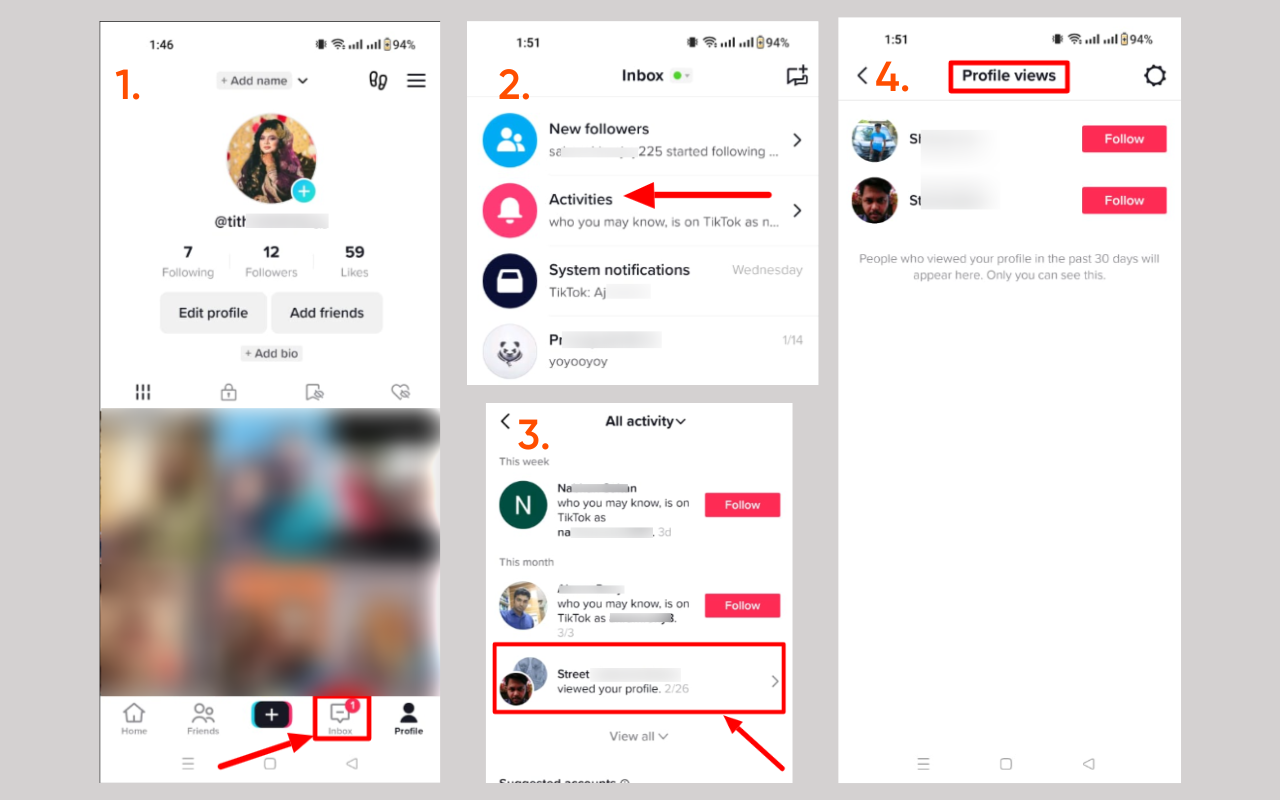
Additionally, you will also receive alerts whenever someone visits your profile. You will be directed to the profile views page by clicking the alert.
How to Fix Profile View History Issues?
It can be pretty annoying if you cannot see the profile view history. You may miss valuable insights and the ability to understand and engage with your audience. Before proceeding with fixing the profile view history issue, please ensure that the following:
- You are 16 years or older.
- You have less than 5,000 followers.
There are two methods on how you can fix the profile view history issue:
Method 1: By Contacting the TikTok Support Team
- Step 1: Tap the profile icon at the bottom right of the screen to go to your profile page.
- Step 2: Tap on the three horizontal lines “menu” option at the top right corner of your profile page.
- Step 3: Select “Settings and Privacy.”
- Step 4: Scroll down and tap “Report a problem.”
- Step 5: Select the appropriate categories describing your issue.
- Step 6: Now tap the “No” icon to get the “Need more help?” option.
- Step 7: Explain the profile view history option issue and tap “Submit”
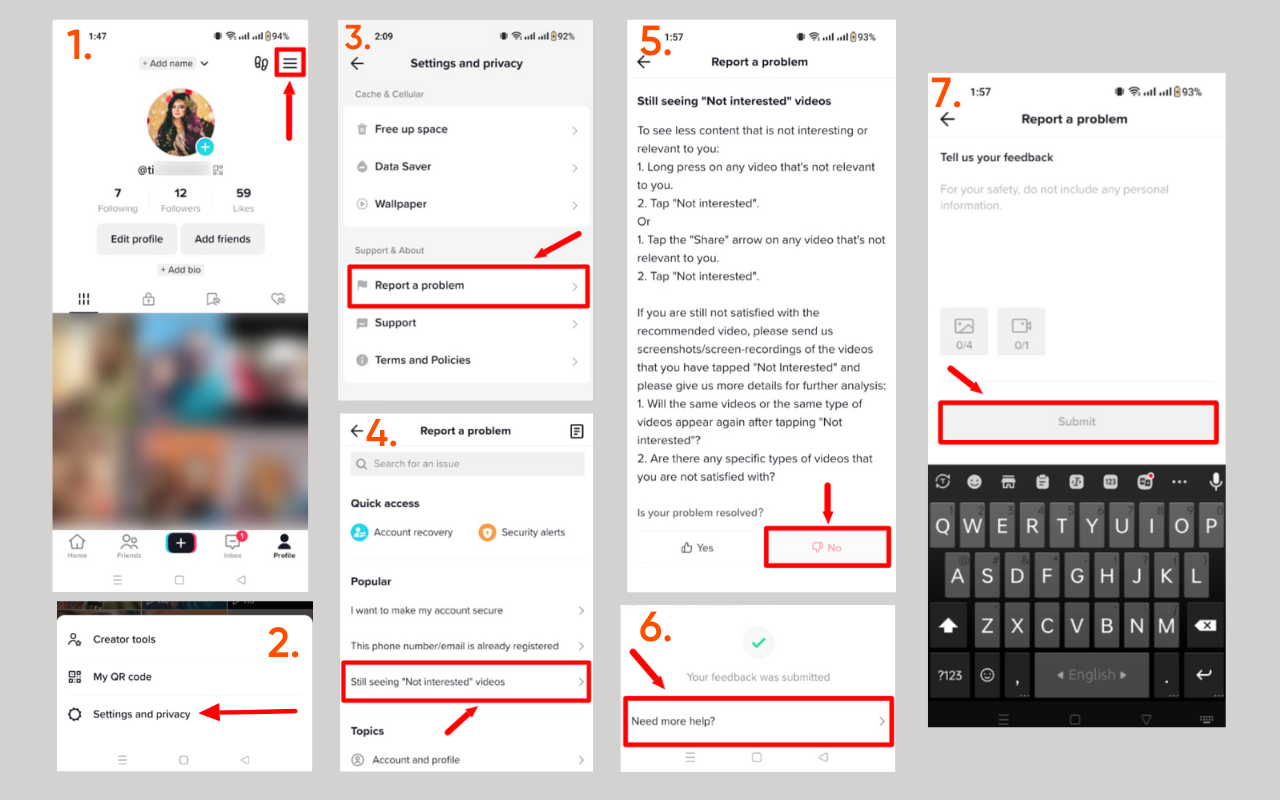
You can also contact the TikTok support team via the feedback form. You must mention your username and email address, which should be linked to your TikTok account and describe the issue you’re facing, and tap on “Submit the form.”
The TikTok team will then respond to you within 1-3 business days.
Method 2: By Creating a New TikTok Account
- Step 1: Tap on the profile icon at the bottom right of the screen.
- Step 2: Tap on the “Sign Up” option in the middle of the screen.
- Step 3: Sign in to your new account using your email address, phone number, or other social media platforms.
- Step 4: Set up your account and ensure that you provide your date of birth, which should be 16 years old or more.
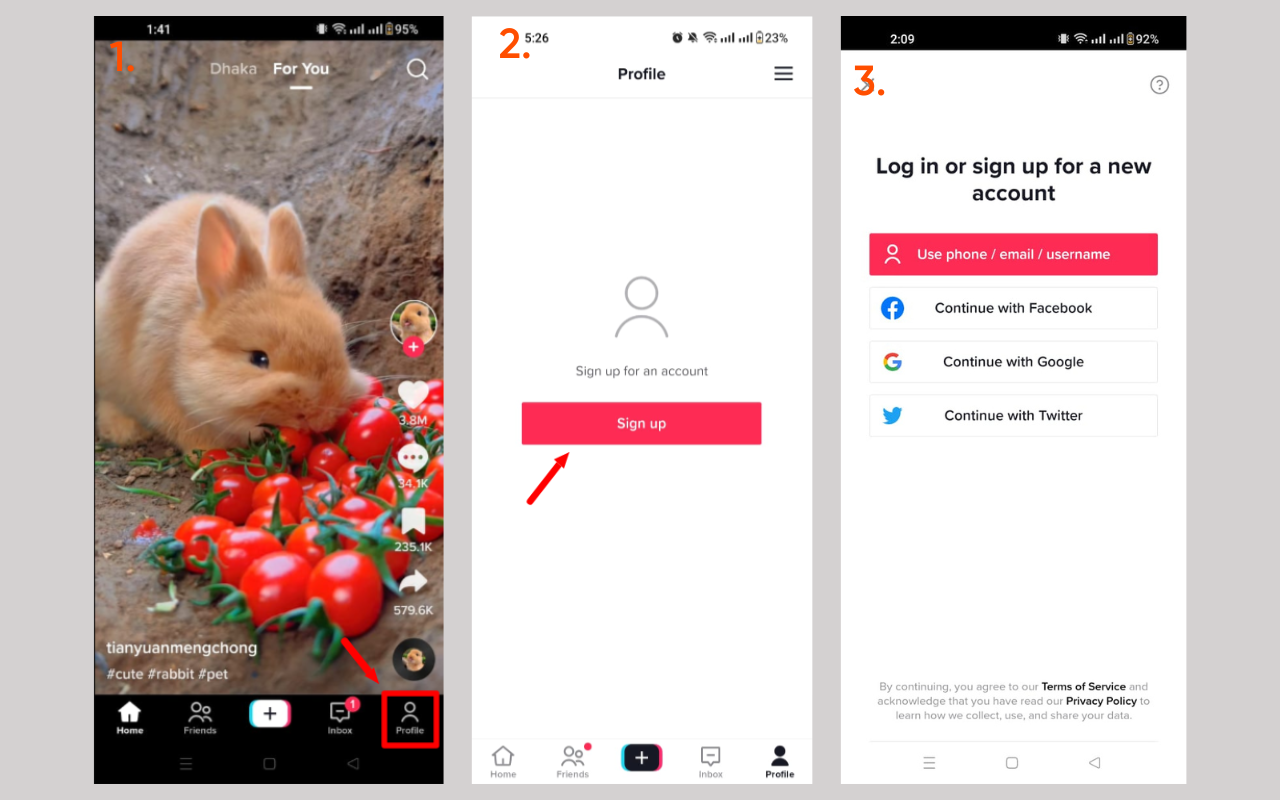
Conclusion
To conclude, TikTok is an incredibly popular social media platform with explosive growth over the past few years.
TikTok provides information on who viewed your profile, which helps you track who is visiting your profile. It is also a useful metric for users looking to grow their following and increase engagement on the platform.
You can turn on the profile view history by following the above-mentioned steps.
By creating engaging content and tracking your performance metrics, you can increase your visibility on the platform and reach a wider audience.
You may also explore some best TikTok video editor for showstopping visuals.
