
The post How to Set Up a Ledger Hardware Wallet by Caden Pok appeared first on Benzinga. Visit Benzinga to get more great content like this.
Looking to learn how to set up a Ledger wallet? You can buy one on the Ledger website and follow the steps below to set it up.
The main reason why you may want to purchase a hardware wallet stems from a distrust in alternative storage options and security concerns. This concern was heightened after the fall of FTX, a major centralized cryptocurrency exchange. The exchange became insolvent, and many are looking for a way to get their money back. This event showed some of the holes in centralized exchanges.
If you are worried about storing your tokens on a centralized exchange or are just looking for the safest option to store your crypto in general, you should learn how to set up a Ledger or other hardware wallet.
Table of contents
[Show]
How to Keep Your Crypto Safe
After FTX became insolvent, many began to wonder if any major exchanges can be trusted. FTX owner Sam Bankman-Fried thought the company had more reserves than it did, and a small withdrawal caused the firm to run out of cash. Many were, and still are, attempting to get their money back.
However, insolvency issues can be avoided from the very beginning through the use of wallets. If you store crypto on a centralized exchange, that exchange has full control over your funds. They can spend your money however they would like, and many of them are not federally insured. Conversely, with personal wallets, the crypto is often stored offline and in direct control of the owner. This benefit gives the owner full agency over the tokens and eliminates the risk of using a centralized exchange entirely.
Why Are Hardware Wallets So Useful?
Most wallets are in the form of software wallets. These are programs that allow users to store crypto and use it entirely online. Most software wallets are only protected by a password, which leaves room for the possibility of your software wallet getting hacked. These hacks occur daily, either through a direct hack or through phishing schemes.
Hardware wallets offer the same advantages as software wallets, such as full control over your tokens but with an extra layer of protection. Hardware wallets are physical devices that hold the private keys needed to send crypto. Without the physical hardware wallet present, crypto cannot be sent, and the wallet is safe from almost every possible attack.
What to Look for in a Hardware Wallet
Several factors are worth taking into account when looking at a hardware wallet. Hundreds of hardware wallets are available, so it is important to know what to look for when distinguishing the good from the bad.
First, and perhaps most importantly, is security. Almost every hardware wallet on the market will work as advertised. It will store private keys offline. It is potentially possible to be hacked physically but very unlikely, even if the attacker has access to the device. Some wallets provide better physical security than others, primarily through the type of computer chip that is used to secure the hardware wallet. All Ledger wallets use certified-secure chips, making it mostly safe from physical attacks as well as cyberattacks.
Another important consideration to make is the number and type of tokens supported. If you are looking to primarily trade tokens on the Ethereum network, then it may be a good idea to pick a hardware wallet that supports all ERC-20 tokens like Ledgers and Trezors. If you are looking to just store Bitcoin, almost all hardware wallets support it including Ledgers and Trezors.
Customer support and service are other factors to consider. If a hardware wallet confidently advertises extensive customer support, then there is a higher likelihood that the product will work well than if the company is hesitant to provide customer service information. Additionally, setting up hardware wallets is often more difficult than setting up a software wallet, so a call or email to customer support could be useful.
Finally, it is important to look at the wallet’s integration features. Does it support non-fungible tokens (NFTs)? Which blockchains does it support? Does it have its own software or does it have to be paired with a separate wallet? Answers to these questions, combined with your own preferences, can be useful in making a determination on which hardware wallet to purchase.
What Makes Ledger Hardware Wallets the Best?
Ledger is the leading brand of hardware wallet, offering two models, the Nano S Plus and the Nano X. Additionally, the Ledger Stax is available for preorder.
Ledger supports over 5,000 coins and is compatible with 50+ third-party wallets. It also has its own OS, called Ledger Live, that supports over 500 tokens. All Ledger products also have a CC EAL5+ certification, one of the highest distinctions in terms of safety for a physical product.
The Nano S Plus model is perfect for beginner users and offers the basic and necessary features needed to secure your crypto. The Nano X model is designed for easy and on-the-go use, with Bluetooth connectivity and more storage space.

buy now
securely through Ledger Hardware Wallet’s
website
Launched in 2014, Ledger has transformed into a fast-paced, growing company developing infrastructure and security solutions for cryptocurrencies as well as blockchain applications for companies and individuals. Born in Paris, the company has since expanded to more than 130 employees in France and San Francisco.
With 1,500,000 Ledger wallets already sold in 165 countries, the company aims at securing the new disruptive class of crypto assets. Ledger has developed a distinctive operating system called BOLOS, which it integrates to a secure chip for its line of wallets. So far, Ledger takes pride in being the only market player to provide this technology.
Best For
- ERC-20 tokens
- All experience levels
- Easy to set up and use
- Supports more than 1,500 different digital assets
- Tamper proof
- Portable
- Long-lasting battery
- Bluetooth connectivity features
- Can be quite pricey
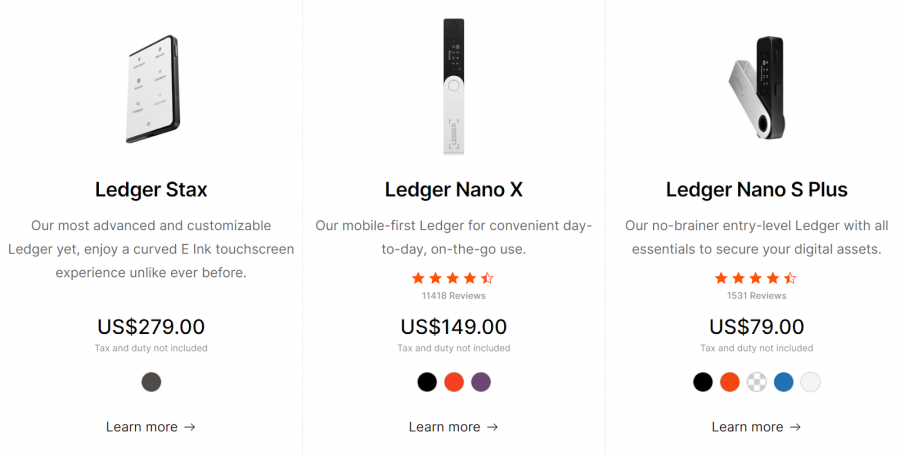
How to Set Up a Ledger Hardware Wallet
The first step to setting up your Ledger Hardware Wallet is to download Ledger Live. Once you have Ledger Live downloaded, plug your Ledger device into your computer and use the buttons to select “Set Up as New Device” (use left and right to navigate, press both at the same time to select). This step will allow you to create a pin code of 4-8 digits. Finally, you will be given a 24-word recovery phrase. Make sure to write this phrase down, as it is the only way to back up your private keys.
Once you have set a pin and written down your recovery phrase, you are ready to begin using your Ledger device.
The Best Alternatives to Ledger Hardware Wallets
While hardware wallets are often regarded as the safest way to store crypto, it may be a good idea to look at alternatives, as the wallets can be expensive or complicated to use.
While the FTX debacle exposed some of the faults in crypto, it is probably still okay to trade on most centralized exchanges. However, it is still usually good practice to transfer your tokens to a software wallet, such as Omni, after buying them on a centralized exchange.
Another possible alternative is to hold tokens across multiple different exchanges. This process can reduce potential losses if any single exchange becomes insolvent. Some of the most popular exchanges are Crypto.com, Coinbase, Gemini, Robinhood and Webull.
Best Software Wallet: ZenGo
Most of the top investors use both a software and a hardware wallet, allowing the security of a hardware wallet and the ease of a software wallet to be combined.
ZenGo is a wallet that allows you to store, send and buy cryptocurrencies. When you open a ZenGo account, you will be assigned an Ethereum wallet address, and you can add other tokens via the wallet’s interface. The platform is secure, using two-factor authentication to prevent hacks.
ZenGo is a free software wallet that supports hundreds of tokens. It also supports ACH and credit transfers, something other software wallets do not currently offer.

get started
securely through ZenGo’s
website
ZenGo is the most secure crypto wallet in Web3. Leveraging MPC technology, ZenGo removes the vulnerability of the need for a private key, making it much more secure than traditional crypto wallets. ZenGo’s simple recoverability process makes it easy for anyone to access their crypto from anywhere, at any time. Because of ZenGo, MPC technology usually reserved for multi-billion dollar institutions is now available to average crypto users.
ZenGo was developed by KZen Networks, an Israel-based company that specializes in building products for blockchains with a passionate focus on user interface (UI) and security. Founded by Gary Benattar, Ouriel Ohayon, Omer Shlomovits and Tal Be’ery in 2018, their unique mix of security, engineering and cryptography expertise enabled the ZenGo project to raise $20 million in series A investment.
The aim of the ZenGo team is to make the crypto economy more simple and secure for everyday users, removing technical barriers to entry while maintaining the highest levels of safety. ZenGo strives to support all relevant native crypto protocols, financial services and digital assets.
Best For
- ZenGo’s friendly and intuitive interface makes the wallet a great choice for novice investors. Unlike many other cryptocurrency wallets, ZenGo removes many technicalities and complexities from storing cryptocurrency
- ZenGo eliminates the vulnerability of having a private key. This makes it a phenomenal choice for novice investors who don’t want the burden of keeping their private key safe and secure
- Smooth and simple user interface
- Strong customer service — ZenGo has live 24/7 customer support that can be reached via email, live chat or social media
- Strong security — three security factors (3FA) protect ZenGo users
- No need for private keys — eliminates the risk of single point of failure, key hacking/phishing. At the same time, all actions are on-chain.
- While ZenGo is available in 188 countries, some features are available only in certain locations
- For users that are willing to take the full responsibility of managing and storing their private key, ZenGo’s approach may be unfit
Is a Ledger Hardware Wallet Worth It?
If you have the funds and are worried about potential security issues with your tokens, then a Ledger hardware wallet is probably worth the money. Overall, it is much safer to use a hardware wallet than to store cryptos on an exchange or insecure software wallet. It’s likely better to pay a bit for security than to lose all your tokens. If you are looking to purchase a hardware wallet, any of Ledger’s wallets will not disappoint.
The post How to Set Up a Ledger Hardware Wallet by Caden Pok appeared first on Benzinga. Visit Benzinga to get more great content like this.
