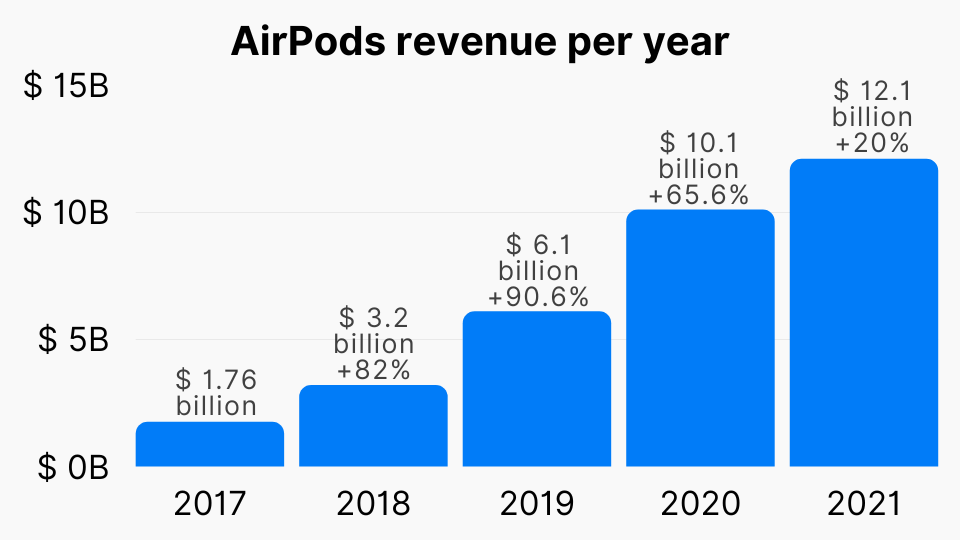
AirPods are one of the most recognizable Bluetooth earbud brands in the market right now.
Launched by Apple with little fanfare in 2016, it’s great to watch how the ‘truly wireless’ earbuds advanced to become the ‘OG’ of the earbud industry because of one of the fantastic features of noise cancellation.
Their combination of a classic design, unbeatable sound experience, and shift to a status symbol has skyrocketed their sales each year. It is one of the most popular Apple products and has generated a revenue of $12.1 billion in 2021.

In addition, the fact that most celebrities have been seen using the AirPods made the product even more likable. However, keeping that aside, it is a fantastic accessory because of its utility and optimization with other Apple Products.
If you’re someone who has just purchased the AirPods for the first time, checking the battery level may be a little confusing in the beginning.
To simplify it, we’ll explain a step-by-step process of checking AirPod’s battery level using Apple products and Android devices.
Checking AirPods battery level using an iPhone or iPad
There are several ways of checking the AirPods battery level on your iPhone or iPad. Here are the steps for each of them:
#1. When the AirPods are in the case
If the AirPods are in the charging case, you need to open the case and hold it closer to the iPhone/iPad.

After a few seconds, a status card will pop up on your screen and display the battery status of the earbuds and the case.
#2. Using the battery widget when you are wearing the AirPods
This is one of the most convenient ways to check the battery level, but it requires you to add a widget.
Step 1: Tap and hold your finger on an empty part of your home screen. You’ll notice the icons begin to shake.

Step 2: A plus icon will appear at the top of the screen. Tap on it.

Step 3: A list of widgets will appear. From the search bar, type “batteries,” and the widget comes up.

Step 4: Tap on “Add Widget.”

Now, you can view the battery status of your AirPods right from your home screen.
#3. Using Siri
Probably this is the least time-consuming way of checking your AirPods battery level. You can command Siri to check the battery percentage by asking, “What is my Airpods battery level?”.
You can turn on Siri by saying “Hey Siri”, and it’ll detect your voice.
Checking AirPods battery level on Macbook
Checking the AirPods battery level on your Macbook isn’t challenging. Follow the below steps that take just a few seconds:
Step 1: Open the lid of your AirPods case or take the earbuds out of the case.
Step 2: Open the Bluetooth menu on your MacBook.

Step 3: Hover the mouse cursor over ‘Airpods’ in the menu to check the battery level.
It’ll display both the case and the earbuds’ battery percentage.
Checking AirPods battery level on Android device
As we all know, Android is not an Apple product, so the syncing is not as seamless as your experience with Apple products. There’s no direct way to check the battery percentage of your AirPods.
However, there’s a workaround to it. To check your battery level on an Android device, you will have to download a third-party application such as AirBattery from the Google Play Store.
AirBattery will display the battery level on your device’s home screen and the notification panel.

It’s free to download, and the app gets regular updates to keep it up-to-date.
Checking AirPods battery level by estimating the display light on the case

If you want a quick idea about the battery level of your AirPods, you can check the display light on the case. First, identify the placement of the light as per the case you own:
- Default Charging Case: The light indicator is placed in the space between the AirPods inside the case
- MagSafe Charging Case: The light is positioned in front of the case
- Wireless Charging Case: The status of the light is placed in front of the case
Once you know which case you own, here’s how you can estimate the battery level of your AirPods. As a first step, open your case so that it can flash the light status of the battery.
- If the light is Green ? ? Fully Charged
- If the light is Amber ? ? Less than one full charge remains
If the earbuds are not placed inside the case, it will display the case’s battery itself.
Conclusion
While it’s such a simple thing, using new tech for the first time can be a bit of a challenge for anybody. This article explains how to check the battery level of your AirPods and clear your doubts you might have.
Next, you might also want to check out these wireless chargers for your iPhone and Android devices.
