
Electronic signatures or eSignature are useful for conducting business with partners, remote workers, and international clients.
Do you remember the last time you signed using pen and paper?
A pen-paper signature requires scanning, printing, in-person appointment, mailing, faxing, and more to the concerned personnel. The entire process can be labor-intensive, time-consuming, and tedious.
That’s where electronic signature comes into the picture.
Dropbox Sign and DocuSign are two great eSignature tools that you can try.
So, let’s compare these two eSignature platforms to understand which is better for your requirements.
What is an eSignature?
An electronic signature (eSignature) is a legal and efficient way to get documents signed electronically and quickly. It is trusted across the globe as it is secure. eSignatures can replace handwritten signatures in different processes.
In simple terms, an electronic signature is a signature in electronic form. You can use computers or electronic devices to authenticate the signatory and assure the document’s security.

We can say an electronic indication of a person’s intention to accept the terms of the document or a set of data and revert these data with an eSignature is known as an electronic signature. There are three types of eSignatures:
- Simple eSignatures
- Advanced eSignatures
- Qualified eSignatures
It can be used in various situations, such as transactions, contracts, and administrative procedures. eSignatures are trusted, enforceable, and legal around the world. It will help you speed up your signing process, and you can save hours from this process.
Electronic signatures are the new way of doing business with your clients, which is why you must have an electronic signature application that you can trust.
With the eSignature tool, you can get a convenient and quick way to solve signature problems. You can assure your clients’ safety and return the documents easily without moving anywhere.
It is rather an environment-friendly approach that can save millions of paper printings. Moreover, it helps keep your document organized, accounted for, and accessible.
Furthermore, using eSignatures can save a lot of time and money. It also streamlines your business workflows and can bring efficiency to the industry or department.
eSignatures can be used in various industries like sales, HR, financial services, IT, life science, government, and more.
Let’s compare Dropbox Sign and DocuSign, starting with Dropbox Sign.
What is Dropbox Sign?
Dropbox Sign (previously known as HelloSign) is an electronic signature and digital transaction management application that includes signature tracking, signature history, document signing, regulatory compliance, and more.
It lets you request electronic signatures and add legally binding signatures to the documents. It is owned by Dropbox, which promises to allow customers to close deals faster, complete emergency documents in time without errors, onboard new hires immediately, and more.
Dropbox Sign is a helpful solution for freelancers. Freelancers can easily send documents to their clients and receive documents like agreements to sign electronically. The platform is sturdy, with multiple integrations, custom branding capabilities, and more.
From private users to large companies can use this platform without any hassle. Whether you want to use it on your mobile or desktop, its application is supported by all devices so that you can use it wherever you want.
In addition, Dropbox Sign is available in more than 20 languages and can integrate with popular tools like Salesforce, Slack, HubSpot, and more. Furthermore, it simplifies the workflows and makes communication between clients, vendors, and colleagues easier.
With Dropbox Sign, you can:
- Collect electronic signatures securely and safely with data encryption
- Close deals quickly with automated processes for proposal and contract signing
- Automate tasks, strengthen compliance, and manage risk in its AI features
- Route documents to your assigned workers to manage internal workflows
- Create and edit your contracts using reusable and customizable templates
- Go from hectic paperwork to paperless work to save trees
Dropbox Sign offers a free package that includes basic features and three signature requests every month. This makes it a good option for those who have low-volume signing needs.
Dropbox Sign Features
Dropbox Sign has unique features, which makes it a great choice for everyone. It usually focuses on simplifying the process for users and organizations. Let’s discuss its features:
#1. Templates
You can turn your frequently used documents into Dropbox Sign templates to streamline every signature request. You can format the documents in a few minutes to make each send easy and quick.
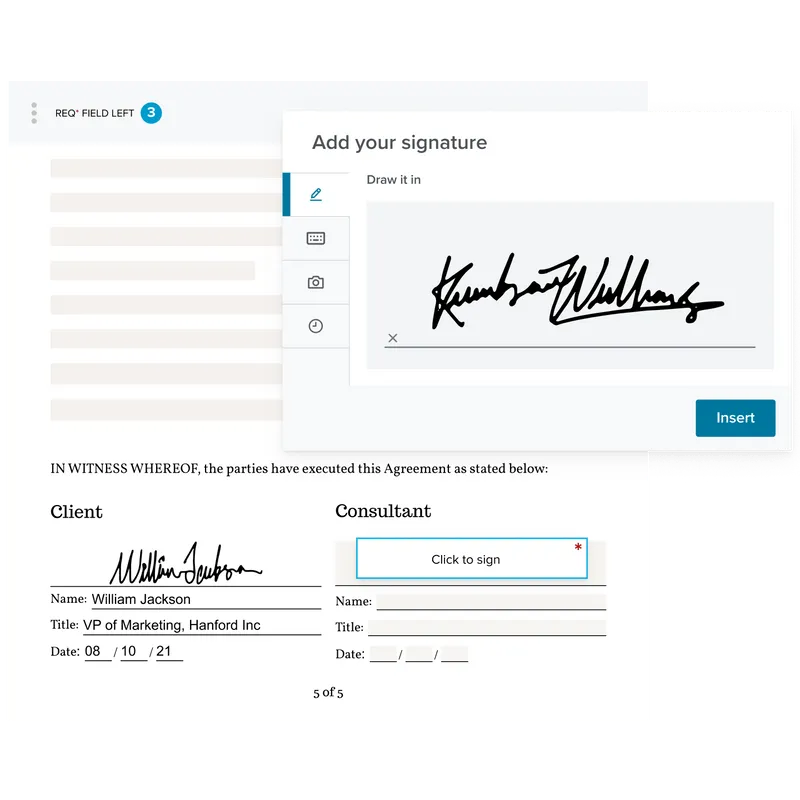
All you need is four steps to follow while formatting the documents:
- Upload Your Document: Pick a document you send repeatedly, like a non-disclosure or W2 agreement.
- Decide Who is Going to Sign: Assign a signer role, like a client, business owner, employee, renter, etc.
- Place Fields or Space: For every role, drag and drop the signature fields where you want the signer to fill that part.
- Save, Send and Reuse: Once you create a template, it will be easy to send the document quickly and seamlessly without repetition.
With this feature, you can automate your tedious job, simplify bulk sends using multi-signer capabilities, and get the documents ready to get signed immediately.
#2. Document Editing
A feature like a document editor is a very common feature in every application. Using the tool, you can add fields in your documents so that the signer can fill in the required information. It includes navigation features which is a unique feature in Dropbox Sign.
Dropbox Sign allows you to add custom branding and customize the application’s language. This helps your company to elevate its brand and enhance communication with stakeholders. When you add email elements, you must upload a company logo, add a company tagline, edit the sender’s name, and an email signature.
#3. Document Sending
There are multiple ways to send documents. Dropbox Sign can upload a CSV file generating a signing link or a CSV file for mass signatures and in-person signing.

When you send documents via email, you can customize the document title, request attachments, customize a message for the signers, and assign CCs.
#4. Document Signing and Storage
Dropbox Sign provides valuable features, including a “Next” button guiding recipients to the blank field to sign directly.
After you execute the documents, they must be accessed easily and efficiently. Dropbox Sign is a cloud-based document storage platform that stores all of your documents and gives you access to use whenever you want.
#5. Security

Electronic signature software must come with special security and legal compliances. Dropbox Sign offers SSL encryption, two-factor authentication, international law compliance, HIPAA compliance, ESIGN compliance, and secure document storage.
The tool provides audit reports to track every document’s essential changes and activities. They are attached to the signed documents automatically.
#6. Integrations and API
Dropbox Sign has many integrations and an API that helps streamline document workflows. You can integrate your favorite tools with Dropbox Sign and build custom applications via Dropbox Sign’s functionalities.
#7. Customer Support

Dropbox Sign has better customer support. It uses Live chat and email channels to communicate with its customers. The support is available 24/7, and you will get an application status page, supported resources, and platform update notifications.
What is DocuSign?
DocuSign, founded in 2003, is one of the first eSignature applications, with over 1 million customers, 44 languages, and 400 integrations.
The eSignature tool collects and manages documents from the location or device efficiently, provides audit trails, and streamlines your workflows. With DocuSign, you can send, notarize, and sign digital documents easily.
Furthermore, you can easily route documents to the assigned workers to organize internal workflows. It helps automate tasks, strengthen compliance, and manage risk using its contract lifecycle management and dynamic artificial intelligence features.
Create a wide range of contracts and edit them according to your use with the help of customizable and reusable templates.
DocuSign is tailored to multiple industries, business sectors, and more. If you need documents that must be signed regularly and do not mind paying for them, DocuSign is your option.
With robust optional integrations, you can integrate DocuSign with your business tools to streamline business processes. Also, unlimited template capabilities will be of great use as it saves various documents to sign and let unlimited variations on a similar template without changing anything.
DocuSign offers 99.99% uptime, and over 180 countries are using it to sign agreements. If you want to view the contract and sign it, DocuSign will prepare everything with its superior mobile application and in-browser support.
It’s time for you to become a hero of your company by reducing manual tasks and streamlining the processes of sending, signing, and managing documents with DocuSign.
DocuSign Features
DocuSign offers flexible features that help medium and large-sized companies to store and edit their documents in no time. Features like templates, audit reports, in-person signing, multi-party signing, legally binding signatures, and more allow you to free yourself from your regular manual job.
Let’s discuss some of its features in detail:
#1. Document Creation

With millions of users worldwide, DocuSign processes over a million documents daily. It makes the document widely accessible and compatible. It offers:
- Extensive File Type Support: DocuSign supports any type of document file type, such as Microsoft Excel, Word, and PowerPoint, so that you can send documents for signature. It also supports .pdf, .doc, .xls, .txt, .xlsx, .docx, and more.
- PDF Form Conversion: Prepare documents in no time with PDF form conversion. While uploading a PDF file, DocuSign recognizes and converts the file automatically to the signer fields.
- 20+ Standard and Custom Tags and Fields: With this feature, you can guide your clients or professionals to sign in to the right places without hassle. In addition, you can send standard tags to get signatures, titles, initials, company names, texts, numbers, names, and more.
- Drawing: This field allows signers and senders to upload signers and images directly to the document.
DocuSign also offers cloud storage integrations, automatic tag placing, PowerForms, and supplemental documents in this section.
#2. Data Fields
DocuSign’s advanced field validation capabilities automate the business logic and streamline the process for signers. You can integrate DocuSign seamlessly with other applications to prepopulate forms.
- Full Forms Functionality: Design forms the way you want with powerful form functionality that includes checkboxes, dropdown tags, text, currency fields, numeric fields, radio buttons, etc.
- Third-Party Data Fields: You can link your fields to data from third-party services. Data is updated automatically from the third-party system to the document and vice-versa, eliminating hard work.
- Data Validation: Restrict the data type entered into the chosen field to minimize transactions that are not in good order. This will eliminate document resending and data entry errors. It includes email, phone number, 9-digit ZIP code, text, date, 5-digit ZIP code, regular expression masking, and social security number.
- Field Formatting and Logic: You can use conditional fields to hide data and reveal it when needed. Values are calculated dynamically with the calculated fields based on the inputs to the other fields. Furthermore, locked fields secure data, and linked fields ensure all changes are reflected across similar fields.
- Field and Document Markup: DocuSign enables certain fields to be editable. It can manage the requests and change the initials made. With transaction history, you can track all the changes.
#3. Signing Workflow
DocuSign allows you to specify and order the number of signers. You can assign recipients various roles and access, and you will have control of every step.
It includes serial, parallel, mixed routing, bulk send, recipient permissions, correct documents, reminders and notifications, document visibility, and templates.
#4. Signer Authentication
With multiple levels of authentication, you can ensure the signers are real. It increases the thresholds needed for signers to confirm their identity before being given any access to the files.
It includes email-based, access code authentication, SMS, phone, knowledge-based authentication, ID verification, third-party authentication, and more.
#5. Sending and Signing Experience
Send documents easily with DocuSign and let your customer sign and send back the document within a few minutes. DocuSign makes sending and signing in fast and easy way.
It includes responsive signing, SMS notifications, offline signing and sending, mobile applications, shared access, elastic signing, branding, and more.
#6. Reporting

Powerful product reporting makes your job super easy. It lets account administrators and DocuSign users get clear visibility into the account.
Business statistics are always accessible and available with real-time access and extensible scheduled reporting. It includes real-time status, signing insights, data export, document, account reports, and more.
Moreover, DocuSign offers a wide range of features like compliance, add-on services, archiving and document retention, availability, security, international administration, password policies, and more.
Dropbox Sign vs. DocuSign
Both eSignature tools offer similar output. Ultimately, you send the document to be signed by your client using the tool. The major differences we can visualize between DocuSign and Dropbox Sign are their features, pricing, and support. Let’s see how both differ from each other in a few points.
Dropbox Sign
DocuSign
It allows integrations in its higher plans
It allows integrations in every plan
It has standard features
It has advanced features
More suitable for small businesses
More suitable for medium and large-sized businesses
Dropbox Sign is less expensive
DocuSign is more expensive
A limited number of templates
Reusable templates on the selected plans
It doesn’t have a contact management option
You can manage contacts
No option for document comparison
You can compare documents
You can’t schedule your file-sharing time
You can schedule your file-sending time
Users and senders can send and sign the documents in 22 different languages
You can send documents in 14 different languages, and your recipients can sign in 44 different languages
With a single click, you can send documents to a large list of recipients in higher plans
It automatically sends emails and unique documents after importing a list of recipients
It offers email and web support
It offers email, phone, and web support
Final Words
Both eSignature tools, Dropbox Sign and DocuSign, have excellent functionalities that can benefit different types of businesses. Dropbox Sign is a great option for small businesses since it is more affordable and has standard features that you may need. But if you need more features and have a larger business, you may want to try DocuSign.
Thus, if you want to know how these tools can benefit your business, try them out yourself. Putting the tools to the test will help you determine which is better for your use case.
The great thing is both tools have free trial options to help you get started quickly and decide which one works for you more.
Next, you can check how to add a signature to a Word document.


