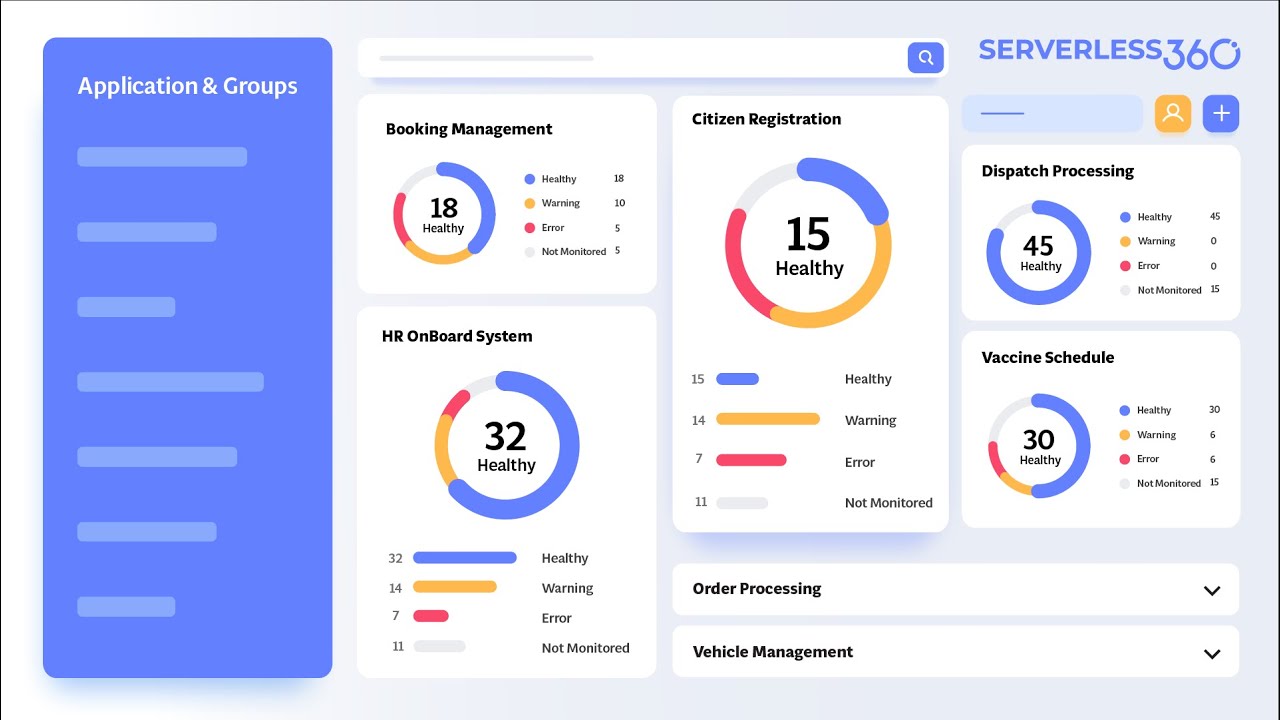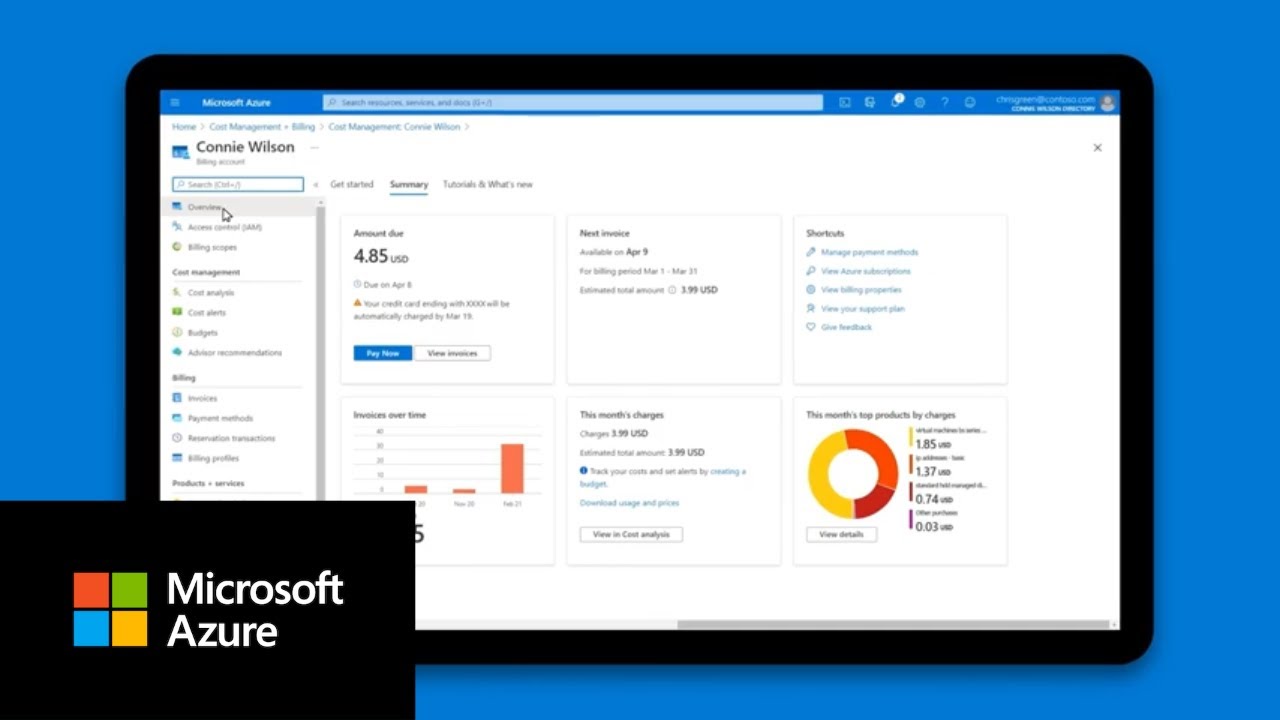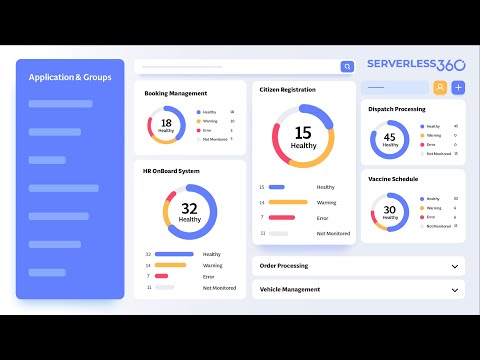
The introduction and the boom of cloud technologies have made it super-easy to scale or add new resources to applications based on business needs. Nevertheless, you might easily exceed your allotted limit if you don’t regularly check your cloud spending.
So, it’s crucial to move towards Azure cost management, where the goal isn’t only to monitor the cost but to optimize by identifying where you spend the most.
By incorporating proven Azure cost optimization techniques and a modern cost management tool, learn to control the cost entirely.
Best practices for Azure cost management
#1. Right-size resources
Provisioning resources more than required is one of the significant reasons for costs spike. Here, right-sizing turns out to be the optimal solution.
For instance, if an Azure environment is oversized and you have 25 Virtual Machines, each VM must be used to its full potential. If not, the best action would be to downsize some instances, significantly lowering the cost.
#2. Stop/start Azure resources
It would not be necessary to have your Azure resources always active; you can pause them outside business hours and restart them whenever needed. Doing this manually would be difficult, so it is recommended to notice the resource consumption and try to run them on a schedule.
#3. Tagging your Azure Resources the right way
Tags in Azure are stored as key-value pairs. For instance, you can add a key titled “Environment” to track where the resources are deployed. So, when you deploy resources to production, you can give them a label with the value “Production” to serve as an identifier in your Azure resource usage and cost reports.
#4. Allocate budgets to specific teams and projects
Setting budgets and viewing the costs per resource, resource group, subscription, tag, etc., is essential. Ideally, a team/project should have a maximum budget, and the costs at that level should be closely monitored.
#5. Choose the proper storage tiering
Storage can sometimes be the critical reason for the cost spike, so taking the time to consider how best to optimize this aspect can help you save costs.
For instance, there are different storage tiers available such as premium, hot, cool, and archive. So, storing your data on a more affordable tier might minimize your monthly expenditures and result in larger savings for you in the long run.
#6. Monitor & analyze your costs regularly
Monitoring and analyzing costs can help discover areas where you may be overspending. The above best practices can help you save costs to some extent, but to centrally manage and monitor costs with less manual work involved, it is better to use an Azure cost management tool.
Benefits of Azure Cost Management
There are various advantages that can be attained by following the above best practices, and here are the top two:
Cost transparency and optimization: You can better understand the resource usage patterns and associated costs to make informed spending decisions. Implementing Azure cost management can help track costs on a daily or monthly basis, leading you to identify the areas where the costs could be potentially saved.
Map cost data to departments and projects: As mentioned above, most cloud providers allow you to define cost allocation tags, which are metadata labels that you can attach to resources to categorize them. This way, get full visibility into the costs spent on Azure resources by different teams/projects/environments, alert the appropriate budget holders, and take the necessary action.
What to look for in an Azure cost management tool?
Here are the capabilities to consider while choosing one for your business:
- Ability to monitor and set up spending thresholds
- Options to analyze and forecast Azure spending
- Support for automation capabilities
- Consolidated cost monitoring across subscriptions
- Better reporting on resource usage and costs
- Integration with various notification channels for alerting
- Availability of free trials or demo sessions to help evaluate the tool before purchasing
Top Azure cost management tools available in the market
Any Azure user, regardless of organization size, will want to reduce costs. To guide you through the process, we have listed the top Azure Management tools, along with their key features, benefits, and ideal scenarios.
Keeping the above-pointed criteria in mind, let’s figure out the best tool to optimize and manage Azure costs.
Serverless360 Cost Analyzer (Free Trial)
Cost Analyzer from Serverless360 is a cloud-based SaaS platform also available as a Private Hosting option. With that, monitor and analyze the Azure cost from multiple subscriptions based on various business dimensions, thus facilitating accurate cost forecasting and allocation.
Key Features
- Visualize spending across multiple Azure subscriptions in a single dashboard.
- Real-time monitoring of the cost spent from an application context
- Analyze costs at various levels – Subscriptions, resource groups, regions, etc.
- Detect cost overruns by receiving alerts when you exceed the set budget limit.
- Estimate and compare costs before and after optimization
- Save costs by auto-pausing idle resources during non-production hours and holidays
- Get to predict potential cost savings based on resource uptime
- Analyze cost spent on different environments – development, testing, and production
- Set up a monthly or daily limit on your spending & get alerted when the threshold is exceeded
Azure Cost management is a native tool available in the Azure portal to give insights on your billing. With a high-level overview of spending and alerts when the maximum budget is reached, you can figure out the cost anomalies.
Key Features
- Monitors the spending and tracks resource usage
- Support managing costs incurred by both Azure & AWS
- Set up budget exceed alerts
- Helps export cost management data
- Visualize the total cost spent using dashboards
CloudZero
CloudZero helps to visualize and analyze the cost spent on various cloud vendors and services, including AWS, GCP, Azure, and more. If your company relies on multiple clouds and you tend to have a centralized view of all those resources, this tool can be a decent choice.
Key Features
- Get notified on exceeding the maximum budget limit
- Cloud cost intelligence for finding the areas of optimization
- Cost monitoring for public, private, hybrid & multi-cloud environments
- Receive alerts when there is a cost spike
- Provides visibility into Kubernetes and container costs
CloudCheckr
CloudChekr is one of the tools that eliminates the manual effort put into analyzing the cost spent across various public cloud vendors, be it AWS, Azure, or GCP. Also, you are more likely to stick to the predetermined budget limit with Cloudcheckr’s cost visibility, optimization recommendations, and resource utilization tracking.
Key Features
- Visualize costs and resource usage
- Get insights into key trends with dashboards
- Spot resources consuming the most spend
- It helps eliminate waste by right-sizing/rebalancing
- Cost reporting customized for various teams
Conclusion
Scaling Azure resources is so effortless that many teams lose control over spending. You would therefore require a cost management tool that offers unobstructed visibility, accurate reporting, and intelligent optimization capable of managing rapidly evolving applications.
So, this article threw light on various cost management tools and the best cost optimization strategies to be followed to maximize savings.
You may also look at these Azure performance monitoring tools.