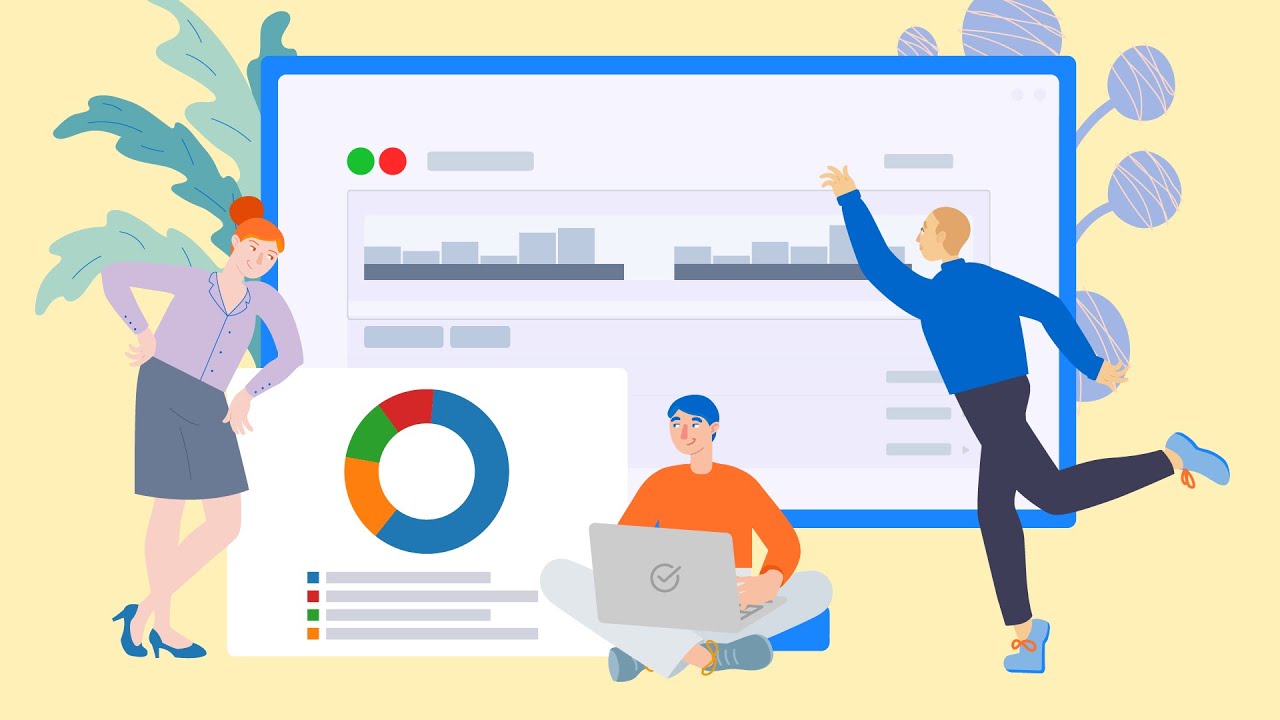The most valuable resource for a freelancer is time. Keeping track of time is a huge challenge for freelancers, especially when managing multiple projects, clients, and deadlines.
You need to make every minute count to maximize your productivity and earnings. Fortunately, several time-tracking tools for freelancers can help you stay on top of your work.
Why Tracking Time is Important for Freelancers?

Time tracking is essential for freelancers for several reasons:
- Accurate Invoicing: Freelancers must track their time accurately to bill clients. This assists them in avoiding undercharging or overcharging for their work.
- Productivity and Time Management: Keeping track of time allows freelancers to assess their productivity and identify areas for improvement. By precisely tracking the time, they can find time-wasting activities and optimize the workflow.
- Project Management: Freelancers frequently work on multiple projects at once. Time tracking allows them to prioritize their workload and meet deadlines.
- Billing and Tax Compliance: To comply with tax rules, freelancers must maintain precise records of their earnings and outgoings. Keeping track of billable hours and project expenses simplifies tax payments and makes deduction claims. They can also use it to plan their finances, abide by tax regulations, and maintain positive client connections.
Time tracking software is a digital tool designed for freelancers and organizations to track the time spent on different tasks or projects. Users can keep track of their work hours, allot time to particular tasks, and produce reports that detail time spent.
What are the benefits of time-tracking tools for freelancers?
The list of benefits offered by time-tracking software includes the following:
- Increased productivity: Time tracking provides freelancers with a comprehensive image of how they use their time, enabling them to see any inefficiencies and make changes in their work routine.
- Data-driven insights: Reports produced by time-tracking software offer data-driven insights into how time is used. Those that use this information can spend their time and resources more wisely.
- Remote work management: It can help freelancers monitor their productivity and that of others to ensure that they are working the required hours.
- Improved team collaboration: The software helps freelancers to collaborate with other team members of an organization and informs them about progress in various tasks and the amount of time spent on each one.
- Calculate billable hours: Time tracking software helps freelancers calculate the accurate billable hours and ensure they are not underpaid for their work.
Features to look for in a time tracking Software

There are several features to consider when selecting time-tracking software to ensure it meets your business needs. Here are some key characteristics to look for:
- Time entry methods: An excellent time-tracking software should offer various time entry methods, including manual entry, timers, and automatic tracking.
- Reporting: The software should allow you to generate detailed productivity and expense reports that show how much time is spent on each project or task, which can help you identify areas for improvement.
- Billing and invoicing: If you bill clients for your time, the software should be competent at generating invoices based on the tracked time.
- Customization: You should be able to modify the software’s settings to suit your particular business requirements, such as setting hourly rates or configuring overtime policies.
- Data security: The software should have strong security features, including backup and encryption mechanisms to protect your data.
Whether you are a freelance writer, designer, developer, or marketer, this blog will provide the tools you need to take your freelance business to the next level. These time-tracking solutions will help effectively manage time, boost productivity, and ultimately earn more money.
So, let’s dive in and discover the best time-tracking tools.
Clockify
Clockify is a renowned time-tracking software that lets you track billable hours to establish hourly rates and understand where your time is spent. Its time-tracking features enable freelancers to manage numerous projects, calculate billable hours, analyze project progress, and create reports and schedules.
Key features:
- Use the built-in timesheets to keep track of your weekly activity.
- Allow you to track time using a timer or manually log the hours.
- Reports can be exported and downloaded as PDF, CSV, or Excel sheets.
- Accurately track the project’s profit throughout.
Toggl Track
Among freelancers, Toggl Track is incredibly well-known. It results in clear, accurate illustrative reports so your clients can quickly see how much time you’ve spent on their tasks and whether the actual time spent matches your initial estimates.
Idle detection is another helpful feature of the software, which offers to update your timeline and notifies you when you aren’t using your computer.
Key features:
- Obtain the information you require without interfering with your client’s business operations.
- Support more than 100 integrations such as Asana, Zapier, Jira, and Salesforce.
- Cross-platform time tracking is possible.
TMetric
TMetric is a straightforward time-tracking software that helps streamline your work, control your time, monitor your team’s performance, and improve productivity. The free version of TMetric is an excellent choice for freelancers and small businesses on a tight budget who need to track time, collaborate, produce evidence-based work diaries, and produce client reports.
Key features:
- Cross-platform compatible across Windows, Mac, and Linux.
- Idle detection feature to precisely calculates work hours.
- Allows you to track billable work hours in real-time.
- Support for both manual and automated timekeeping methods.
- Apps and site usage reports.
Bonsai
Bonsai is a robust time-tracking solution that helps track and manage work hours, attendance, and productivity. It is equipped with an all-in-one time tracker, timesheet, and billing system, which can help freelancers handle their projects more efficiently. This full-featured tool is specially built to manage contractual work and generate invoices for clients.

Key features:
- Create instant invoices per project on the completed timesheet.
- Track time on projects with your collaborators.
- Get real-time reports on billable hours.
- Automated billing and time tracking feature.
- Platform independent and can be used on iOS, Android, and Mac. and can also be integrated within Chrome.
Hubstaff
Hubstaff is an easy time management tool for freelancers and contractual workers that consists of detailed online timesheets, customizable productivity features, and an automated payment method.
Owing to the screenshots and activity tracking feature, you, as a freelancer, can be transparent with what you are working on. Individual user preferences can be set for monitoring functions, or they can be completely disabled.
Key features:
- Automated tracking to get accurate employee timesheets.
- Intuitive mobile, desktop, and web-based time-tracking apps
- Hubstaff has integrations with several of the most well-liked apps like Asana, Breeze, PayPal, Wise, and more.
TopTracker
TopTracker free web and desktop app time tracking software, is intended to monitor the work and projects of freelancers to ensure they are accurately billed for the hours they spent on the project. The software is secure and uses encryption to protect client data.

After installing the software on their device, users can effortlessly track the time. Detailed productivity reports help freelancers identify the areas of improvement to utilize their time more efficiently.
Key features:
- Real-time monitoring of freelancer’s activity.
- Set hourly billing rates for each freelancer.
- Approve or reject time logs.
- Privacy control for individual projects.
- Simple time tracking, screenshots, or webcam shots.
- Report generation to track freelancer performance and project progress.
Traqq
Traqq is a simple time-tracking tool for independent freelancers who want to know how much time they spend on various tasks down to the second. It helps automate timesheets and generates productivity reports so you can focus on what’s important. Freelancers can easily export detailed reports and send them to clients to create invoices.

Key features:
- Screenshot and Video record the screen activity for automated time tracking.
- Adjusting time entries and manually tracking the time.
- Smart alerts and notifications to get notified instantly.
- Timesheet for easier invoicing process.
TimeCamp
TimeCamp combines elements of a time tracker and a simple project management tool to help you improve project profitability. It helps with billing and invoicing, productivity tracking, project budgeting, attendance reporting, and getting approval for timesheets.
The centralized dashboard lets you manage all your projects in one location and gather customer information and other work-related data.
Key features:
- TimeCamp supports more than 100 apps and work tool integration.
- Edit time entries to personalize reports, add or remove activities, offline work, and more.
- Import or export reports to use later with your preferred tools.
- Graphic and calendar view to view detailed information on time records.
- Track work hours and budgets in real-time to measure productivity.
Desktime
Desktime helps companies track the work hours of freelancers, manage project budgets, and generate reports. It also includes features like task and project management, invoicing, payroll, and more. Desktime is available in multiple languages and integrates with popular productivity tools like Slack and Microsoft Outlook.
Key features:
- Automated time tracking allows for the accurate billing of clients.
- Discover time leaks and eliminate free hours.
- Create custom reports on a weekly or monthly basis.
- Integration with popular tools such as Slack, Asana, and Trello.
Last Words
Using time-tracking software is the best way for freelancers to manage their time effectively. These tools ensure transparency in invoicing process and that you get paid for your effort.
To choose the best time management software for your business, you must consider your requirements and, most importantly, the pricing plans and offerings of the free version.
Remember that despite similarities, every software is unique. You can try them all if you need clarification on one to pick.
You may also explore some time tracking software for teams.