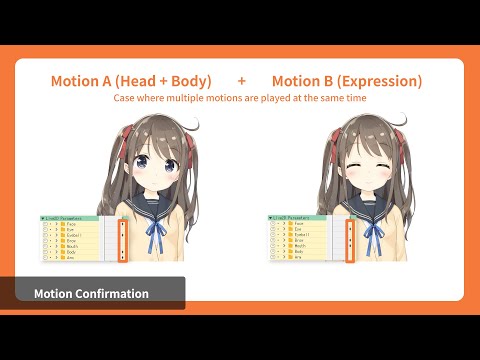Want to become an anonymous celebrity on YouTube, Twitch, or Facebook? You can use these awesome vTuber software tools that celebrity vTubers use.
Most YouTubers and Twitch streamers with huge fan bases would say that they keep acquiring subscribers due to charming personalities along with the content they stream.
But, what if you want to stay anonymous when streaming video on YouTube live or uploading recorded content? Will you struggle to create a fanbase?
Not anymore if you rely on vTubing. It has been growing rapidly among western YouTubers and Twitch users and is no more a thing of Asia!
Read on to learn more about vTubing basics as well as outstanding tools that can pave the way for a successful vTubing career.
What Is vTubing?
vTubing is the abbreviation for virtual YouTubers. Here, the YouTube channel owner stays anonymous. A 3D or 2D avatar will show up on live streams or recorded content on behalf of the YouTuber.
Hence, this is a high-tech entertainment content streaming concept with the help of various software including motion detectors, speech-to-speech converters, 3D animators, and more.
In vTubing, an animated avatar will perform all the activities that you do on a YouTube live stream. For example, performing, talking, greeting, etc., via a cartoon or robotic character instead of your face.
Anime avatars are the leading types of virtual anchors since vTubing has long been adopted by Asians, more precisely the Japanese YouTubers. However, now that the Westerns have also entered the game, other avatar characters like Pixar-style 3D models are also emerging.
vTubing: The Future of Content Creation

vTubing is growing rapidly! It started on YouTube and is now available on Twitch, Facebook, and more. From 2020 to 2021, vTubing content increased by 467% on Twitch, according to Bloomberg.
The facial motion capture technology company Hypersense reported in 2020 that the number of virtual celebrities has increased to 170 from 112 in 2020. Some of these vTubers have also experienced up to 20% growth in their subscriber number.
Globally recognized cereal manufacturer Kellogg’s entry into the vTubing space has also fueled growth. The company has partnered with Twitch to promote its products through vTubers.
Other brands like Dentsu Creative Singapore, Pacsun, etc., have also increased their interest in collaborating with virtual influencers or vTubers.
How Is vTubing Different From Traditional Live Streaming?
Use of Human Personality
Traditional live streaming on YouTube or Twitch is all about your personality. The content you are offering also matters. However, the subscribers and daily active viewers mostly look for a personality they can relate to, what they want to become or the body language they like.

If you are uncomfortable in front of a camera, then live streaming on video sharing platform is not your game in the traditional format.
On the contrary, vTubing is all about a funny animated avatar that replaces you, with a modified voice, and content. Here, you can comfortably interact with your audience by using a disguise, and camera shyness will not affect your performance.
Anonymity
There is no privacy in the traditional live-streaming format. People around your house will know that you are that person who mocked a gaming character that they love. Also, it becomes challenging to face criticism in the YouTube comment box.
Contrarily, there is no risk of privacy invasion in vTubing. Unless you give any clue to your audience in social media posts or comments, you are safe under a disguise of an anime model or Pixar cartoon character.
Usage of Technology
Conventional live streaming on Twitch or YouTube involves a few technologies like a webcam, economical microphone, a broadcasting software, and you are all set.
On the flip side, vTubing requires many high-tech technologies and gadgets. Here is a simplified list:
- An industry-standard visual tracker iPhone 10 or later
- An Ultraleap controller to track body movements
- Visual expression device
- vTuber avatar rigging software
- Mouth expression phonemes
- Speech-to-speech conversion software
How Does vTubing Work?
vTubing works by capturing your movements and transmitting that into a 3D model that can perform things as you do during a live stream.
You can use multiple gadgets to capture your motion. For example, an iPhone with a Lidar sensor and an Ultraleap controller. Alternatively, you could use a decent web camera that has motion-sensing technology.
Then comes a vTuber software that will help you rig and set up your virtual avatar. You can use 2D, 3D, anime, Pixar-style models, etc., as your broadcast anchoring avatar.
To create facial expressions, you can use several keyboard shortcuts that the vTuber software support. Alternatively, there are facial expression-generating keyboards that you can put to good use.
Not to mention, speech conversion AIs also work behind the senses to offer maximum disguise.
Finally, you connect all these to a broadcasting app to live stream or upload recorded content on YouTube or Twitch.
Why Do You Need vTuber Software?

You need to handle a lot of moving parts in vTubing. Rigging motion capture devices, movement trackers, speech conversion, and more can be challenging if you do these all manually.
Hence, you need a vTuber software that offers all the technologies in one package. You just install the software on your computer and connect other vTubing gadgets. That’s it! The software will guide you through 3D or 2D character rigging to final content broadcasting and everything in between.
Features to Look For in a vTubing Software
Look for the following mandatory features before buying or trying out a vTuber software:
- Pre-built vTuber models, templates, characters, etc.
- Advanced hand and facial tracking
- A customizable vTuber model editing studio
- vTuber interactive tools like YouTube/Twitch stream overlays
- Updated vTuber characters and models
- Stable and reliable service with accessible technical service
- vTuber support for multiple platforms like Steam, Twitch, YouTube, Facebook Gaming, etc.
Now, find below some popular vTuber software that celebrity vTubers use every day:
Live3D
Serving more than 1 million customers globally, Live3D is one of the most celebrated software to start vTubing.
Its core software includes the following modules:
- vTuber Maker
- vTuber Editor
- vTuber Gallery
- vTuber Extension
The Maker tool handles things like virtual cameras, push streams, movement tracking, behavior effects, etc. Using the Editor module, you can customize vTubing models from Live3D or create one from scratch.
Furthermore, the tool has a rich gallery for extra content like 3D scene, pose, avatar, dynamic artwork, etc. You can edit gallery content in the Live3D Editor.
The software also offers vTuber Twitch effects that you can use during live streams to maximize Twitch Bits earnings.
VSeeFace
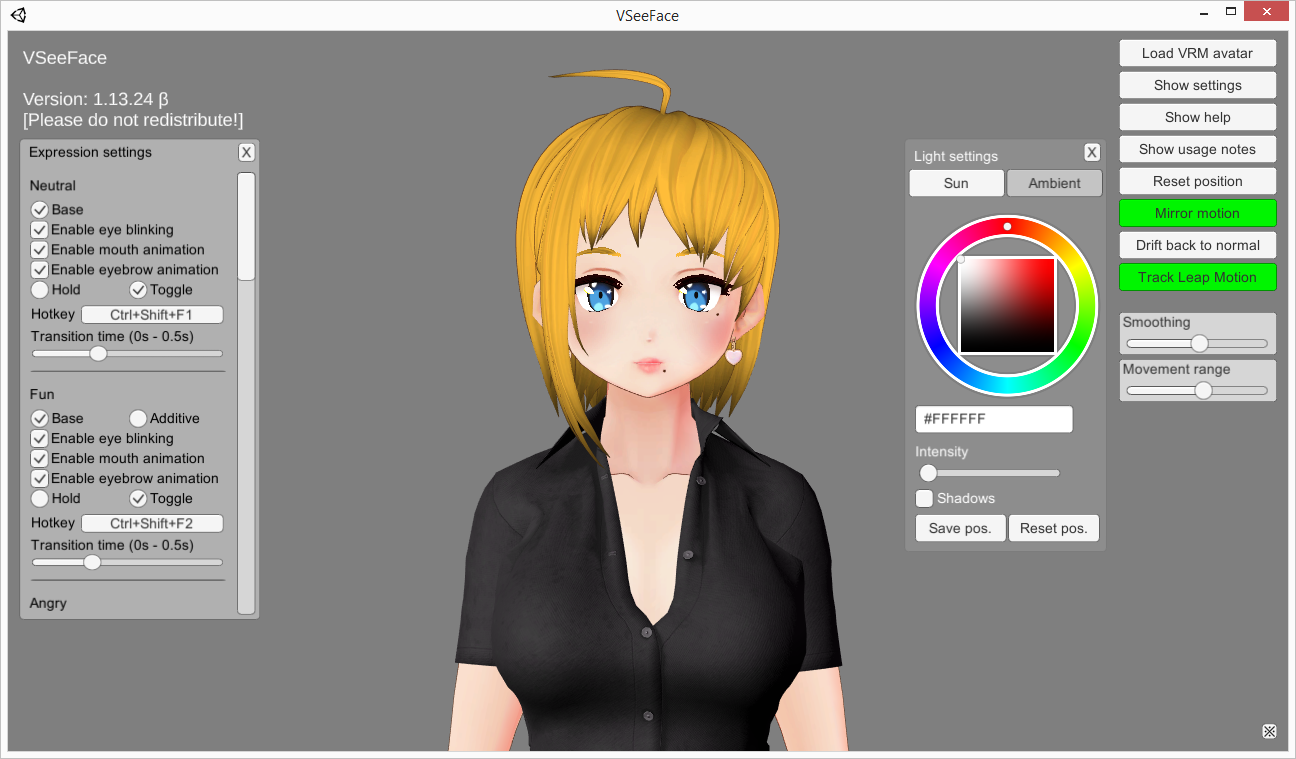
VSeeFace is open-source software that accurately tracks your hands and face and translates that into a 3D puppet. It is essentially a VSFAvatar and VRM animating tool. If you are looking for vTubing functionalities similar to Wakaru, Luppet, and 3tene, you must try out VSeeFace.
You can also sync the tool with mobile apps like MeowFace, iFacialMocap, VTube Studio, FaceMotion3D, etc., that use your smartphone to track your movements. Further, you can capture live streams from this tool into broadcasting apps like OBS Studio, Spout 2, etc.
The tool can help you with mouth tracking, eye gaze, blinks, etc., with a decent webcam. However, for hand tracking, you need to hook it up with a Leap Motion device.
Currently, the app only works on Windows 8 and later operating systems. Do not forget to install the app on a 64-bit OS.
V-Skin

V-Skin is a combination of Live3D and 2D vTubing tools available on Steam. It records facial expressions using iPhone apps and webcams. Also, you can pair the software with a somatosensory device like Ultraleap to track the movements of other body parts.
The software then superimposes these activities on the 3D or 2D character that you will use for live broadcasting.
Some notable features of this vTuber software are:
- Maximum degree of freedom to set up vTubing props and scenes
- Superfine quality face capturing
- Lets props track the movements of the 3D or 2D characters
- iPhone or webcam is sufficient for face capturing
- Personal and commercial usage license
- 5 minutes of free usage with the unlicensed version
VRoid
VRoid is a 3D modeling software for the vTubing community. You can create various types of 3D characters for your vTubing gig using the VRoid Studio. Currently, the software is available for Windows 10 and later, macOS, and Steam.
The character editing studio comes with some preset items. You can add those to the canvas and start editing like adding custom hair, clothes, facial expressions, and more.
The tool is available for free. Additionally, it has a user-friendly UI and even beginner-level vTubers can make their characters.
Other notable features are:
- Cate ears, glasses, rabbit ears, etc.
- Templates of stylish clothing
- Custom textures
Animaze
Animaze is an all-purpose vTubing software that works on many platforms like Google Meet, Zoom, Discord, YouTube, Twitch, and Facebook Gaming.
The tool comes with easy-to-use vTubing features, creative avatars, animation libraries, and more so that you get maximum engagement from your audience during each live streaming.
The software currently comes in the following options:
- Animaze Desktop on Windows and Steam
- Animaze on iOS is available on App Store
- Animaze Editor for Windows
- Animaze Software Development Kit for agencies and brands
For vTubing purposes, you mainly need to use the desktop app as it covers most functionalities like video recording, live streaming, video chat, facial expression importing, VRM importing, and more.
VRChat
VRChat is a platform where you can experience VR events and perform VR actions without using any VR gadgets. When you use the platform, you can record the activities using a broadcasting app like OBS Studio for YouTube or Twitch live streaming.
At the time of writing, you can experience this platform on select clouds gaming websites like Quest, Steam, Viveport, and Rift. If you do not want to go through the complex VRChat SDK, then you can rely on avatar platforms like Tafi, MakeAvatar, and Ready Player Me.
However, the platform comes with the following built-in props that you need for vTubing:
- Motion sensing avatars
- Hand gestures and emojis
- 3D spatial audio
- Play online games
- Chat, draw, sculpt, etc.
VTube Studio
VTube Studio is a Live2D model-based vTuber software available on Steam. Its notable features are as below:
- iPhone camera and webcam-based face tracking
- Face tracking includes blinking, winking, eye movements, etc.
- Hand tracking is available
- There are hotkeys for microphone lipsync, props tracking, scene control, etc.
- Android smartphones are also supported
However, the app requires some high-performance features like Apple A12 or better chip on iPhone and Google ARCore on Android.
Live2D Cubism
If you are using a 2D avatar for vTubing, then you can use Live2D Cubism to add living expressions to your avatars. The tool lets you import a 2D illustration like a cartoon character. Then with a few clicks, you can turn the illustration into a 2D animation with near-3D experiences.
Also, the animated content automatically adjusts with different screen sizes. Hence, your animated avatar will look good on various devices like smartphones, tablets, and laptops.
You can extend the usability by using its SDK platform. However, that will need more design and software development knowledge.
Puppemoji

Puppemoji is a virtual camera app that uses advanced camera configurations and sensors of an iPhone X or better. It uses these resources to superimpose augmented reality content on your face or other body parts that show up in the camera’s line of sight.
You can effortlessly transform your face or whole body into an anime character or any other avatar within its library. Furthermore, you can modify the background and use virtual scenes.
Now, you can record content and publish it on YouTube or Twitch as a virtual YouTuber. There is also a puppet operation feature that enables you to animate your 3D avatar by sensing your movements and actions.
This is an Apple ecosystem-exclusive app. Hence, the application’s compatibility is limited to macOS, iPod touch, and iPhone.
Conclusion
Now you know what vTubing is along with some easy-to-use vTuber software tools that virtual live streamers use globally.
You can download or access the software mentioned here to try out your vTuber journey.
Next up are some of the best YouTube VPNs to surf YouTube safely and unblock global content.