JSON (JavaScript Object Notation) is a lightweight, text-based format used for storing and exchanging data between clients and servers. It’s known for its simplicity, fast parsing, and minimal memory footprint.
Handling JSON efficiently requires reliable tools for editing, formatting, validating, parsing, and converting data. In this article, I’ve compiled and tested free JSON tools that simplify tasks like real-time validation, neat formatting, and data conversion.
You can trust Geekflare
At Geekflare, trust and transparency are paramount. Our team of experts, with over 185 years of combined experience in business and technology, tests and reviews software, ensuring our ratings and awards are unbiased and reliable. Learn how we test.
1. JSONCompare
JSONCompare makes it easy to work with JSON data. You can paste code directly to check for errors, upload multiple files for batch validation, or compare and merge two JSON objects.

In Simple mode, just paste your JSON and click ‘Lint’ to validate it. Batch mode lets you upload several files at once and check them all together. Diff mode shows two JSON objects side by side, clearly highlighting any differences.
2. JSON Formatter
JSON Formatter helps to format and validate JSON data. It offers a user-friendly tree view to help you explore complex JSON structures more clearly.

It also supports various utilities like converting JSON to CSV or XML, editing raw JSON, cleaning unwanted data, and checking for syntax errors using features like JSONLint and JSON Checker.
3. Browserling
Online Tools by Browserling is a collection of useful JSON utilities for working with JSON data structures. All the JSON utilities provided by this are very simple, free, and easy to use.

It provides a wide array of tools, including JSON formatting, minification, validation, and conversion to formats like XML, CSV, and YAML. Moreover, all utilities work similarly: load JSON and get results.
4. JSON Editor Online
JSON Editor Online is a web-based tool that is used to edit, view, and diff JSON documents and transform them. It shows your data in a clear tree structure and a plain text format side by side, so you can easily understand and modify it.
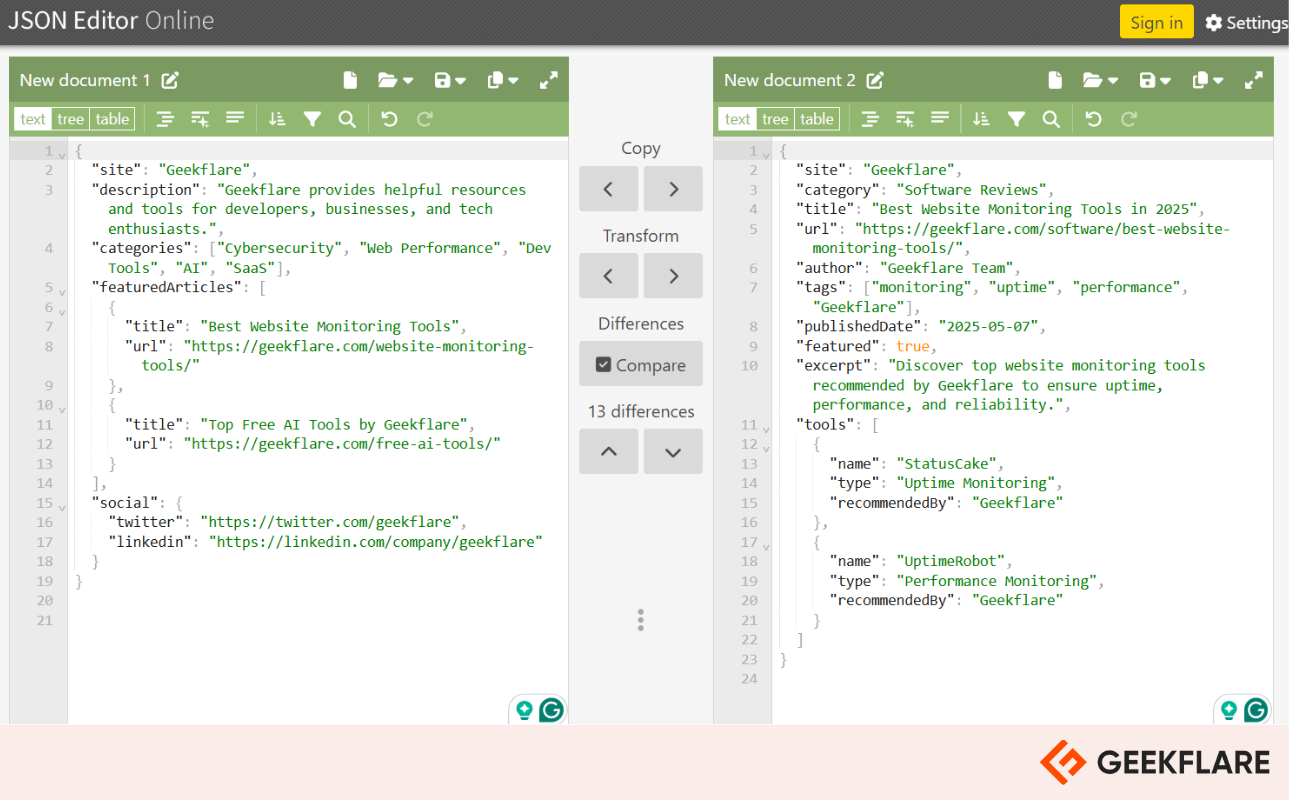
5. JSON Crack
JSON Crack is a free and open-source tool that makes it easy to turn messy, complex JSON data into clean, interactive visual graphs. Built with developers and data analysts in mind, it works with various formats including JSON, YAML, XML, CSV, and TOML.

You can paste your data, upload a file, or even pull it from a URL, and JSON Crack will instantly display it as an easy-to-navigate tree. It also supports real-time editing, format conversion, and code generation for things like TypeScript interfaces or Golang structs. You can export your visualizations in formats like PNG, JPEG, or SVG.
6. Site24x7
Site24x7 offers a comprehensive suite of JSON tools, including a JSON Beautifier, Minifier, Generator, JSONPath Finder & Evaluator, as well as converters for JSON to Java, C#, PHP, XML, and YAML, making it a versatile platform for developers working with structured data.
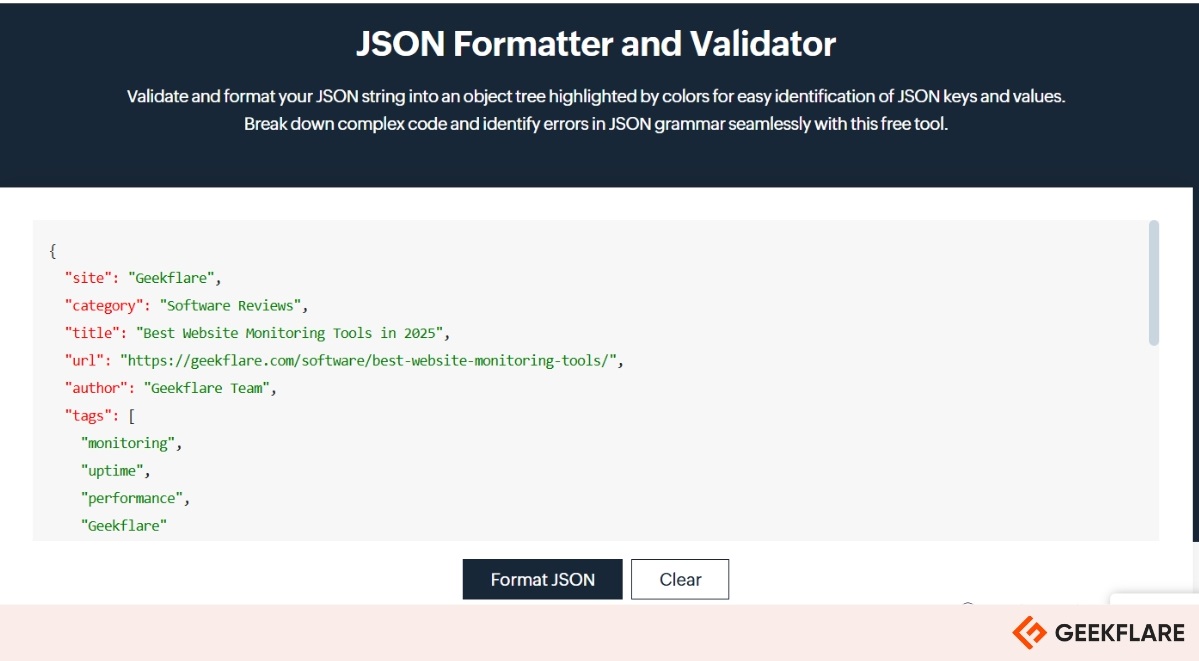
I tried the Formatter and Validator tool by Site24x7, which is a free online tool that helps you clean up and check your JSON data. It automatically formats your JSON into a clear, easy-to-read layout with color-coded highlights, so you can quickly spot keys, values, and any structure issues.
7. JSON Buddy
JSON Buddy is a built-in text editor for JSON and JSON schema with syntax coloring, auto-completion, and folding, making it easy to edit and create JSON. You can view JSON data in various formats, including text view, tree view, and grid view, allowing for intuitive navigation and modification.
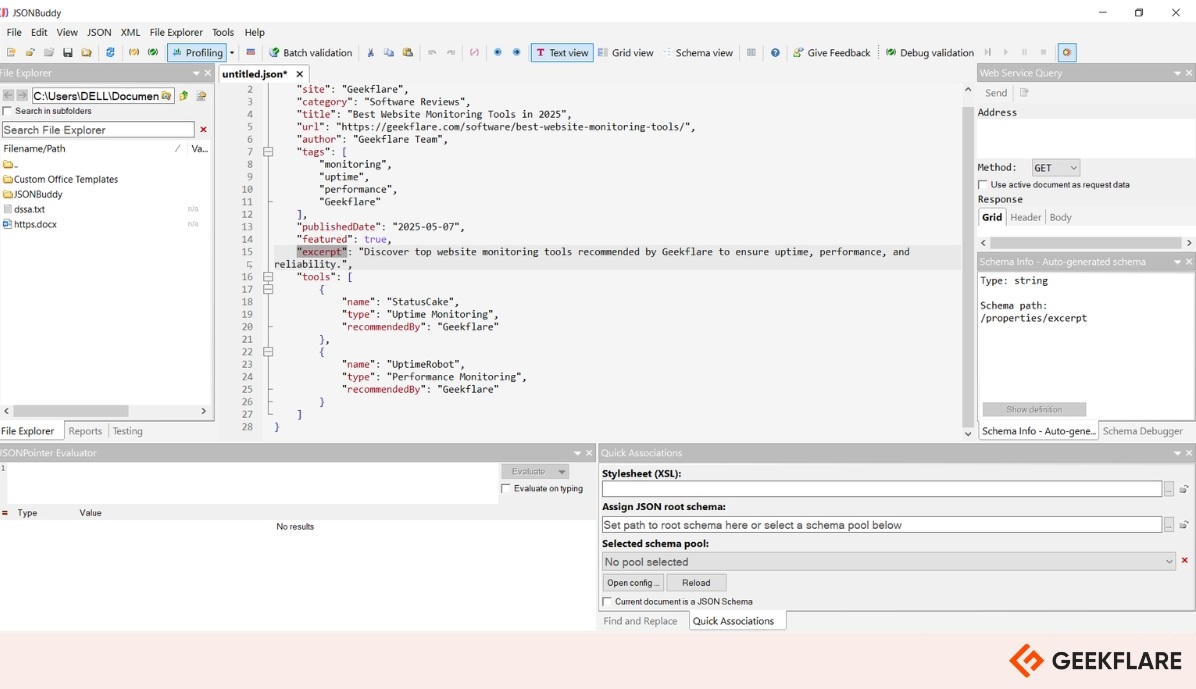
JSON Buddy comes with built-in tools for validating JSON Schemas, converting JSON data into formats such as XML or CSV, and even provides a free command-line validator tool for quick checks.
Conversion Tools is a simple solution for converting JSON files into Excel spreadsheets. It’s very simple to use, just drag and drop your file, pick your preferred Excel format (XLSX or XLS), and click “Run Conversion.” It also supports other formats like JSON to CSV and Excel to JSON.
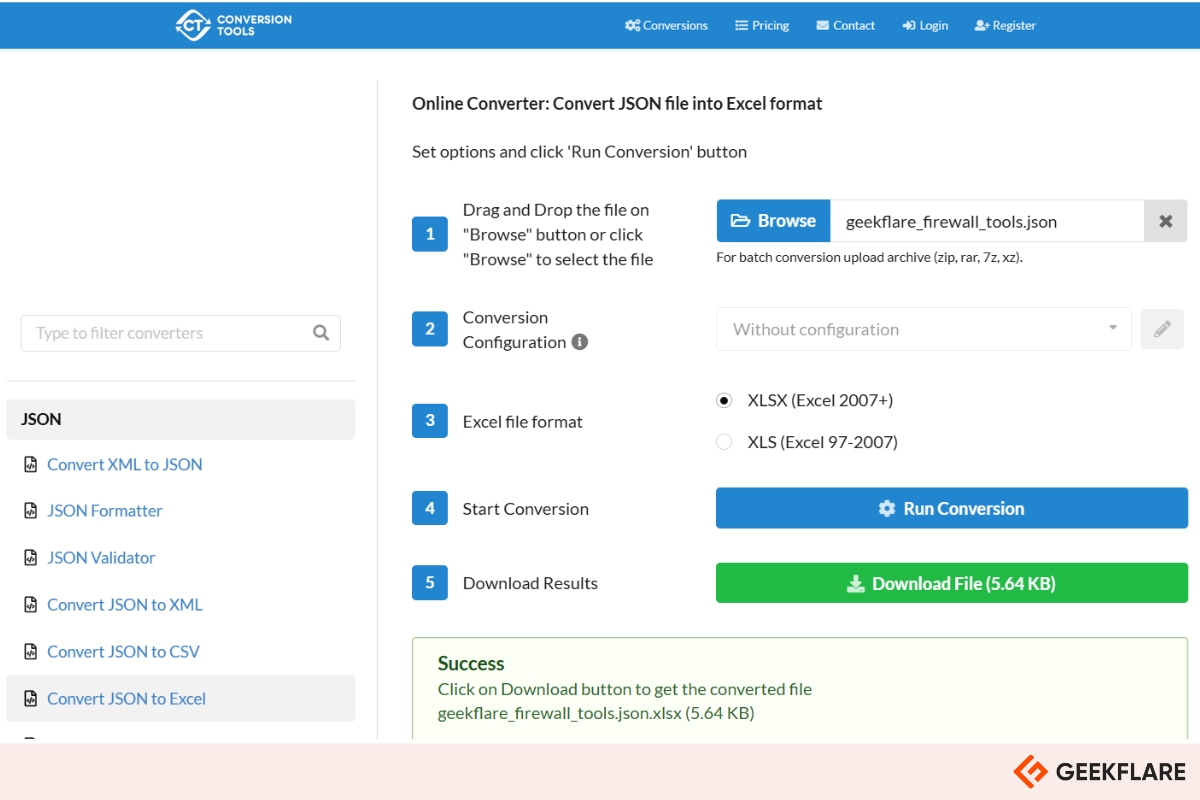
Free users can convert files up to 10 MB with a daily limit of 10 conversions. Registered users enjoy increased limits—up to 20 MB per file and 30 conversions per day.
For greater flexibility, paid plans start at $6/month, offering up to 200 conversions per day and support for files as large as 100 MB.
9. Flatfile CSVJSON
CSVJSON by Flatfile is a free online tool that helps you convert data between CSV and JSON formats. You can simply copy-paste your CSV data, and it instantly turns into clean, readable JSON and vice versa.

It also allows you to format, beautify, and validate JSON to make sure your data is appropriately structured.
10. ConvertCSV
ConvertCSV makes it easy to turn your JSON files into Excel or CSV documents. Just upload your JSON, and it generates a new Excel workbook—“FileName.xlsx”—based on the data you provide.
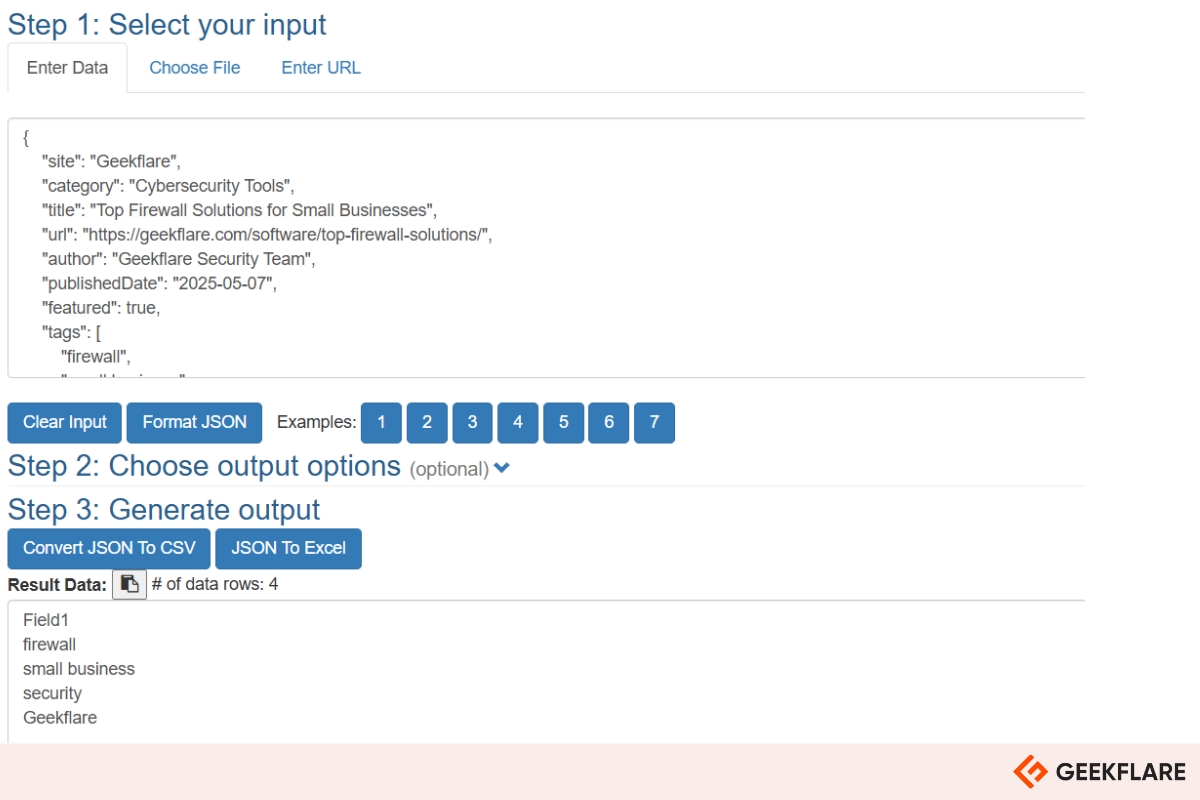
It supports different JSON formats, including arrays of objects, single name/value pairs, and JSONLines (used in MongoDB). You can also preview your data before converting, filter content using regular expressions, and even sort columns automatically, giving you full control over how your data is handled.
11. Aconvert
Aconvert is a free online tool that lets you view and convert JSON files to Excel. You can upload files from your computer, a URL, Google Drive, or Dropbox. It supports formats like DOCX, XLSX, and ODP.
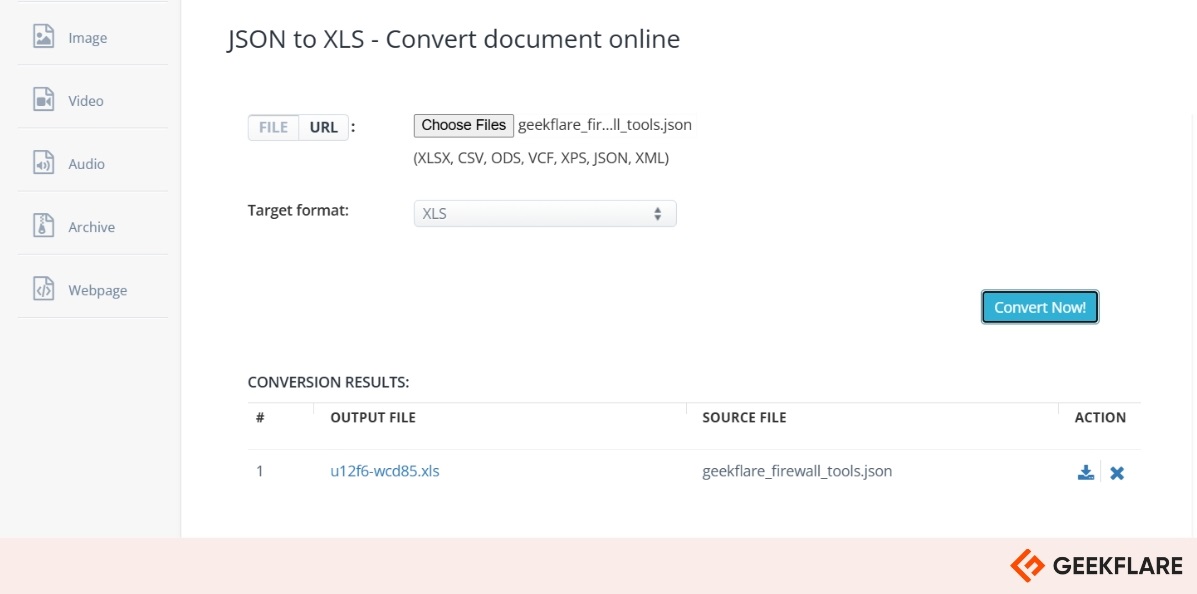
Select your target format by clicking the icon, then hit “Convert Now!” to begin batch conversion.
12. TableConvert
TableConvert is an easy-to-use tool for converting JSON files into Excel, CSV, XML, HTML, or Markdown formats. It offers a step-by-step interface for uploading, editing, and exporting data.
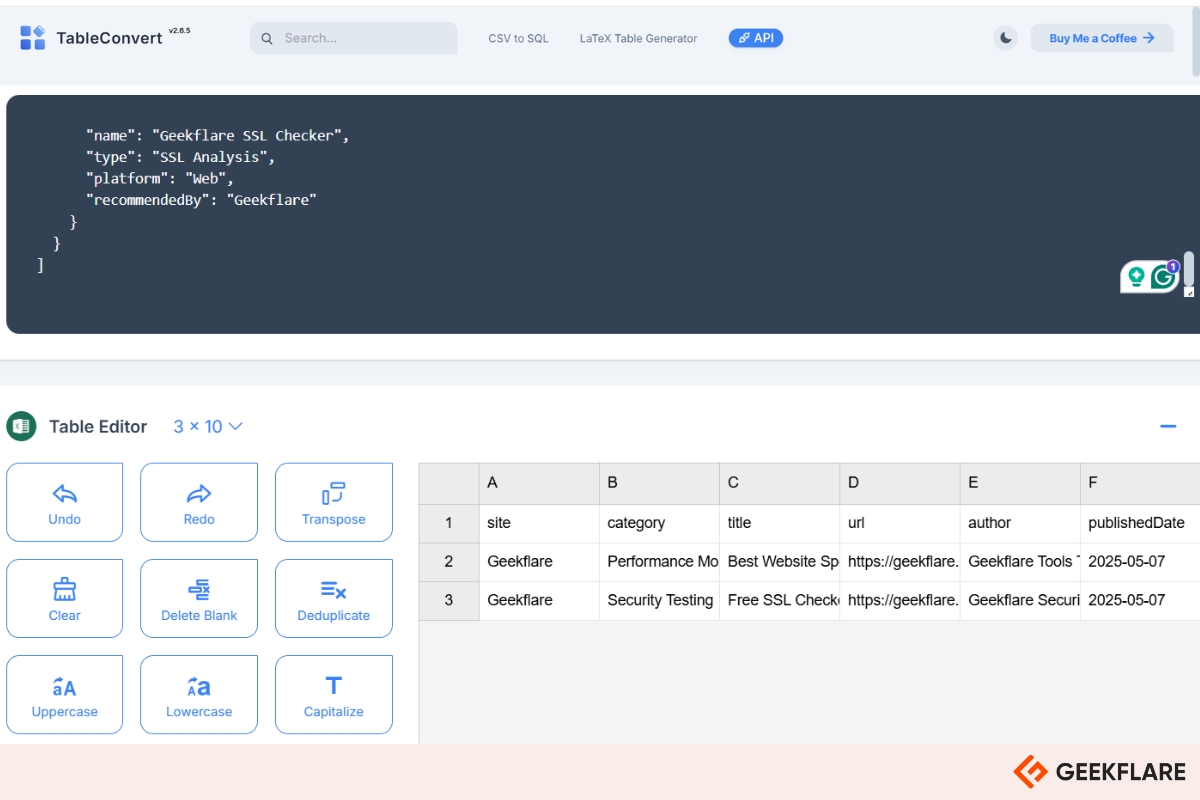
It delivers accurate cell mapping and supports online editing before exporting your file as XLS or copying it into Excel.
BeautifyTools offers a comprehensive suite of JSON-related tools for data formatting and conversion tasks. These include the JSON Beautifier for enhancing the readability of minified code, the JSON Minifier for reducing file size, and the JSON Generator for creating structured JSON data.

It is ideal for developers who work across multiple languages; you can easily convert JSON into Java, C#, PHP, XML, or YAML with just a few clicks.
Honorable Mentions
While I’ve covered the free JSON tools that simplify tasks like real-time validation, neat formatting, and data conversion, here are a few honorable mentions that you can consider as well.
14. FileConverts
FileConverts JSON to Excel tool is a free, browser-based utility that allows users to convert JSON data into Excel (.xlsx) format.
15. JSONLint
JSONLint is a free online tool that validates and formats JSON, highlighting syntax errors with line numbers to simplify debugging for developers.
16. JSON MATE
JSON Mate tool offers a JSON editor, inspector, beautifier, and minifier. It also supports loading JSON data directly from external APIs. Simply paste your JSON into the input field, and the editor will display it in a clean, tree-structured format for easy inspection and editing.
17. Code Beautify
Code Beautify JSON Viewer helps you to view, format, and validate JSON data instantly in a clean, structured layout. It supports tree view, minify, beautify, and the ability to convert JSON to XML, CSV, and YAML.
18. CoolUtils
CoolUtils offers a free online tool that effortlessly converts JSON files to XLSX format. Simply upload your JSON file, select your conversion preferences, and download the resulting Excel spreadsheet.
19. Table.Studio
Table.Studio JSON to SQL converter is a user-friendly online tool that helps you quickly turn your JSON data into SQL statements. It also supports converting CSV or JSON files into various formats like SQL, JSON, SQLite, MySQL, and PostgreSQL.
20. JSON Formatter
JSON Formatter Chrome extension automatically formats and beautifies JSON data in-browser, offering features like syntax highlighting, collapsible trees, dark mode, and clickable URLs for easier navigation.
